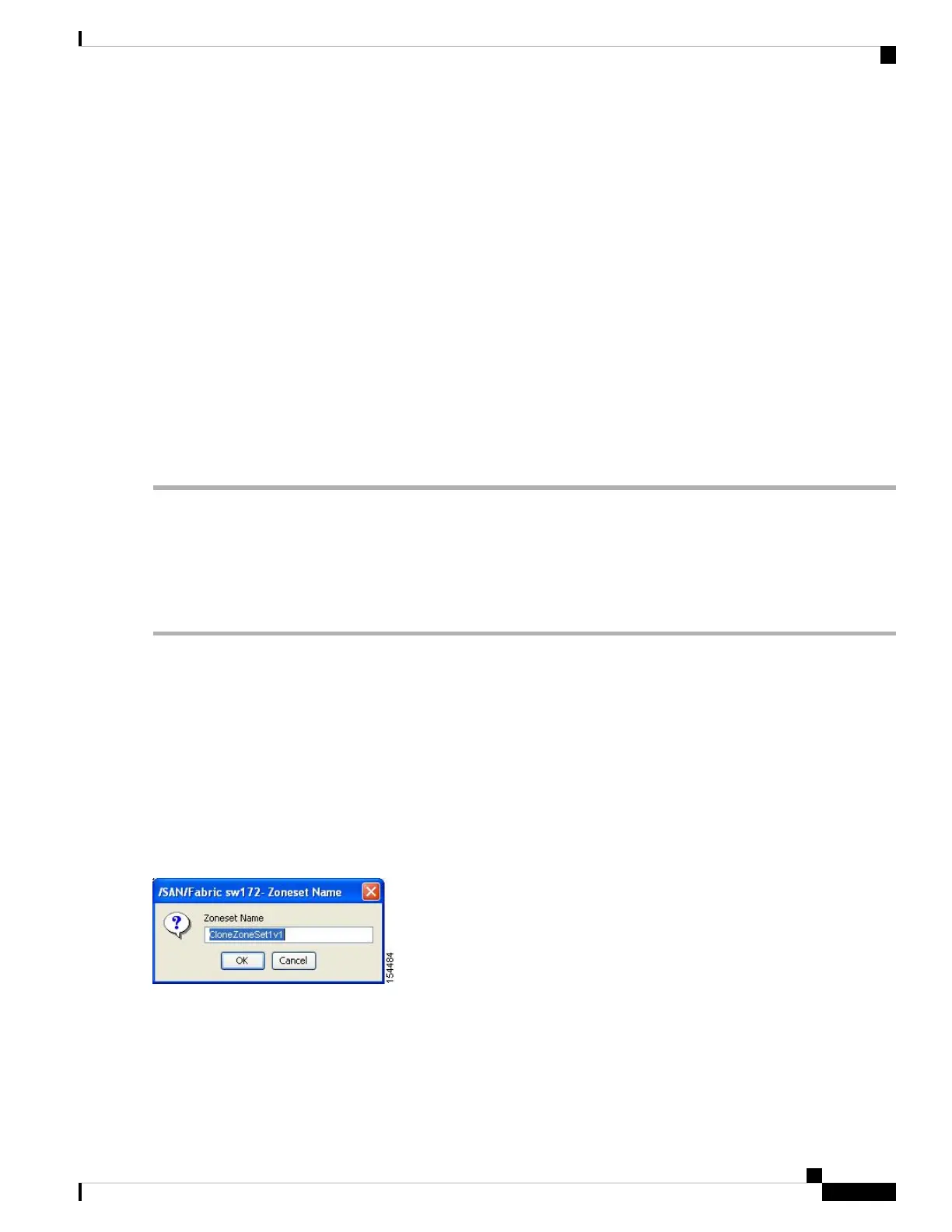Enters configuration mode.
Step 2 switch(config)# zoneset clone oldname newnamevsan 2
Clones a zoneset in the specified VSAN.
Step 3 switch(config)# zone clone oldname newname vsan 2
Clones a zone in the specified VSAN.
Step 4 switch(config)# fcalias clone oldname newnamevsan 2
Clones a fcalias in the specified VSAN.
Step 5 switch(config)# zone-attribute-group clone oldname newname vsan 2
Clones a zone attribute group in the specified VSAN.
Step 6 switch(config)# zoneset activate name newname vsan 2
Activates the zoneset and updates the new zone name in the active zoneset.
Cloning Zones, Zone Sets, FC Aliases, and Zone Attribute Groups Using Fabric
Manager
To clone a zone, zone set, fcalias, or zone attribute group, follow these steps:
Step 1 Choose Zone > Edit Local Full Zone Database.
You see the Select VSAN dialog box.
Step 2 Select a VSAN and click OK.
You see the Edit Local Full Zone Database dialog box for the selected VSAN.
Step 3 Choose Edit > Clone.
You see the Clone Zoneset dialog box (see Figure 37: Clone Zoneset Dialog Box, on page 87). The default name is the
word Clone followed by the original name.
Figure 37: Clone Zoneset Dialog Box
Step 4 Change the name for the cloned entry.
Step 5 Click OK to save the new clone.
Cisco MDS 9000 Series Fabric Configuration Guide, Release 8.x
87
Configuring and Managing Zones
Cloning Zones, Zone Sets, FC Aliases, and Zone Attribute Groups Using Fabric Manager
