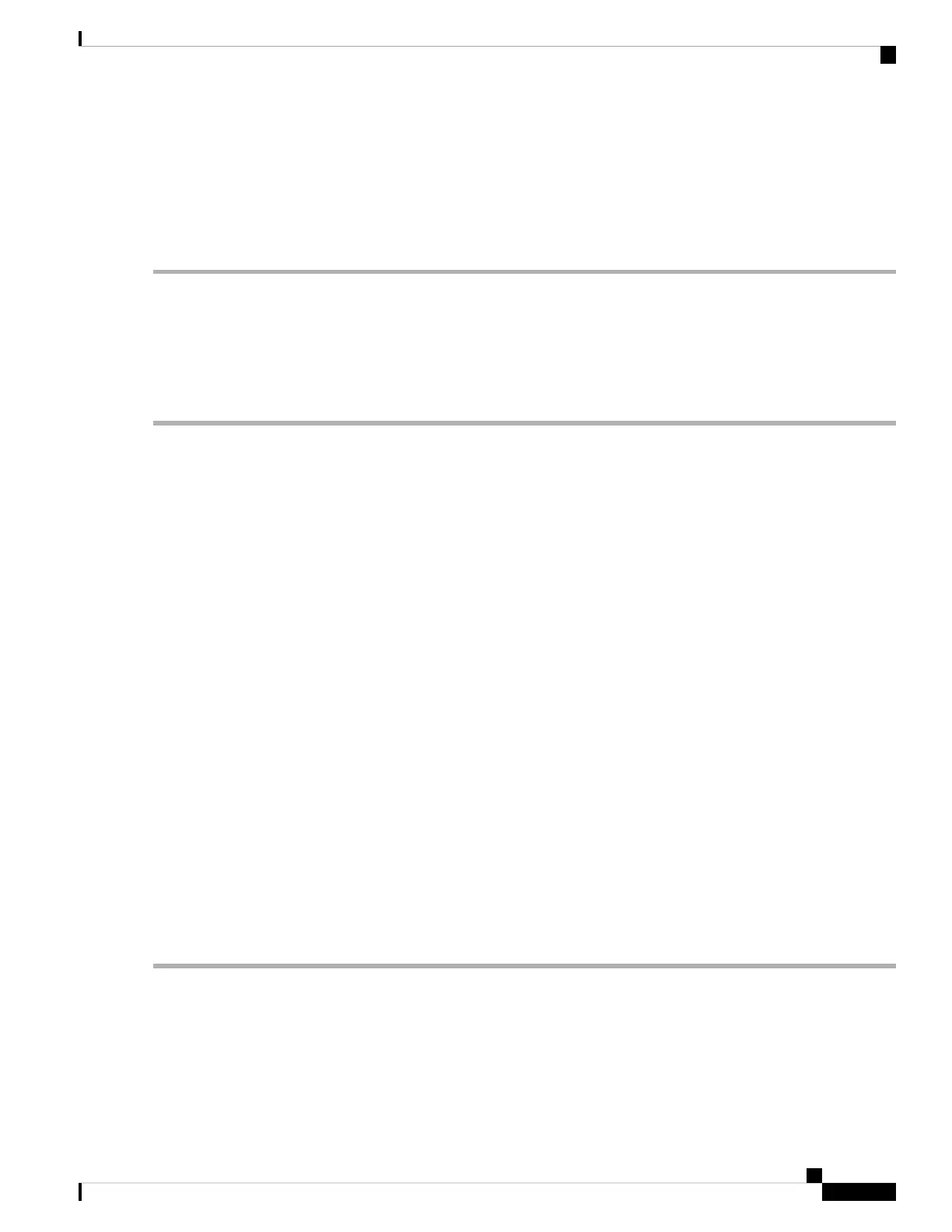Step 2 switch(config)# system default zone smart-zone enable
Enables smart zoning on a VSAN that are created based on the specified default value.
Step 3 switch(config)# no system default zone smart-zone enable
Disables smart zoning on a VSAN.
Converting Zones Automatically to Smart Zoning
To fetch the device-type information from nameserver and to add that information to the member, follow the
steps below: This can be performed at zone, zoneset, FCalias, and VSAN levels. After the zoneset is converted
to smart zoning, you need to activate zoneset.
Step 1 switch# configure terminal
Enters configuration mode.
Step 2 switch(config)# zone convert smart-zoning fcalias name <alias-name> vsan <vsan no>
Fetches the device type information from the nameserver for the fcalias members.
When the zone convert command is run, the FC4-Type should be SCSI-FCP. The SCSI-FCP has bits which
determines whether the device is an initiator or target. If initiator and target are both set, the device is treated
as both.
Note
Step 3 switch(config)# zone convert smart-zoning zone name <zone name> vsan <vsan no>
Fetches the device type information from the nameserver for the zone members.
Step 4 switch(config)# zone convert smart-zoning zoneset name <zoneset name> vsan <vsan no>
Fetches the device type information from the nameserver for all the zones and fcalias members in the specified zoneset.
Step 5 switch(config)# zone convert smart-zoning vsan <vsan no>
Fetches the device type information from the nameserver for all the zones and fcalias members for all the zonesets present
in the VSAN.
Step 6 switch(config)# show zone smart-zoning auto-conv status vsan 1
Displays the previous auto-convert status for a VSAN.
Step 7 switch(config)# show zone smart-zoning auto-conv log errors
Displays the error-logs for smart-zoning auto-convert.
What to do next
Use the show fcns database command to check if the device is initiator, target or both:
switch# show fcns database
VSAN 1:
Cisco MDS 9000 Series Fabric Configuration Guide, Release 8.x
97
Configuring and Managing Zones
Converting Zones Automatically to Smart Zoning
