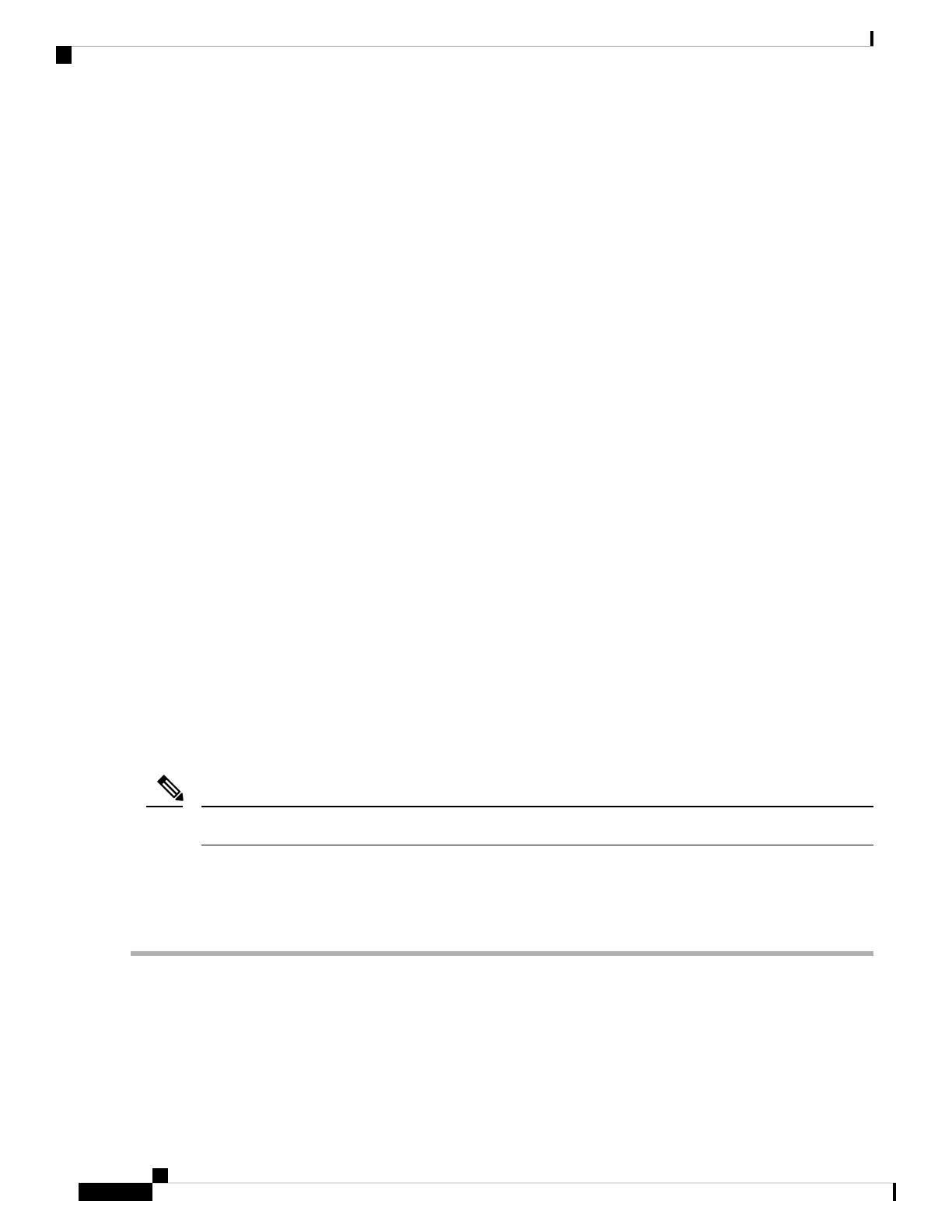Displays the Status of All WWNs
switch# show wwn status
Type 1 WWNs: Configured: 64 Available: 48 (75%) Resvd.: 16
Types 2 & 5 WWNs: Configured: 524288 Available: 450560 (85%) Resvd.: 73728
NKAU & NKCR WWN Blks: Configured: 1760 Available: 1760 (100%)
Alarm Status: Type1: NONE Types 2&5: NONE
Displays Specified Block ID Information
switch# show wwn status block-id 51
WWNs in this block: 21:00:ac:16:5e:52:00:03 to 21:ff:ac:16:5e:52:00:03
Num. of WWNs:: Configured: 256 Allocated: 0 Available: 256
Block Allocation Status: FREE
Displays the WWN for a Specific Switch
switch# show wwn switch
Switch WWN is 20:00:ac:16:5e:52:00:00
Link Initialization WWN Usage
Exchange Link Protocol (ELP) and Exchange Fabric Protocol (EFP) use WWNs during link initialization.
The usage details differ based on the Cisco NX-OS software release.
Both ELPs and EFPs use the VSAN WWN by default during link initialization. However, the ELP usage
changes based on the peer switch’s usage:
• If the peer switch ELP uses the switch WWN, then the local switch also uses the switch WWN.
• If the peer switch ELP uses the VSAN WWN, then the local switch also uses the VSAN WWN.
As of Cisco SAN-OS Release 2.0(2b), the ELP is enhanced to be compliant with FC-SW-3.
Note
Configuring a Secondary MAC Address
To allocate secondary MAC addresses, follow these steps:
Step 1 switch# config terminal
switch(config)#
Enters configuration mode.
Step 2 switch(config)# wwn secondary-mac 00:99:55:77:55:55 range 64
Cisco MDS 9000 Series Fabric Configuration Guide, Release 8.x
306
Advanced Features and Concepts
Link Initialization WWN Usage
