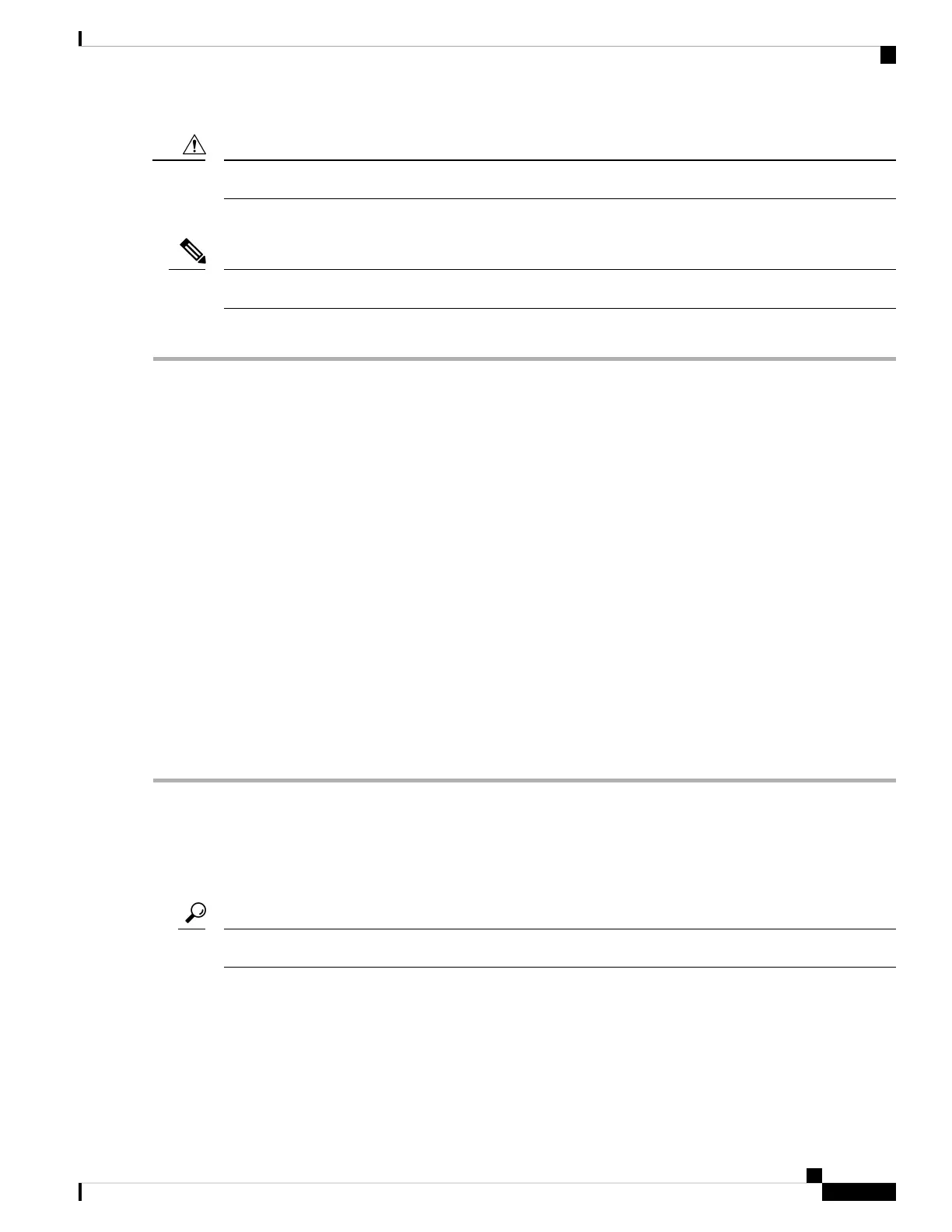You cannot block or prohibit the CUP port (0XFE).
Caution
If a port is shut down, unblocking that port does not initialize the port.
The shutdown/no shutdown port state is independent of the block/no block port state.
Note
To block or unblock port addresses in a VSAN, follow these steps:
Step 1 switch# config terminal
switch(config)#
Enters configuration mode.
Step 2 switch(config)# ficon vsan 2
switch(config-ficon)#
Enables FICON on VSAN 2.
Step 3 switch(config-ficon)# portaddress 1 - 5
switch(config-ficon-portaddr)#
Selects port address 1 to 5 for further configuration.
Step 4 switch(config-ficon-portaddr)# block
Disables a range of port addresses and retains it in the operationally down state.
Step 5 switch(config-ficon-portaddr)# no block
Enables the selected port address and reverts to the factory default of the port address not being blocked.
Port Prohibiting
To prevent implemented ports from talking to each other, configure prohibits between two or more ports. If
you prohibit ports, the specified ports are prevented from communicating with each other.
You cannot prohibit a PortChannel or FCIP interface.
Tip
Unimplemented ports are always prohibited. In addition, prohibit configurations are always symmetrically
applied—if you prohibit port 0 from talking to port 15, port 15 is automatically prohibited from talking to
port 0.
Cisco MDS 9000 Series Fabric Configuration Guide, Release 8.x
271
Configuring FICON
Port Prohibiting
