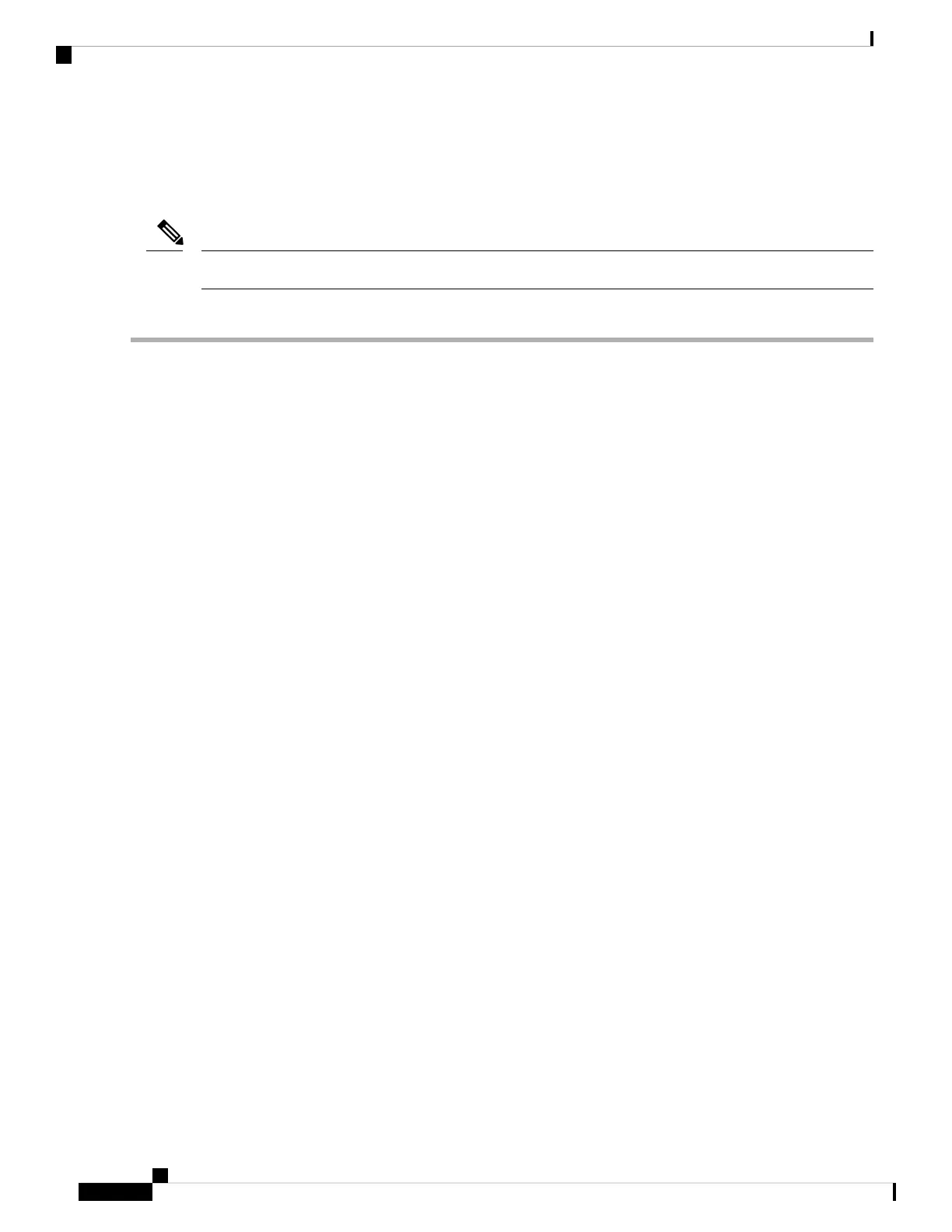Configuring Broadcast Zoning
In basic zoning mode
Zone broadcast is not supported from Cisco NX-OS Release 5.x and later.
Note
To broadcast frames in the basic zoning mode, follow these steps:
Step 1 switch# configure terminal
Enters configuration mode.
Step 2 switch(config)# zone broadcast enable vsan 2
Broadcasts frames for the specified VSAN.
Step 3 switch(config)# no zone broadcast enable vsan 3
Disables (default) broadcasting for the specified VSAN.
Step 4 switch(config)# zone name BcastZone vsan 2
Creates a broadcast zone in the specified VSAN and enters zone configuration submode.
Step 5 switch(config-zone)# member pwwn 21:00:00:20:37:f0:2e:4d
Adds the specified member to this zone.
Step 6 switch(config-zone)# attribute broadcast
Specifies this zone to be broadcast to other devices.
Step 7 switch(config-zone)# end
Example:
switch# show zone vsan 2
Example:
zone name bcast-zone vsan 2
Example:
attribute broadcast
Example:
pwwn 21:00:00:e0:8b:0b:66:56
Example:
pwwn 21:00:00:20:37:f0:2e:4d
Cisco MDS 9000 Series Fabric Configuration Guide, Release 8.x
94
Configuring and Managing Zones
Configuring Broadcast Zoning
