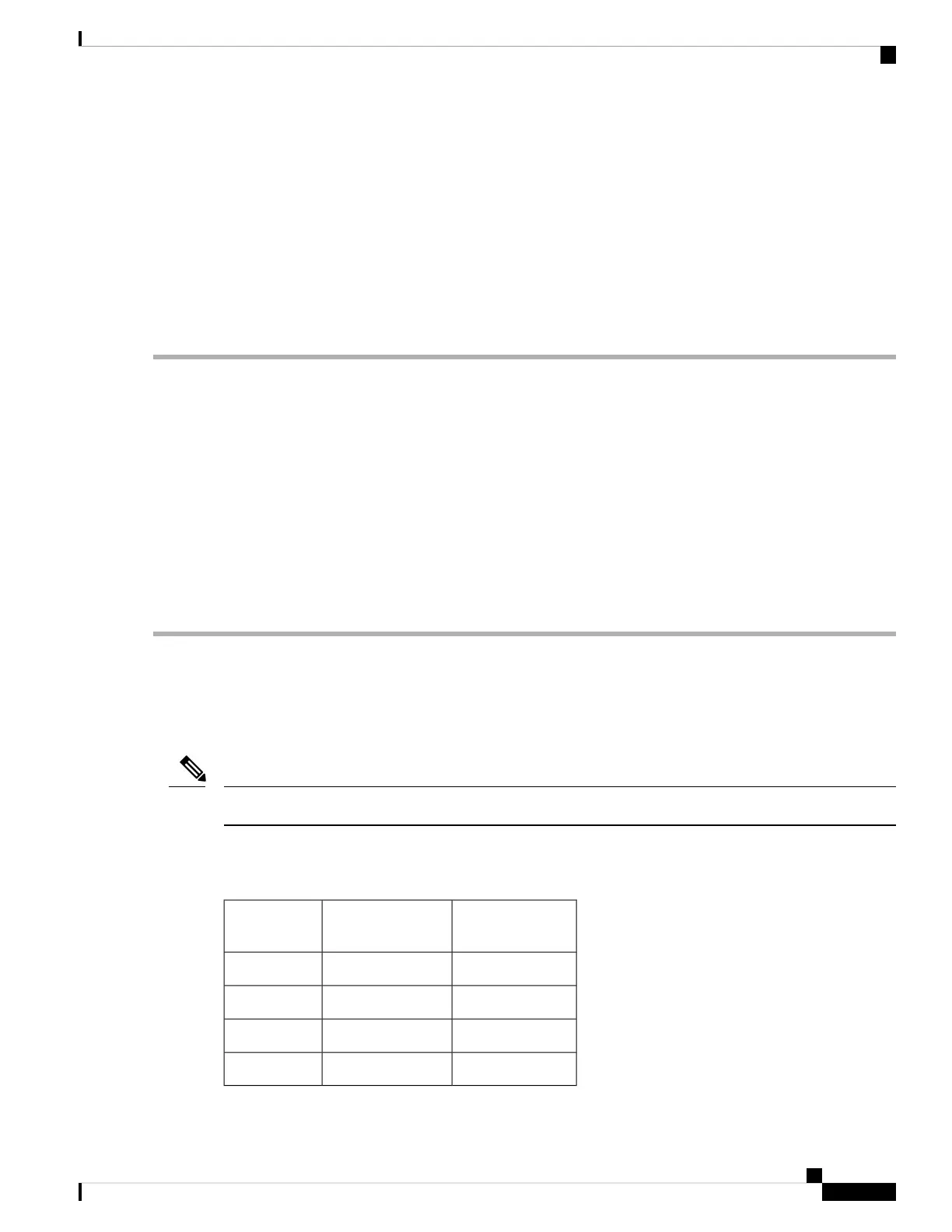Preventing Zones From Flooding FC2 Buffers
By using the zone fc2 merge throttle enable command you can throttle the merge requests that are sent from
zones to FC2 and prevent zones from flooding FC2 buffers. This command is enabled by default. This command
can be used to prevent any zone merge scalability problem when you have a lot of zones. Use the show zone
status command to view zone merge throttle information.
Permitting or Denying Traffic in the Default Zone
To permit or deny traffic in the default zone, follow these steps:
Step 1 switch# configure terminal
Enters configuration mode.
Step 2 switch(config)# zone default-zone permit vsan 5
Permits traffic flow to default zone members.
Step 3 switch(config)# no zone default-zone permit vsan 3
Denies traffic flow to default zone members and reverts to factory default.
Step 4 switch(config)# zone commit vsan 5
Commits the changes made to VSAN 5.
Broadcasting a Zone
You can specify an enhanced zone to restrict broadcast frames generated by a member in this zone to members
within that zone. Use this feature when the host or storage devices support broadcasting.
broadcast command is not supported from 5.x release onwards.
Note
Table 10: Broadcasting Requirements , on page 129 identifies the rules for the delivery of broadcast frames.
Table 10: Broadcasting Requirements
Frames
Broadcast?
Broadcast Enabled?Active
Zoning?
YesYesYes
YesYesNo
NoNoYes
Successful.Empty.Contains data.
Cisco MDS 9000 Series Fabric Configuration Guide, Release 8.x
129
Configuring and Managing Zones
Preventing Zones From Flooding FC2 Buffers
