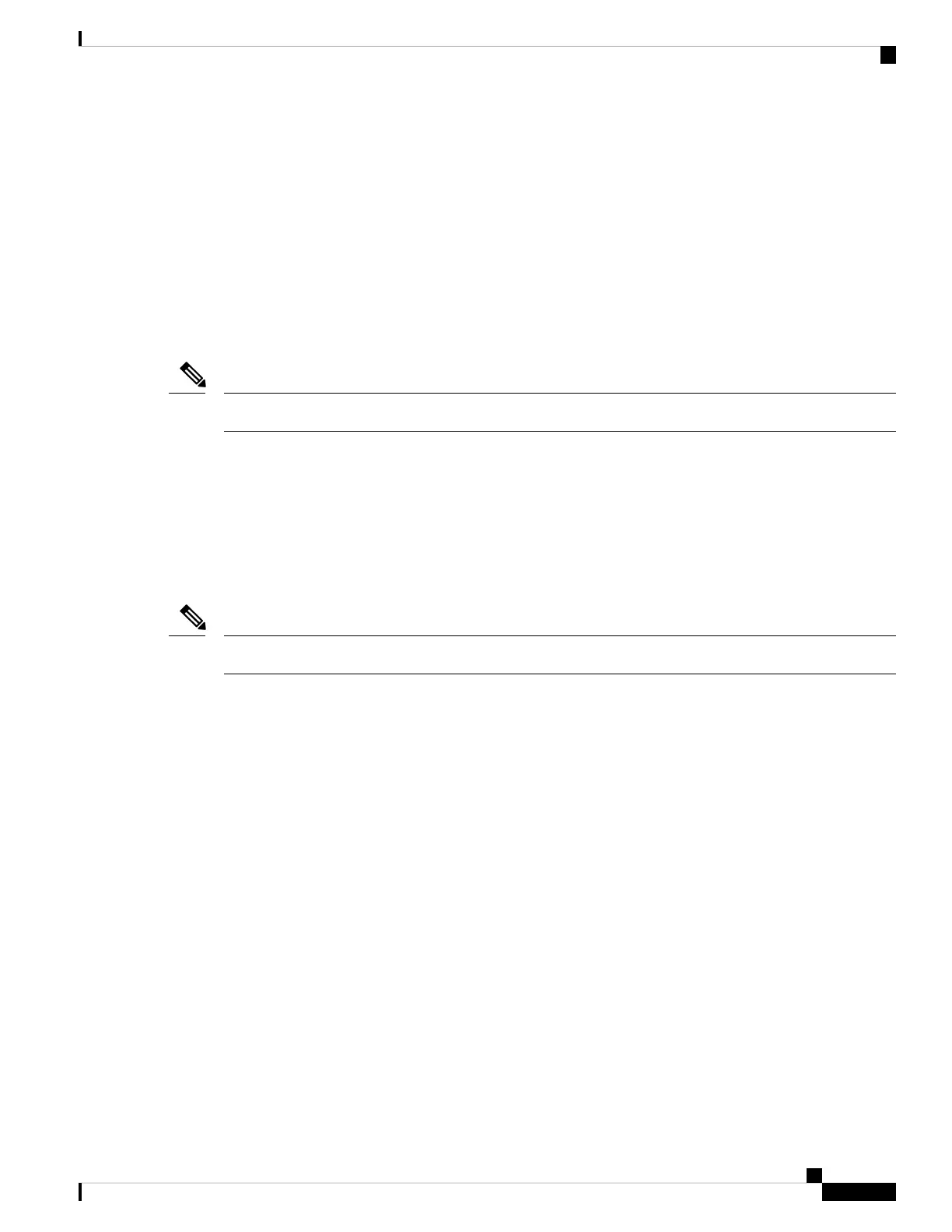Displaying RSCN Configuration Distribution Information
Use the show cfs application name rscn command to display the registration status for RSCN configuration
distribution.
switch# show cfs application name rscn
Enabled : Yes
Timeout : 5s
Merge Capable : Yes
Scope : Logical
Use the show rscn session status vsan command to display session status information for RSCN configuration
distribution.
A merge failure results when the RSCN timer values are different on the merging fabrics.
Note
switch# show rscn session status vsan 1
Session Parameters for VSAN: 1
-------------------------------
Last Action : Commit
Last Action Result : Success
Last Action Failure Reason : None
Use the show rscn pending command to display the set of configuration commands that would take effect
when you commit the configuration.
The pending database includes both existing and modified configuration.
Note
switch# show rscn pending
rscn event-tov 2000 ms vsan 1
rscn event-tov 2000 ms vsan 2
rscn event-tov 300 ms vsan 10
Use the show rscn pending-diff command to display the difference between pending and active configurations.
The following example shows the time-out value for VSAN 10 was changed from 2000 milliseconds (default)
to 300 milliseconds.
switch# show rscn pending-diff
- rscn event-tov 2000 ms vsan 10
+ rscn event-tov 300 ms vsan 10
Default Settings
Table 21: Default RSCN Settings , on page 238 lists the default settings for RSCN.
Cisco MDS 9000 Series Fabric Configuration Guide, Release 8.x
237
Managing FLOGI, Name Server, FDMI, and RSCN Databases
Displaying RSCN Configuration Distribution Information
