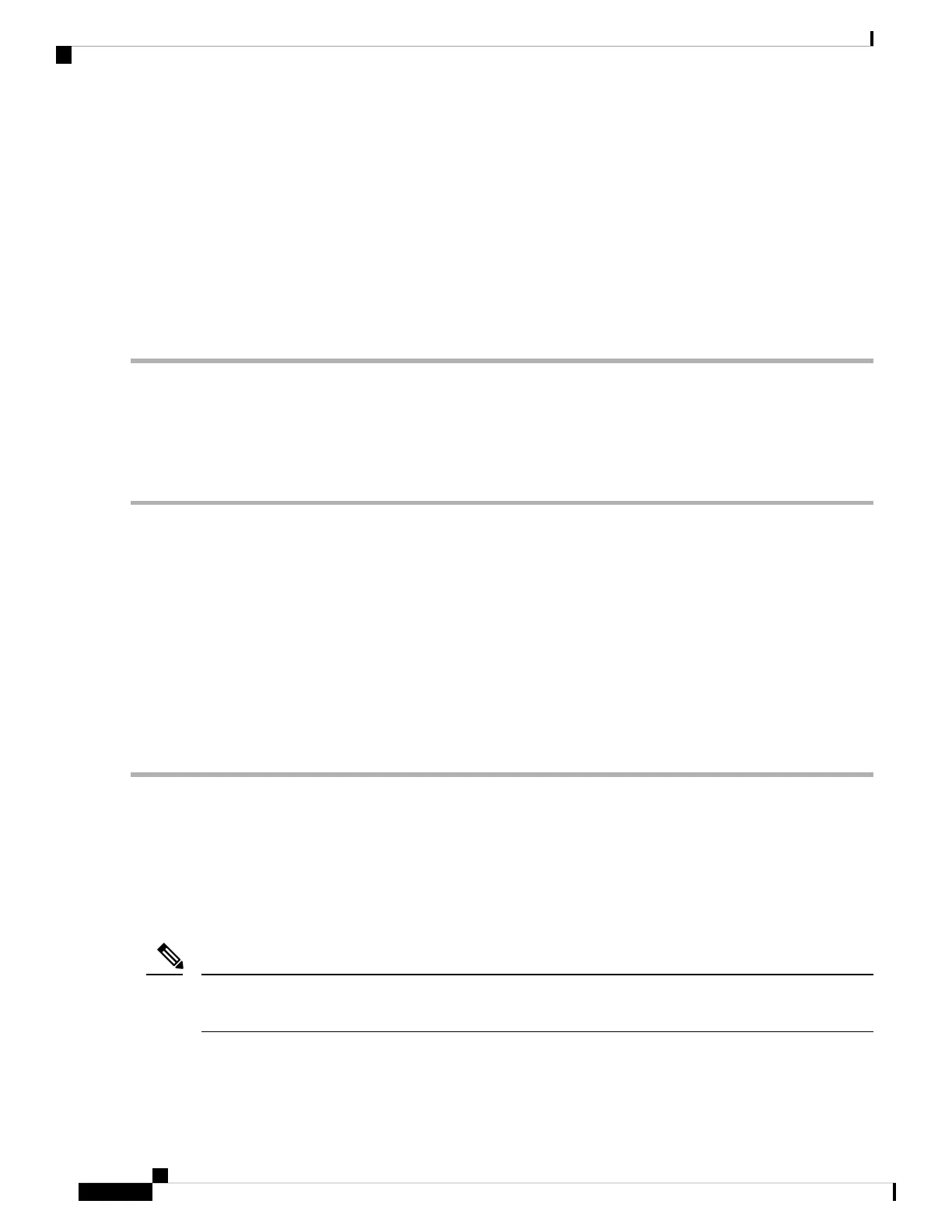switch(config)#
Enters configuration mode.
Step 2 switch(config)# interface Port-channel 1
switch(config-if)#
Enters the PortChannel interface configuration mode.
Step 3 switch(config-if)# ficon portnumber 234
Assigns the FICON port number to the selected PortChannel port.
Binding Port Numbers to FCIP Interfaces
You can bind (or associate) an FCIP interface with a FICON port number to bring up that interface.
To bind an FCIP interface with a FICON port number, follow these steps:
Step 1 switch# config t
switch(config)#
Enters configuration mode.
Step 2 switch1(config)# interface fcip 51
switch1(config-if)#
Creates an FCIP interface (51).
Step 3 switch(config-if)# ficon portnumber 208
Assigns the FICON port number to the selected FCIP interface.
Configuring Port Blocking
If you block a port, the port is retained in the operationally down state. If you unblock a port, a port initialization
is attempted. When a port is blocked, data and control traffic are not allowed on that port.
Physical Fibre Channel port blocks will continue to transmit an Off-line state (OLS) primitive sequence on a
blocked port.
The zoning devices within a FICON VSAN can conflict with currently prohibited FICON ports and should
not be used. IBM does not recommend using zoning and port prohibition within the same VSAN.
Note
Cisco MDS 9000 Series Fabric Configuration Guide, Release 8.x
270
Configuring FICON
Binding Port Numbers to FCIP Interfaces
