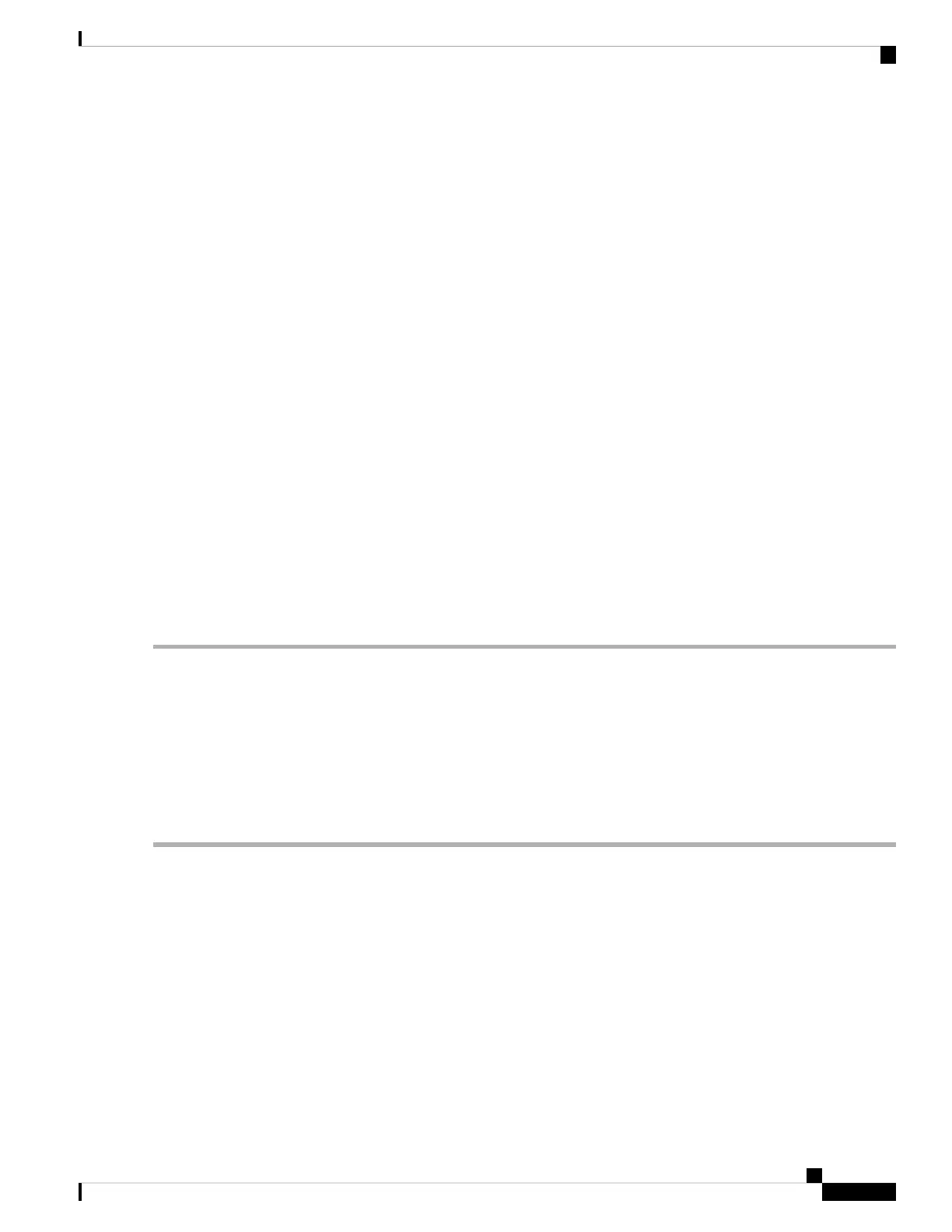switch# show device-alias merge status
Result: Failure
Reason: Databases could not be merged due to mode mismatch.
Step 3 Use the show device-alias status command to verify the device-alias mode for each of the fabric.
In this example, switch-1 is running in Enhanced mode, while switch-2 is running in Basic mode:
switch-1# show device-alias status
Fabric Distribution: Enabled
Database:- Device Aliases 2 Mode: Enhanced
switch-2# show device-alias status
Fabric Distribution: Enabled
Database:- Device Aliases 2 Mode: Basic
Step 4 Use the no device-alias distribute command to disable device-alias distribution after you detect mismatched device-alias
modes.
Step 5 Depending on the mode you want to change in the switch, use either the device-alias mode enhanced command to change
the switch mode to Enhanced, or use the no device-alias mode enhanced command to change the switch mode to Basic
mode (default mode).
If you want to change the device-alias mode from Enhanced to Basic, but an application contains a device-alias
configuration in the native format, the device-alias mode cannot be changed until you explicitly remove all the
native device-alias configurations or replace all the device-alias members with the corresponding pWWNs.
Note
Step 6 Use the device-alias distribute command to enable the device-alias distribution and initiate a merge.
Resolving a Validation Failure
If the merger of device aliases takes place without any conflicts, the resultant device-alias database is validated
with the registered applications on each switch in both the fabrics being merged. If an application fails the
validation of the merged database for any reason, the device-alias merge fails.
To verify that the device-alias database merge is failing because of an application-validation failure, perform
these steps:
Step 1 Review the CFS or device-alias merge failure syslog to confirm that the merge failed. Alternatively, run the show cfs
merge status name device-alias command to view the status of the merge.
Step 2 Use the show device-alias merge status command to verify that the reason for the merge failure is an application-validation
failure:
switch# show device-alias merge status
Result: Failure
Reason: This is a non device-alias error.
Step 3 Examine the syslog messages. The syslog for the switch in which the validation is rejected and the syslog for the switch
managing the merge show relevant error messages.
Cisco MDS 9000 Series Fabric Configuration Guide, Release 8.x
179
Distributing Device Alias Services
Resolving a Validation Failure
