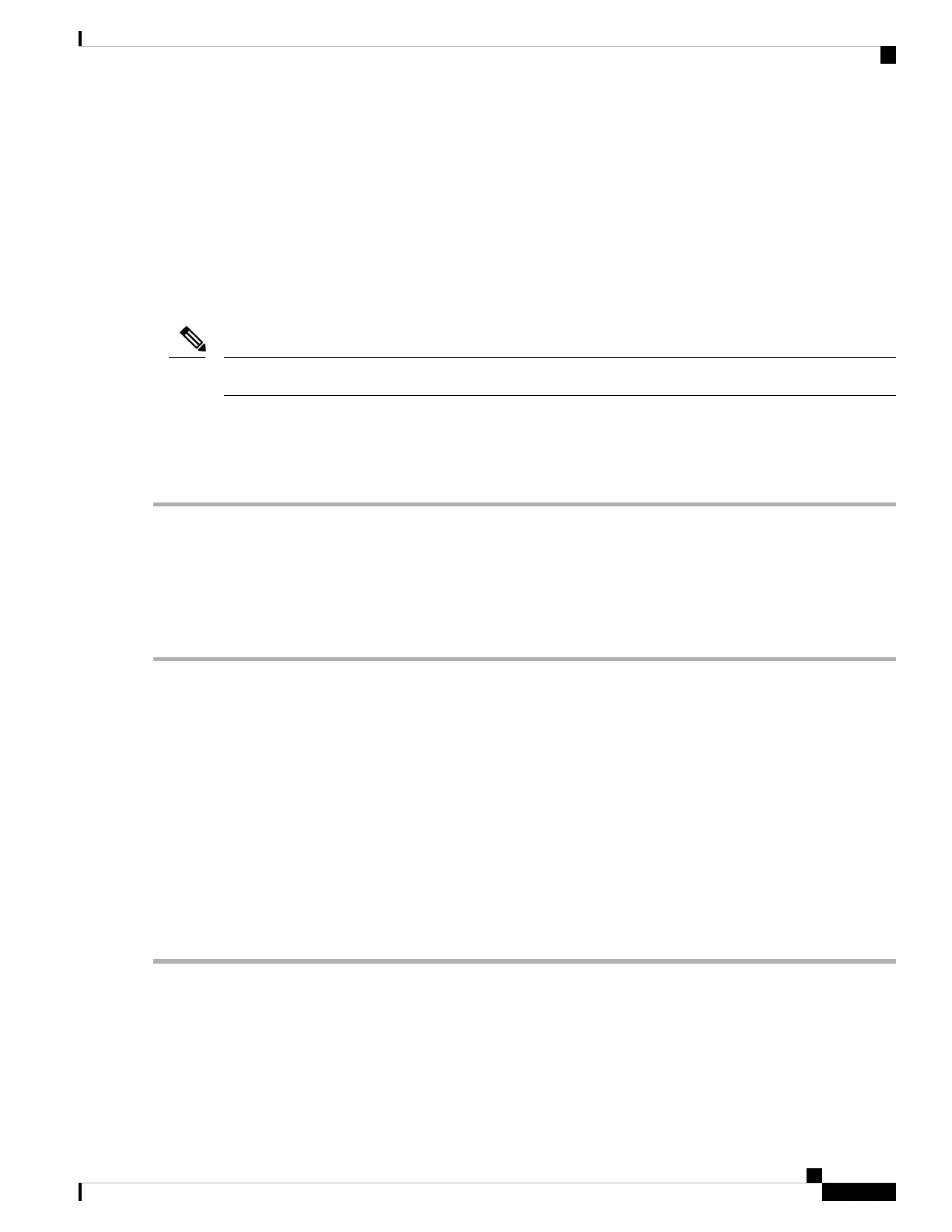Enhancing Zone Server Performance
Zone Server-Fibre Channel Name Server Shared Database
This options provides a shared database for the Zone Server and the Fibre Channel Name Sever (FCNS) to
interact with one another. Sharing a database reduces the dependency of the FCNS on the zone server to
manage soft zoning.
By default, the Zone Server- FCNS Shared Database option is enabled.
Note
Enabling the Zone Server-FCNS Shared Database
To enable the Zone Server-FCNS shared database, perform the following steps:
Step 1 Enter the configuration mode:
switch # configure terminal
Step 2 Enable database sharing for an active zone set in VSAN 1:
switch(config)# zoneset capability active mode shared-db vsan 1
Example
Enabling Zone Server-FCNS Shared Database
This example shows how to enable database sharing for the active zoneset in VSAN 1 only:
switch(config)# zoneset capability active mode shared-db vsan 1
SDB Activation success
Disabling Zone Server-FCNS shared database
To disable an active zone set in VSAN 1, perform the following step:
Step 1 Enter global configuration mode:
switch# configure terminal
Step 2 Disable an active zone set in VSAN 1:
Cisco MDS 9000 Series Fabric Configuration Guide, Release 8.x
149
Configuring and Managing Zones
Enhancing Zone Server Performance
