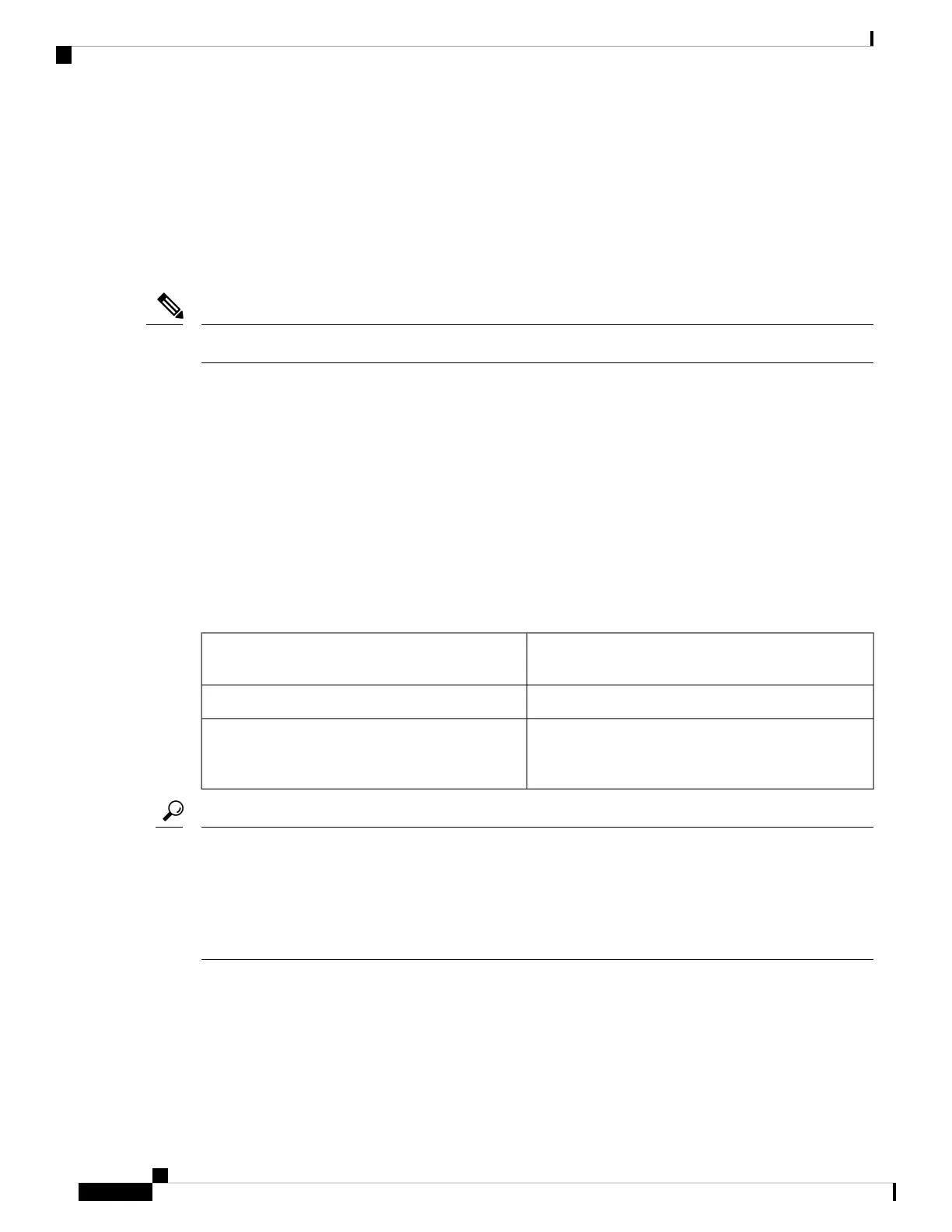returns the list of other devices that can be accessed by the querying device. If an Nx port does not know about
the FCIDs of other devices outside its zone, it cannot access those devices.
In soft zoning, zoning restrictions are applied only during interaction between the name server and the end
device. If an end device somehow knows the FCID of a device outside its zone, it can access that device.
Hard zoning is enforced by the hardware on each frame sent by an Nx port. As frames enter the switch,
source-destination IDs are compared with permitted combinations to allow the frame at wirespeed. Hard
zoning is applied to all forms of zoning.
Hard zoning enforces zoning restrictions on every frame, and prevents unauthorized access.
Note
Switches in the Cisco MDS 9000 Series support both hard and soft zoning.
ZoneSet Distribution
You can distribute full zone sets using one of two methods: one-time distribution at the EXEC mode level or
full zoneset distribution at the configuration mode level.
You can distribute full zone sets using one of two methods: one-time distribution or full zone set distribution.
Table 5: Zone Set Distribution zoneset distribution Command Differences , on page 76 lists the differences
between these distribution methods.
Table 5: Zone Set Distribution zoneset distribution Command Differences
Full Zone Set Distribution zoneset distribute full vsan
Command (Configuration Mode)
One-Time Distribution zoneset distribute vsan
Command (EXEC Mode)
Does not distribute the full zoneset immediately.Distributes the full zoneset immediately.
Remembers to distribute the full zoneset information
along with the active zoneset during activation,
deactivation, and merge processes.
Does not distribute the full zoneset information
along with the active zoneset during activation,
deactivation, or merge process.
You do not have to issue the copy running-config startup-config command to store the active zoneset.
However, you need to issue the copy running-config startup-config command to explicitly store full zone
sets. If there is more than one switch in a fabric, the copy running-config startup-config fabric command
should be issued. The fabric keyword causes the copy running-config startup-config command to be issued
on all the switches in the fabric, and also saves the full zone information to the startup-config on all the switches
in the fabric. This is important in the event of a switch reload or power cycle.
Tip
Enabling Full Zoneset Distribution
All switches in the Cisco MDS 9000 Series distribute active zone sets when new E port links come up or
when a new zoneset is activated in a VSAN. The zoneset distribution takes effect while sending merge requests
to the adjacent switch or while activating a zoneset.
Cisco MDS 9000 Series Fabric Configuration Guide, Release 8.x
76
Configuring and Managing Zones
ZoneSet Distribution
