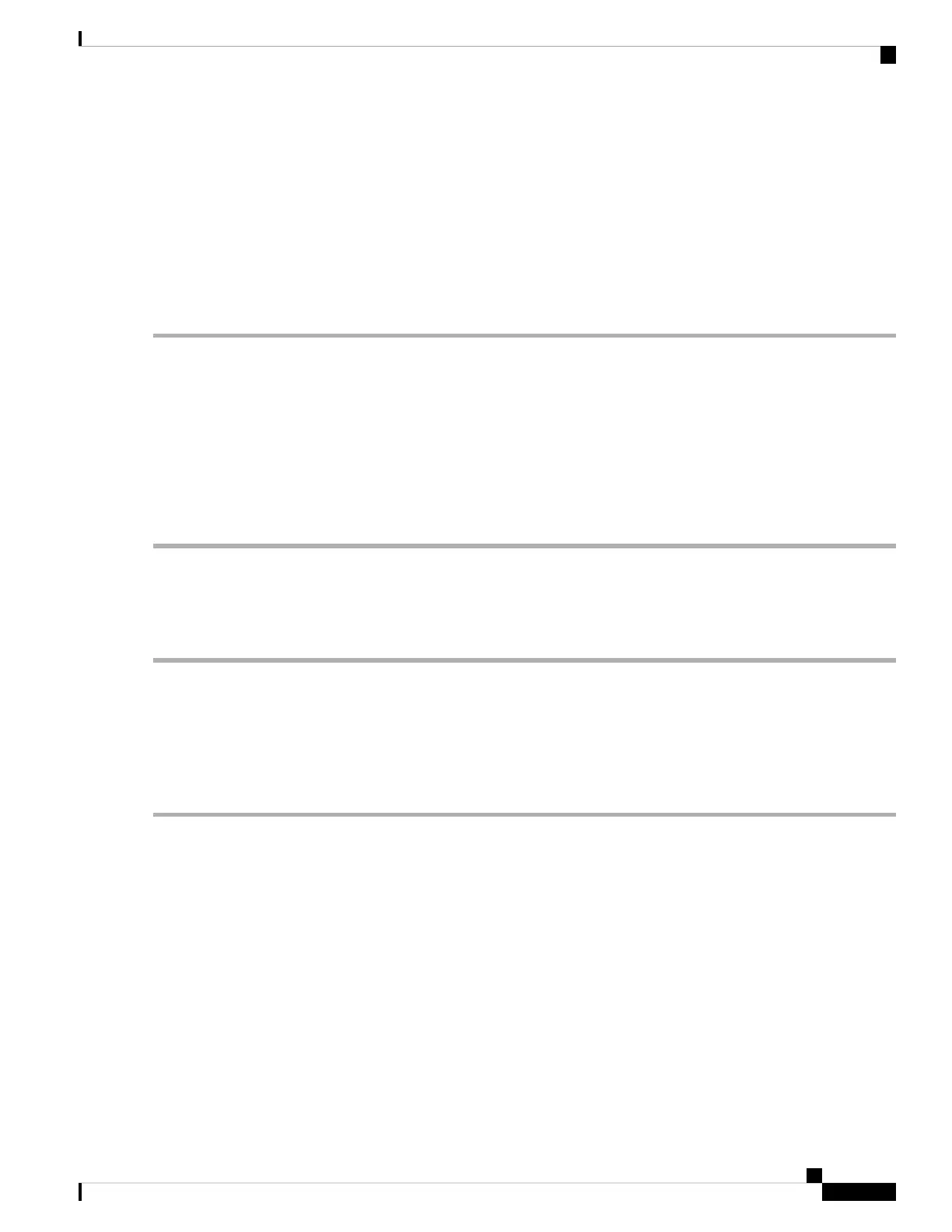Optimizing Name Server Database Sync
If an end device doesn't register FC4 feature with Name Server database, VHBA (also called scsi-target)
component would perform PRLI to the end device to discover FC4 feature and register with Name Server on
behalf of end device. This discovery from VHBA was performed both for locally connected devices
as well as remotely connected devices. This discovery was unnecessary for remotely connected devices
because, Name Server would get FC4 feature of remotely connected devices through regular Name Server
sync protocol. So, the default behavior of VHBA component has been modified to discover only locally
connected devices. To modify this behavior, follow these steps:
Step 1 switch(config)# scsi-target discovery
Enables a switch to discover fc4-feature for
remote devices also. But this would not be
the default behavior if the users reload or switchover the switch.
Step 2 switch(config)# scsi-target discovery local-only
Switches back to the default behavior.
Verifying the Number of Name Server Database Entries
To Verify the number of name server database entries, follow these steps:
Step 1 switch# show fcns internal info global
Displays the number of device entries in the name server database.
Step 2 switch# show fcns internal info
Displays the number of devices in the name server database at the end of the output.
Displaying Name Server Database Entries
Use the show fcns command to display the name server database and statistical information for a specified
VSAN or for all VSANs (see Examples Displays the Name Server Database, on page 217 to Displays the
Name Server Statistics, on page 219).
Displays the Name Server Database
switch# show fcns database
--------------------------------------------------------------------------
FCID TYPE PWWN (VENDOR) FC4-TYPE:FEATURE
--------------------------------------------------------------------------
0x010000 N 50:06:0b:00:00:10:a7:80 scsi-fcp fc-gs
Cisco MDS 9000 Series Fabric Configuration Guide, Release 8.x
217
Managing FLOGI, Name Server, FDMI, and RSCN Databases
Optimizing Name Server Database Sync
