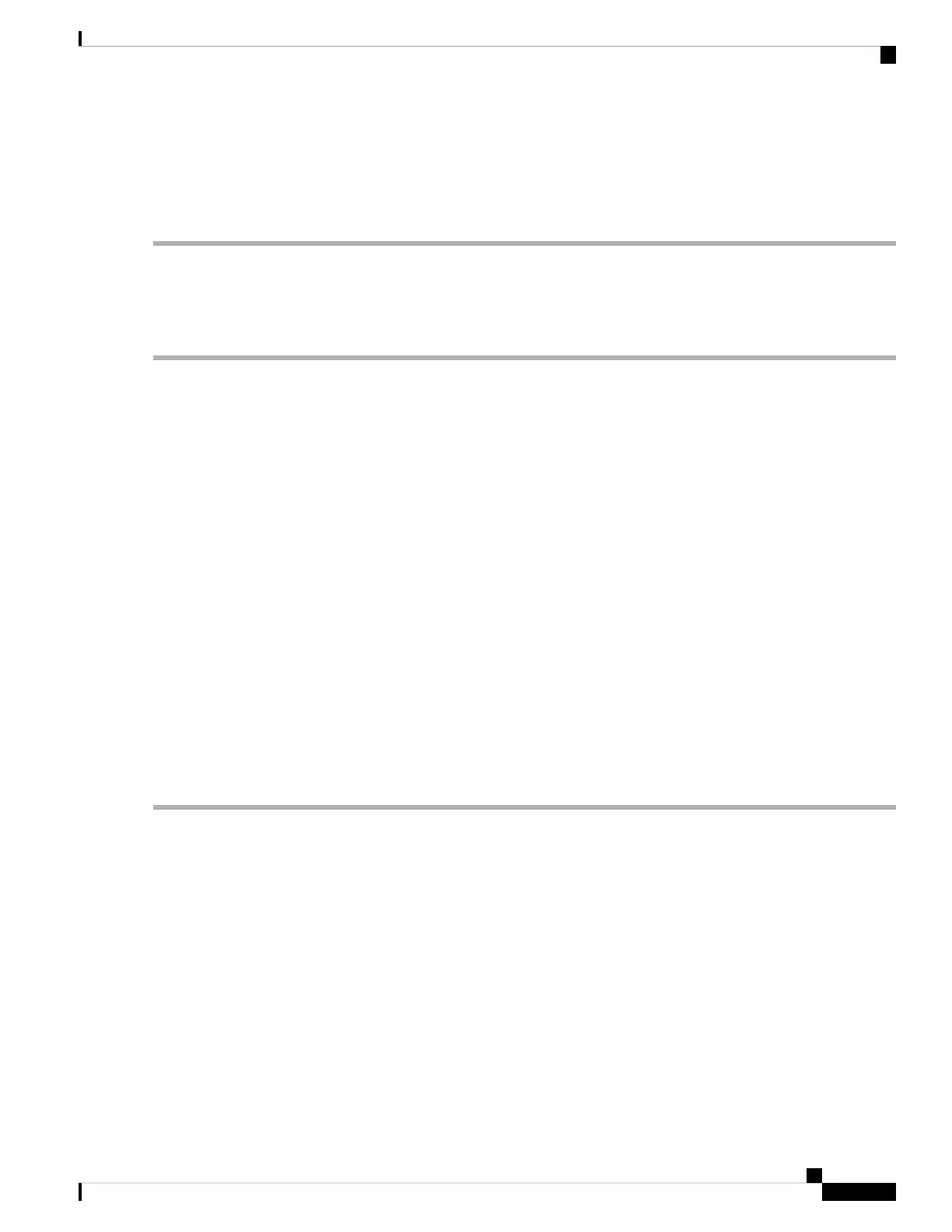Prohibits port address 7 in VSAN 2 from talking to ports 3, 4, and 5.
Step 5 switch(config-ficon-portaddr)# no prohibit portaddress 5
Removes port address 5 from a previously prohibited state.
Assigning a Port Address Name
To assign a port address name, follow these steps:
Step 1 switch# config t
switch(config)#
Enters configuration mode.
Step 2 switch(config)# ficon vsan 2
switch(config-ficon)#
Enables FICON on VSAN 2.
Step 3 switch(config-ficon)# portaddress 7
switch(config-ficon-portaddr)#
Selects port address 7 for further configuration.
Step 4 switch(config-ficon-portaddr)# name SampleName
Assigns a name to the port address.
The port address name is restricted to 24 alphanumeric characters.
Note
Step 5 switch(config-ficon-portaddr)# no name SampleName
Deletes a previously configured port address name.
About RLIR
The Registered Link Incident Report (RLIR) application provides a method for a switch port to send an Link
Incident Record (LIR) to a registered Nx port.
When an LIR is detected in FICON-enabled switches in the Cisco MDS 9000 Family from a RLIR Extended
Link Service (ELS), the switch sends that record to the members in its Established Registration List (ERL).
In case of multiswitch topology, a Distribute Registered Link Incident Record (DRLIR) Inter-Link Service
(ILS) is sent to all reachable remote domains along with the RLIR ELS. On receiving the DRLIR ILS, the
switch extracts the RLIR ELS and sends it to the members of the ERL.
The Nx ports interested in receiving the RLIR ELS send the Link Incident Record Registration (LIRR) ELS
request to the management server on the switch. The RLIRs are processed on a per-VSAN basis.
Cisco MDS 9000 Series Fabric Configuration Guide, Release 8.x
273
Configuring FICON
Assigning a Port Address Name
