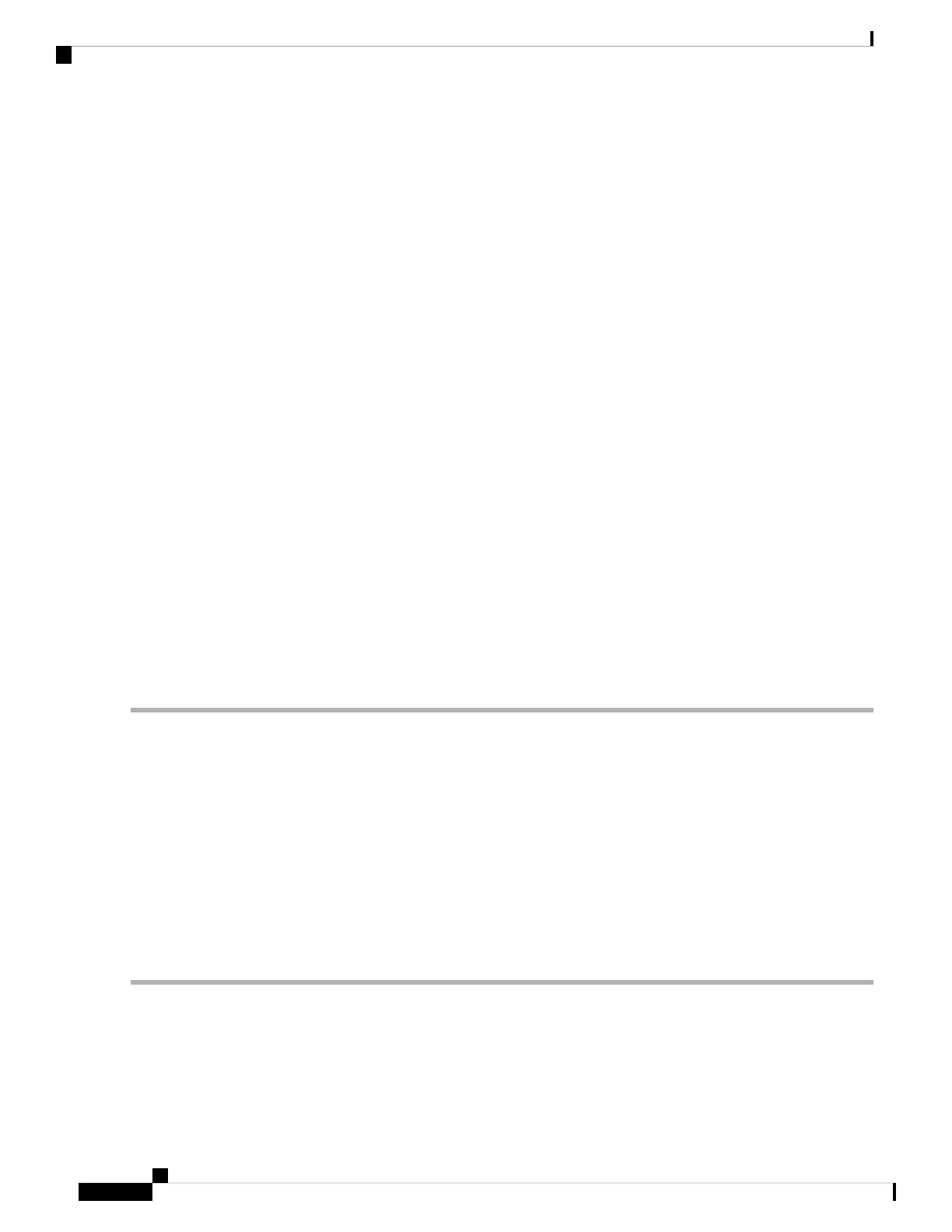To verify the status of the clear operation, use the show device-alias session status command.
switch(config)# show device-alias session status
Last Action Time Stamp : None
Last Action : None
Last Action Result : None
Last Action Failure Reason : none
Clearing Database Content
To clear all the database content, use the clear device-alias database command in
CONFIGURATION mode.
switch(config)# clear device-alias database
To verify the status of the clear device-alias database
command, use the show device-alias database
command.
switch(config)# show device-alias database
Clearing Statistics
To clear all the statistics, use the clear device-alias statistics command in CONFIGURATION
mode.
switch# clear device-alias statistics
Disabling and Enabling Device Alias Distribution
To disable or enable the device alias distribution, follow these steps:
Step 1 switch# config t
switch(config)#
Enters configuration mode.
Step 2 switch(config)# no device-alias distribute
Disables the distribution.
Step 3 switch(config)# device-alias distribute
Enables the distribution (default).
To display the status of device alias distribution, use the show device-alias status command (see the following examples).
Cisco MDS 9000 Series Fabric Configuration Guide, Release 8.x
166
Distributing Device Alias Services
Clearing Database Content
