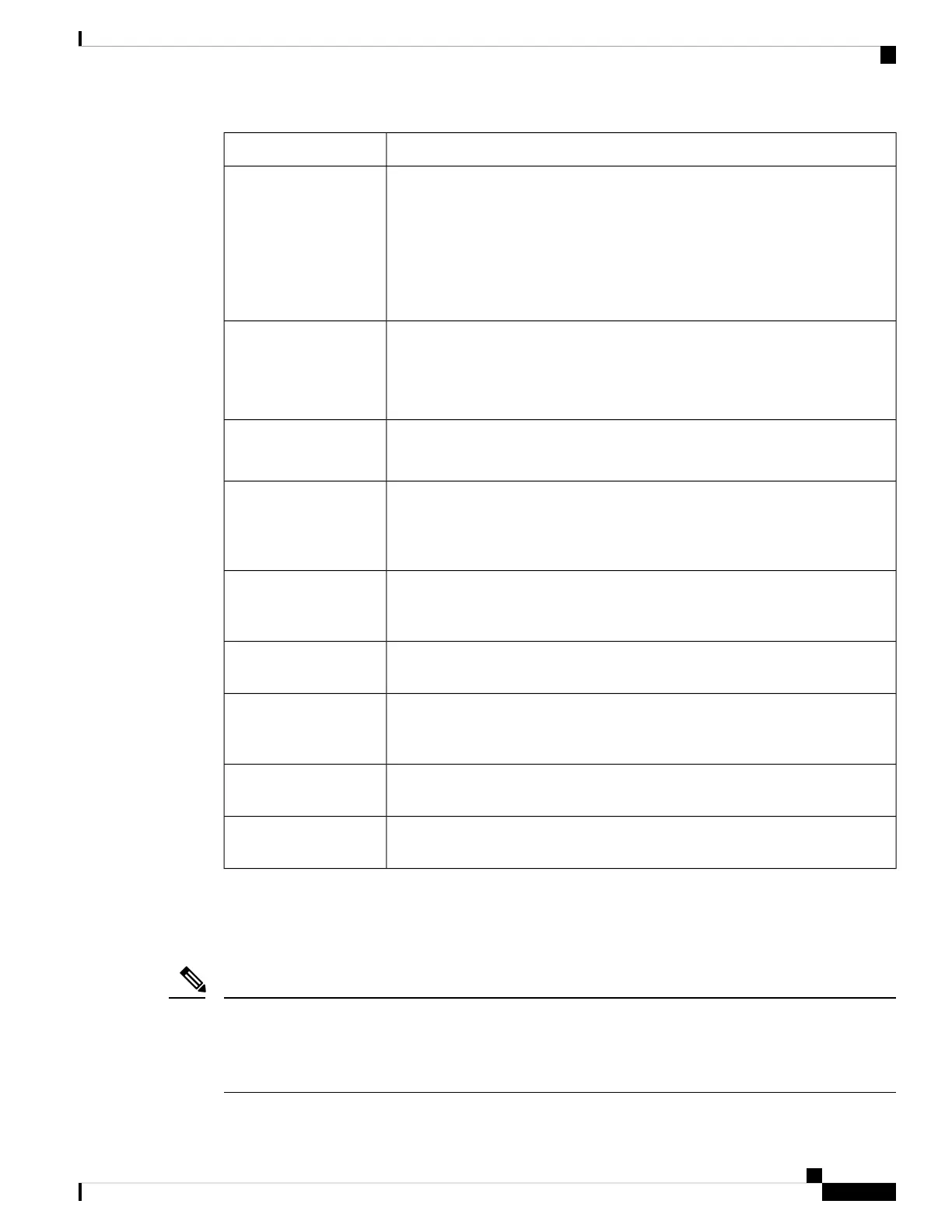Changes if Interoperability Is EnabledSwitch Feature
Zones may be limited to the pWWN and other proprietary zoning methods (physical
port number) may be eliminated.
Brocade uses the cfgsave command to save fabric-wide zoning
configuration. This command does not have any effect on Cisco MDS
9000 Family switches if they are part of the same fabric. You must
explicitly save the configuration on each switch in the Cisco MDS 9000
Family.
Note
Zoning attributes
Some vendors do not pass the full zone configuration to other switches, only the
active zone set gets passed.
Verify that the active zone set or zone configuration has correctly propagated to
the other switches in the fabric.
Zone propagation
Interop mode only affects the specified VSAN.
Interop modes cannot be enabled on FICON-enabled VSANs.
Note
VSAN
TE ports and PortChannels cannot be used to connect Cisco MDS to non-Cisco
MDS switches. Only E ports can be used to connect to non-Cisco MDS switches.
TE ports and PortChannels can still be used to connect an Cisco MDS to other
Cisco MDS switches even when in interop mode.
TE ports and
PortChannels
The routing of frames within the fabric is not changed by the introduction of
interop mode. The switch continues to use src-id, dst-id, and ox-id to load balance
across multiple ISL links.
FSPF
This is a switch-wide impacting event. Brocade and McData require the entire
switch to be placed in offline mode and/or rebooted when changing domain IDs.
Domain reconfiguration
disruptive
This event is limited to the affected VSAN. Only Cisco MDS 9000 Family switches
have this capability—only the domain manager process for the affected VSAN is
restarted and not the entire switch.
Domain reconfiguration
nondisruptive
Verify that all vendors have the correct values in their respective name server
database.
Name server
IVR-enabled VSANs can be configured in no interop (default) mode or in any
of the interop modes.
IVR
Configuring Interop Mode 1
The interop mode1 in Cisco MDS 9000 Family switches can be enabled disruptively or nondisruptively.
Brocade’s msplmgmtdeactivate command must explicitly be run prior to connecting from a Brocade switch
to either Cisco MDS 9000 Family switches or to McData switches. This command uses Brocade proprietary
frames to exchange platform information, which Cisco MDS 9000 Family switches or McData switches do
not understand. Rejecting these frames causes the common E ports to become isolated.
Note
Cisco MDS 9000 Series Fabric Configuration Guide, Release 8.x
311
Advanced Features and Concepts
Configuring Interop Mode 1
