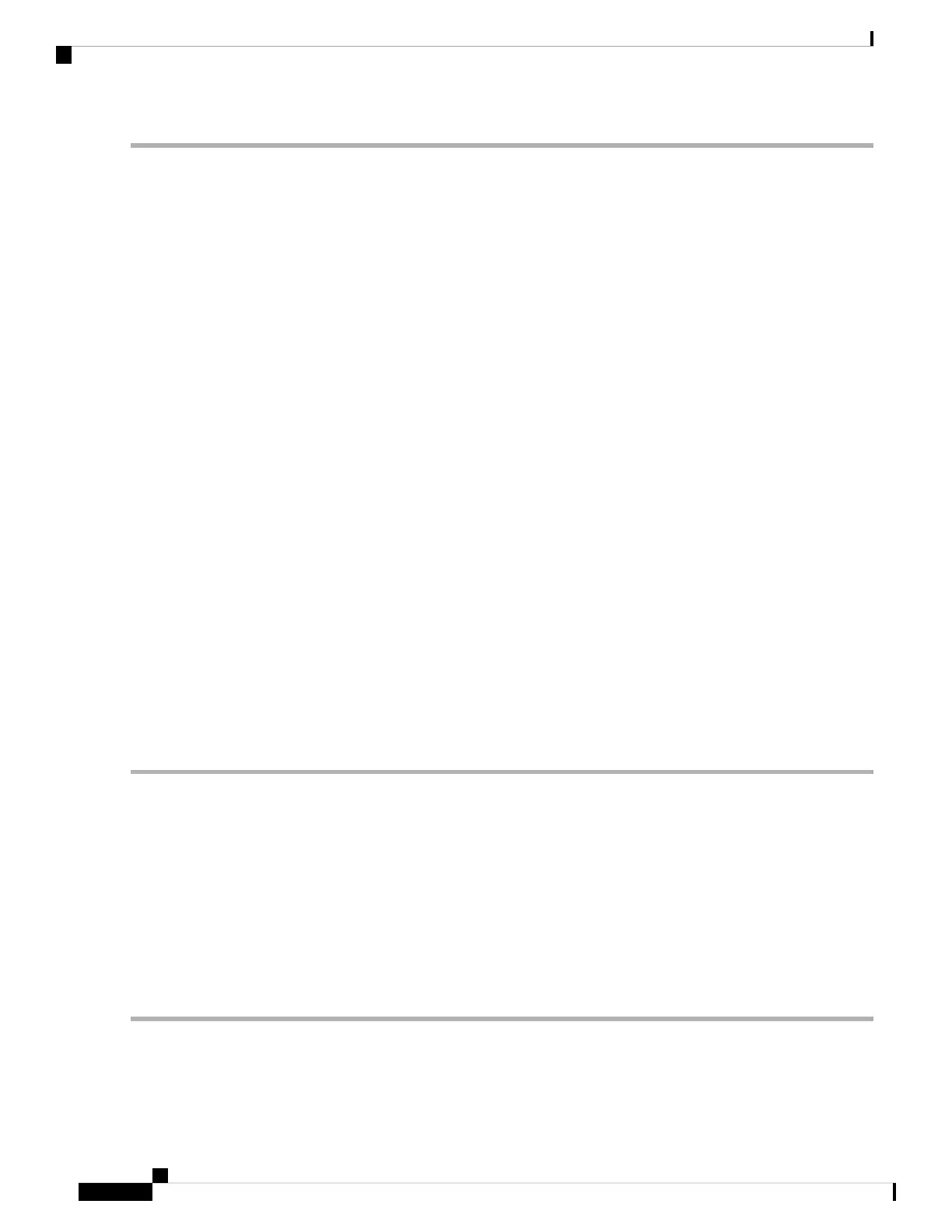Step 1 switch# discover scsi-target local os all
Example:
discovery started
Discovers local SCSI targets for all operating systems (OS). The operating system options are aix, all, hpux, linux,
solaris, or windows
Step 2 switch# discover scsi-target remote os aix
Example:
discovery started
Discovers remote SCSI targets assigned to the AIX OS.
Step 3 switch# discover scsi-target vsan 1 fcid 0x9c03d6
Example:
discover scsi-target vsan 1 fcid 0x9c03d6
VSAN: 1 FCID: 0x9c03d6 PWWN: 00:00:00:00:00:00:00:00
PRLI RSP: 0x01 SPARM: 0x0012
SCSI TYPE: 0 NLUNS: 1
Vendor: Company 4 Model: ST318203FC Rev: 0004
Other: 00:00:02:32:8b:00:50:0a
Discovers SCSI targets for the specified VSAN (1) and FC ID (0x9c03d6).
Step 4 switch# discover scsi-target custom-list os linux
Example:
discovery started
Discovers SCSI targets from the customized list assigned to the Linux OS.
About Initiating Customized Discovery
Customized discovery consists of a list of VSAN and domain pairs that are selectively configured to initiate
a discovery. The domain ID is a number from 0 to 255 in decimal or a number from 0x0 to 0xFF in hex.
Use the custom-list option to initiate this discovery.
Initiating Customized Discovery
To initiate a customized discovery, follow one of these steps:
Step 1 switch# discover custom-list add vsan 1 domain 0X123456
Adds the specified entry to the custom list.
Cisco MDS 9000 Series Fabric Configuration Guide, Release 8.x
240
Discovering SCSI Targets
About Initiating Customized Discovery
