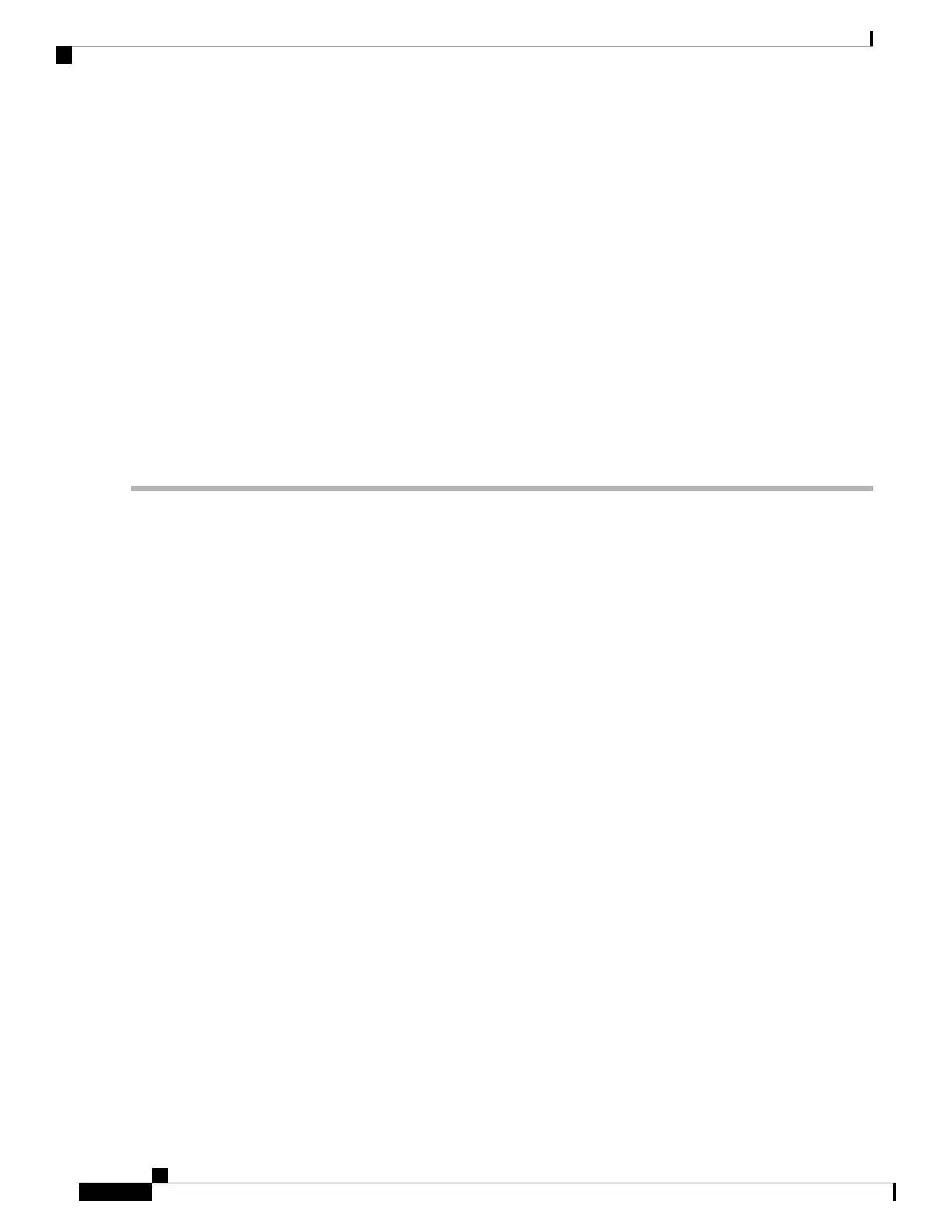the file and obtain the file key. A new file key is used by the locking mechanism for each lock request. The
key is discarded when the lock timeout of 15 seconds expires. The lock timeout value cannot be changed.
Applying the Saved Configuration Files to the Running Configuration
You can apply the configuration from the saved files to the running configuration using the ficon vsan number
apply file filename command.
switch# ficon vsan 2 apply file SampleFile
Editing FICON Configuration Files
The configuration file submode allows you to create and edit FICON configuration files. If a specified file
does not exist, it is created. Up to 16 files can be saved. Each file name is restricted to eight alphanumeric
characters.
To edit the contents of a specified FICON configuration file, follow these steps:
Step 1 switch# config t
switch(config)#
Enters configuration mode.
Step 2 switch(config)# ficon vsan 2
switch(config-ficon)#
Enables FICON on VSAN 2.
Step 3 switch(config-ficon)# file IplFile1
switch(config-ficon-file)#
Accesses the FICON configuration file called IplFile1 for VSAN 2. If this file does not exist, it is created.
All FICON file names are restricted to eight alphanumeric characters.
Note
Step 4 switch(config-ficon)# no file IplFileA
(Optional) Deletes a previously created FICON configuration file.
Step 5 switch(config-ficon-file)# portaddress 3
switch(config-ficon-file-portaddr)#
Enters the submode for port address 3 to edit the contents of the configuration file named IplFile1.
The running configuration is not applied to the current configuration. The configuration is only applied when
the ficon vsan number apply file filename command is issued.
Note
Step 6 switch(config-ficon-file-portaddr)# prohibit portaddress 5
Edits the content of the configuration file named IplFile1 by prohibiting port address 5 from accessing port address 3.
Step 7 switch(config-ficon-file-portaddr)# block
Cisco MDS 9000 Series Fabric Configuration Guide, Release 8.x
280
Configuring FICON
Applying the Saved Configuration Files to the Running Configuration
