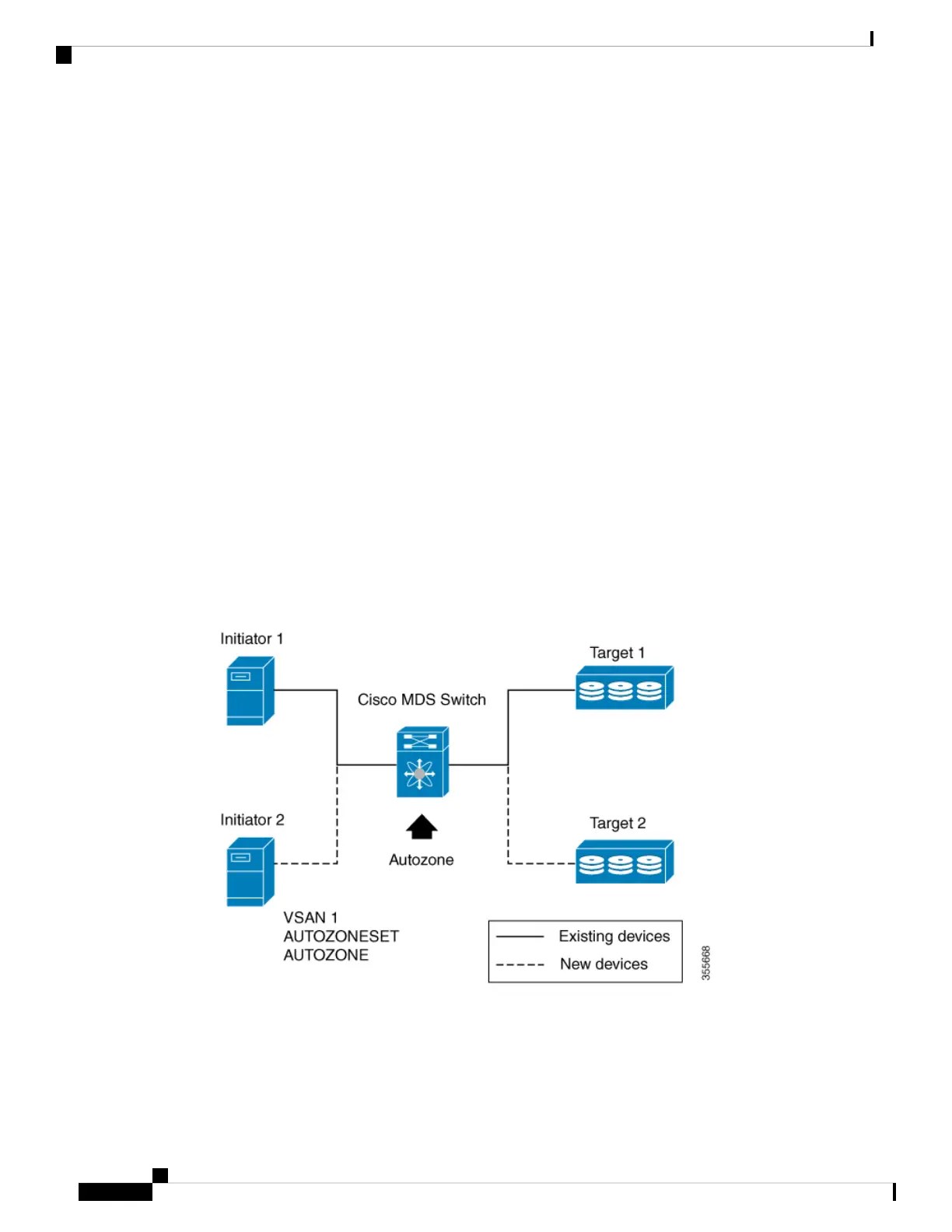switch# autozone --help
usage: autozone.py [-h] [--disable] [--update] [--delete] [--show]
[--showpending]
Enables AutoZone feature for vsan 1
optional arguments:
-h, --help show this help message and exit
--disable Disables AutoZone feature for vsan 1. New devices logging in
will not be zoned automatically. No changes will be done for
existing configuration.
--update Computes and applies any pending AutoZone configuration to
switch for vsan 1
--delete Deletes zoneset and zones configured by AutoZone for vsan 1
--show Displays all possible zoning configuration with AutoZone; but does not
apply on the switch
--showpending Displays only zoning configuration that is pending and not
yet applied on the switch.
Autozone Example Scenario
Let us consider a topology where two devices—Initiator 1 and Target 1—are logged on to a Cisco MDS
switch. We configure the Autozone feature on the switch and verify the zone configuration for these devices.
Then, we introduce two new devices—Initiator 2 and Target 2—to this network and verify if they are
automatically configured in the zone.
Figure 10: Autozone Example Topology
1. Verify the existing zone configuration using the show zoneset active vsan 1 command:
switch# show zoneset active vsan 1
Cisco MDS 9000 Series Fabric Configuration Guide, Release 8.x
50
Configuring and Managing Zones
Autozone Example Scenario
