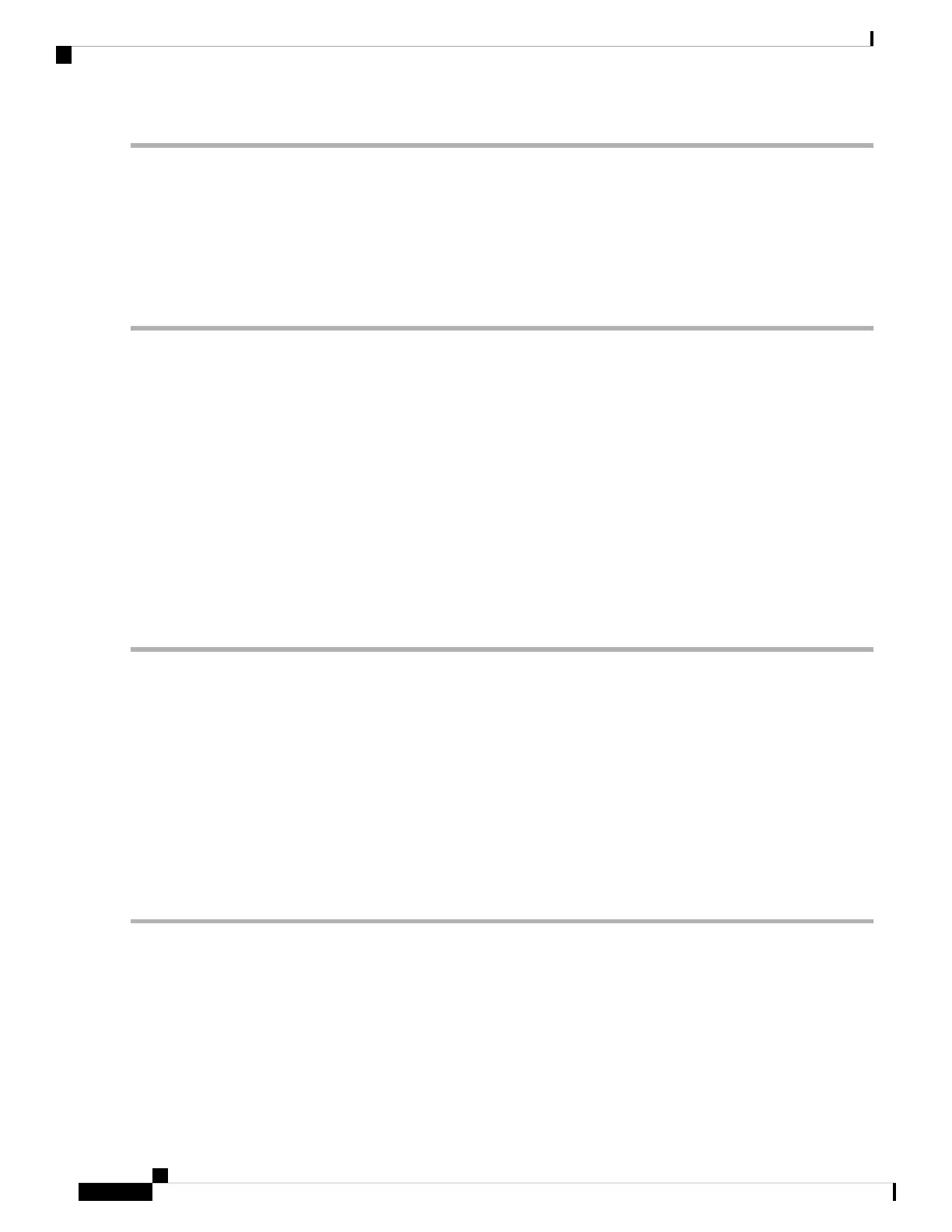Step 1 switch# config terminal
switch(config)#
Enters configuration mode.
Step 2 switch(config)# fcns proxy-port 21:00:00:e0:8b:00:26:d0 vsan 2
Configures a proxy port for the specified VSAN.
About Rejecting Duplicate pWWN
By FC standard, NX-OS will accept a login on any interface of a pwwn that is already logged in on the same
switch, same vsan and same fcdomain. To prevent the same pwwn from logging in the same switch on a
different interface, use the port security feature.
By default, any future flogi (with duplicate pwwn) on different switch in the same vsan, will be rejected and
previous FLOGI retained, which does not follow FC standards. If you disable this option, any future flogi
(with duplicate pwwn) on different switch in the same VSAN, would be allowed to succeed by deleting
previous FCNS entry
Rejecting Duplicate pWWNs
To reject duplicate pWWNs, follow these steps:
Step 1 switch# configure terminal
switch(config)#
Enters configuration mode.
Step 2 switch(config)# fcns reject-duplicate-pwwn vsan 1
Any future flogi (with duplicate pwwn) on different switch, will be rejected and previous FLOGI retained. (default)
Step 3 switch(config)# no fcns reject-duplicate-pwwn vsan 1
Any future flogi (with duplicate pwwn) on different switch, will be allowed to succeed by deleting earlier FCNS entry.
But you can still see the earlier entry in FLOGI database in the other switch.
Name Server Database Entries
The name server stores name entries for all hosts in the FCNS database. The name server permits an Nx port
to register attributes during a PLOGI (to the name server) to obtain attributes of other hosts. These attributes
are deregistered when the Nx port logs out either explicitly or implicitly.
In a multiswitch fabric configuration, the name server instances running on each switch shares information
in a distributed database. One instance of the name server process runs on each switch.
Cisco MDS 9000 Series Fabric Configuration Guide, Release 8.x
216
Managing FLOGI, Name Server, FDMI, and RSCN Databases
About Rejecting Duplicate pWWN
