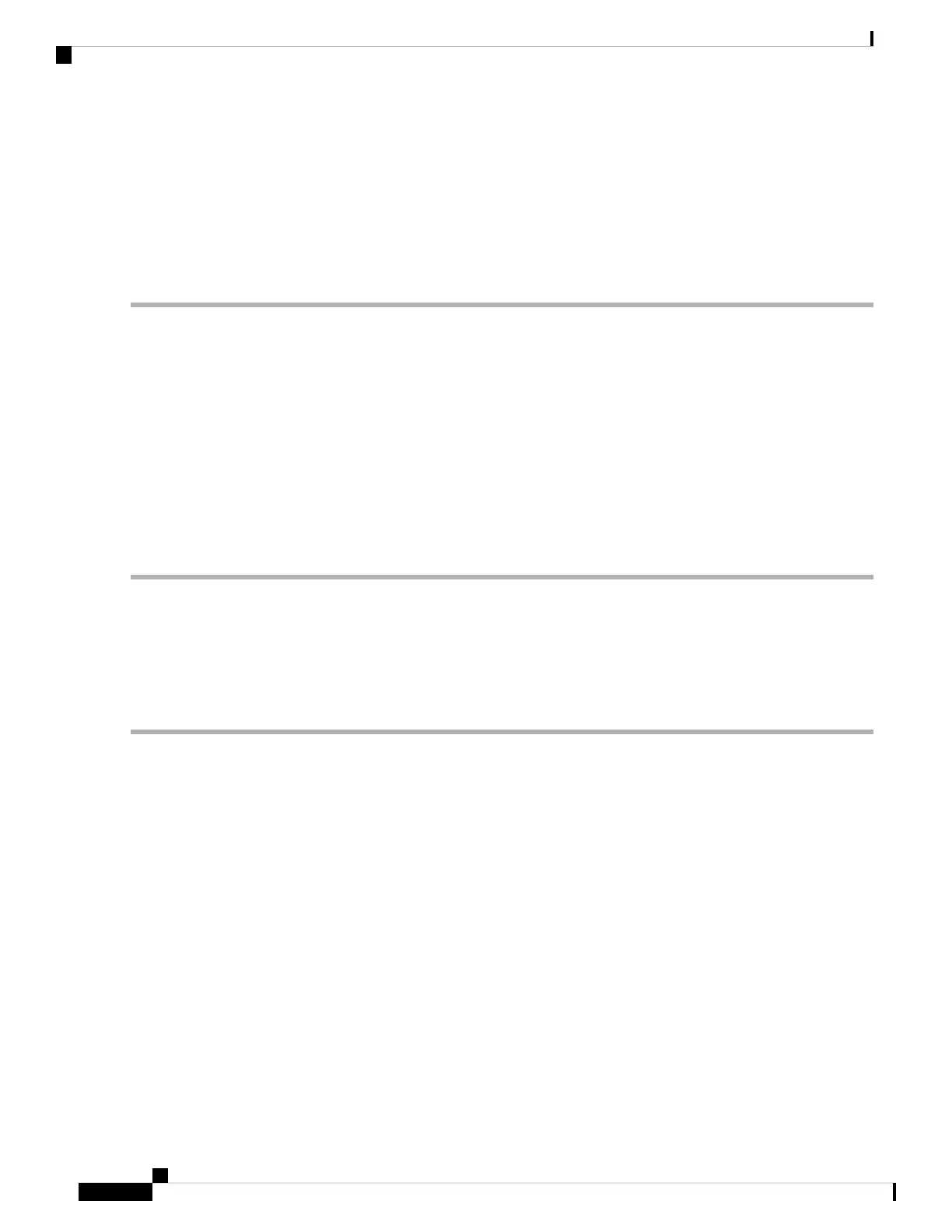switch # configure terminal
Step 2 Enable the distribution of data changes in a zone in enhanced mode:
switch(config)# zone capability mode enhanced distribution diffs-only
Step 3 Display the status of delta distribution (changes in data) in a fabric:
switch(config)# show running | include diffs-only
Example
Enabling Zone Server Delta Distribution
This example shows how to enable distribution of changes in data in a Zone Server:
switch(config)# zone capability mode enhanced distribution diffs-only
Disabling Zone Server Delta Distribution
To disable the distribution of data changes in a zone server, perform the following procedure:
Step 1 Enter the configuration mode:
switch # configure terminal
Step 2 Disable the distribution of data changes in a zone:
switch(config)# no zone capability mode enhanced distribution diffs-only
Example
Disabling Zone Server Delta Distribution
This example shows how to disable distribution of changes in data in a Zone Server:
switch(config)# no zone capability mode enhanced distribution diffs-only
Default Settings
Table lists the default settings for basic zone parameters.
Cisco MDS 9000 Series Fabric Configuration Guide, Release 8.x
152
Configuring and Managing Zones
Disabling Zone Server Delta Distribution
