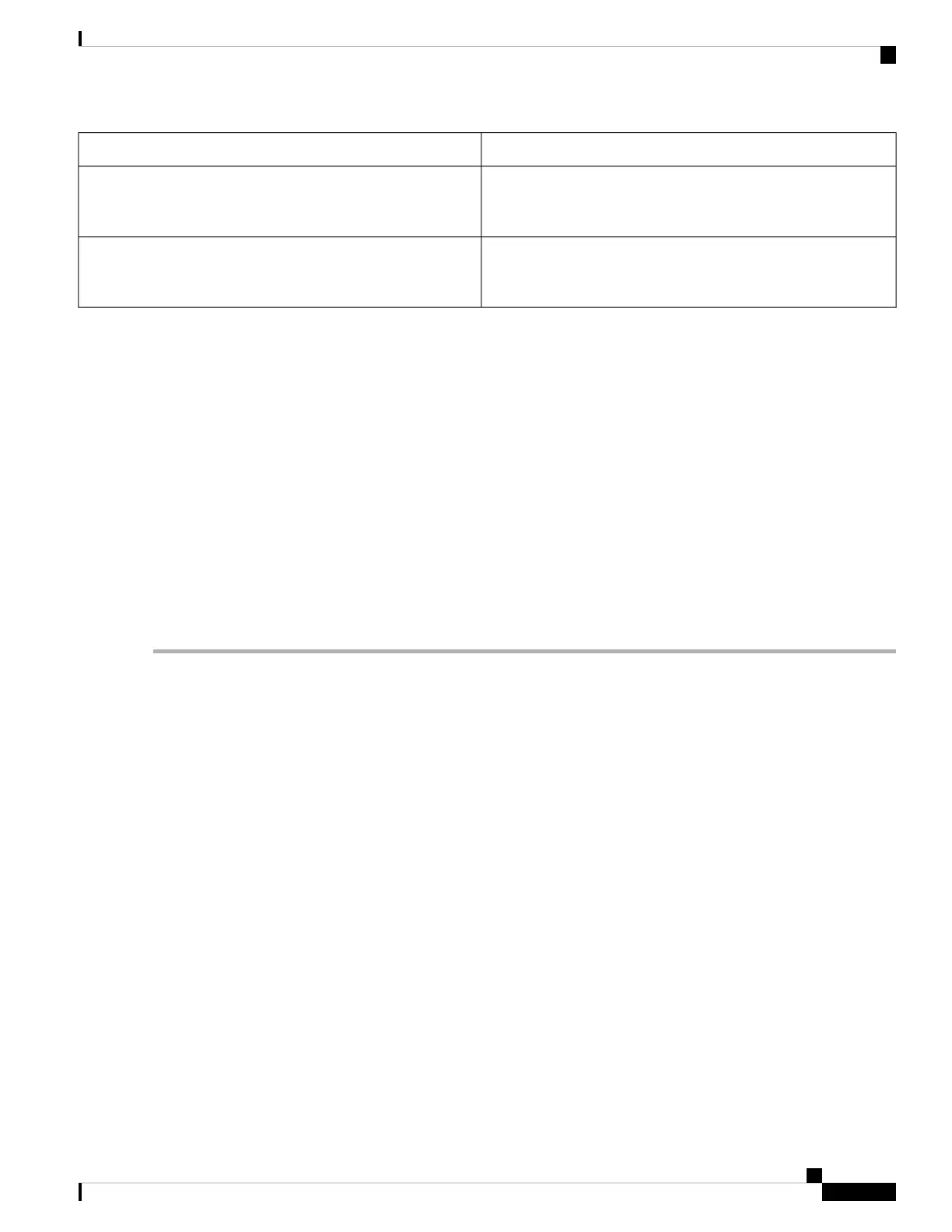Device AliasesZone-Based Aliases
Device aliases are displayed with the associated WWNs in the
show command outputs like show zoneset active, show flogi
database, and show fcns database.
FC aliases are not displayed with the associated WWNs in the
show command outputs like show zoneset active, show flogi
database, and show fcns database.
Device Aliases are distributed through CFS.FC aliases are not distributed as part of active zoneset and are
only distributed as part of full zone database as per the FC
standards.
Device Alias Databases
The device alias feature uses two databases to accept and implement device alias configurations.
• Effective database—The database currently used by the fabric.
• Pending database—Your subsequent device alias configuration changes are stored in the pending database.
If you modify the device alias configuration, you need to commit or discard the changes as the fabric remains
locked during this period.
This section includes the following sections:
Creating Device Aliases
To a create a device alias in the pending database, follow these steps:
Step 1 switch# config t
switch(config)#
Enters configuration mode.
Step 2 switch(config)# device-alias database
switch(config-device-alias-db)#
Enters the pending database configuration submode.
Step 3 switch(config-device-alias-db)# device-alias name Device1 pwwn 21:01:00:e0:8b:2e:80:93
Specifies a device name (Device1) for the device that is identified by its pWWN. Starts writing to the pending database
and simultaneously locks the fabric as this is the first-issued device alias configuration command.
Step 4 switch(config-device-alias-db)# no device-alias name Device1
Removes the device name (Device1) for the device that is identified by its pWWN.
Step 5 switch(config-device-alias-db)# device-alias rename Device1 Device2
Renames an existing device alias (Device1) with a new name (Device2).
To display the device alias configuration, use the show device-alias name command.
Cisco MDS 9000 Series Fabric Configuration Guide, Release 8.x
161
Distributing Device Alias Services
Device Alias Databases
