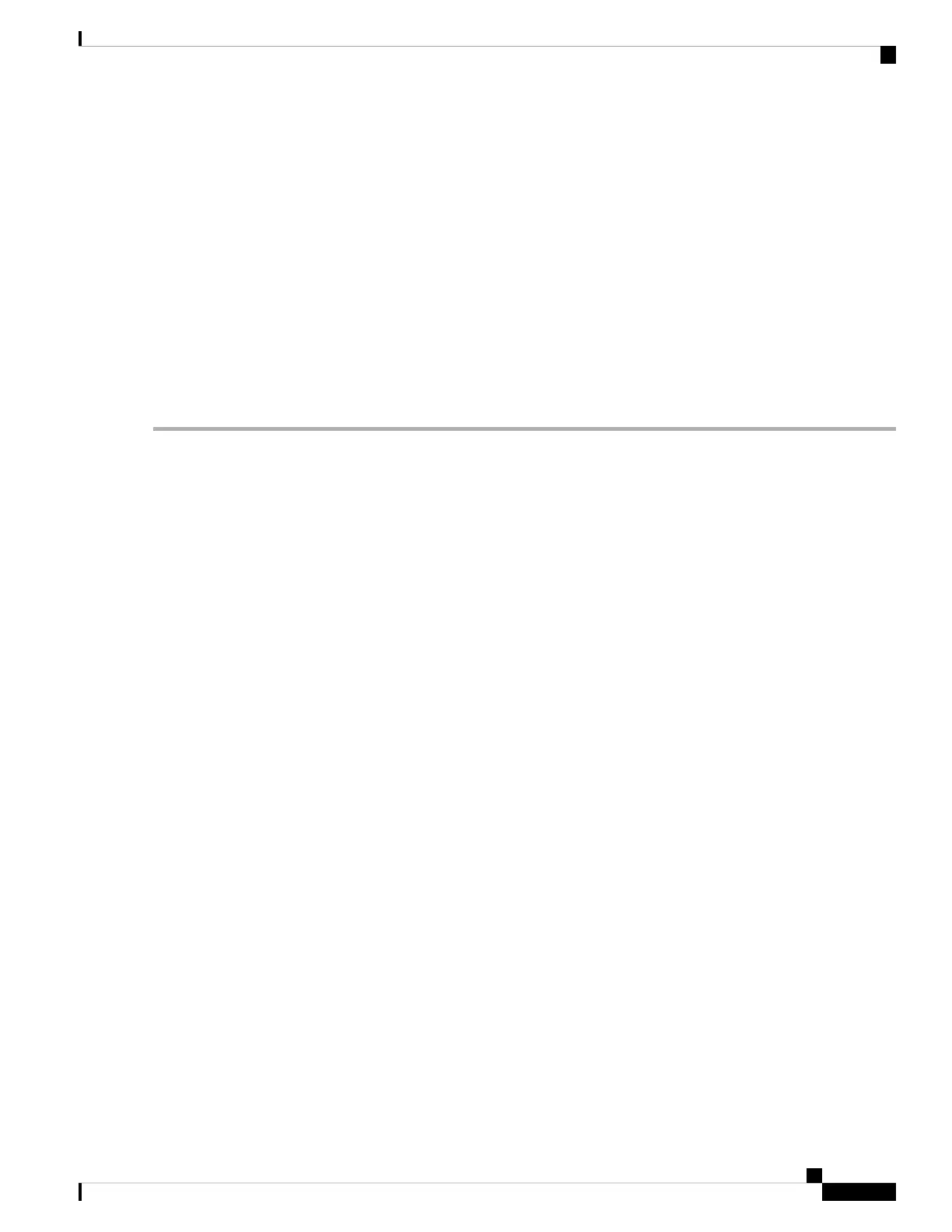This command CANNOT be undone.
Please enter the BASE MAC ADDRESS again: 00:99:55:77:55:55
Please enter the mac address RANGE again: 64
From now on WWN allocation would be based on new MACs.
Are you sure? (yes/no) no
You entered: no. Secondary MAC NOT programmed
Configures the secondary MAC address. This command cannot be undone.
FC ID Allocation for HBAs
Fibre Channel standards require a unique FC ID to be allocated to an N port attached to a Fx port in any
switch. To conserve the number of FC IDs used, Cisco MDS 9000 Family switches use a special allocation
scheme.
Some HBAs do not discover targets that have FC IDs with the same domain and area. Prior to Cisco SAN-OS
Release 2.0(1b), the Cisco SAN-OS software maintained a list of tested company IDs that do not exhibit this
behavior. These HBAs were allocated with single FC IDs, and for others a full area was allocated.
The FC ID allocation scheme available in Release 1.3 and earlier, allocates a full area to these HBAs. This
allocation isolates them to that area and are listed with their pWWN during a fabric login. The allocated FC
IDs are cached persistently and are still available in Cisco SAN-OS Release 2.0(1b) (see the FC ID Allocation
for HBAs, on page 307).
To allow further scalability for switches with numerous ports, the Cisco NX-OS software maintains a list of
HBAs exhibiting this behavior. Each HBA is identified by its company ID (also known known as Organizational
Unique Identifier, or OUI) used in the pWWN during a fabric login. A full area is allocated to the N ports
with company IDs that are listed, and for the others a single FC ID is allocated. Regardless of the kind (whole
area or single) of FC ID allocated, the FC ID entries remain persistent.
This section includes the following topics:
Default Company ID List
All switches in the Cisco MDS 9000 Family that ship with Cisco SAN-OS Release 2.0(1b) or later, or NX-OS
4.1(1) contain a default list of company IDs that require area allocation. Using the company ID reduces the
number of configured persistent FC ID entries. You can configure or modify these entries using the CLI.
Cisco MDS 9000 Series Fabric Configuration Guide, Release 8.x
307
Advanced Features and Concepts
FC ID Allocation for HBAs
