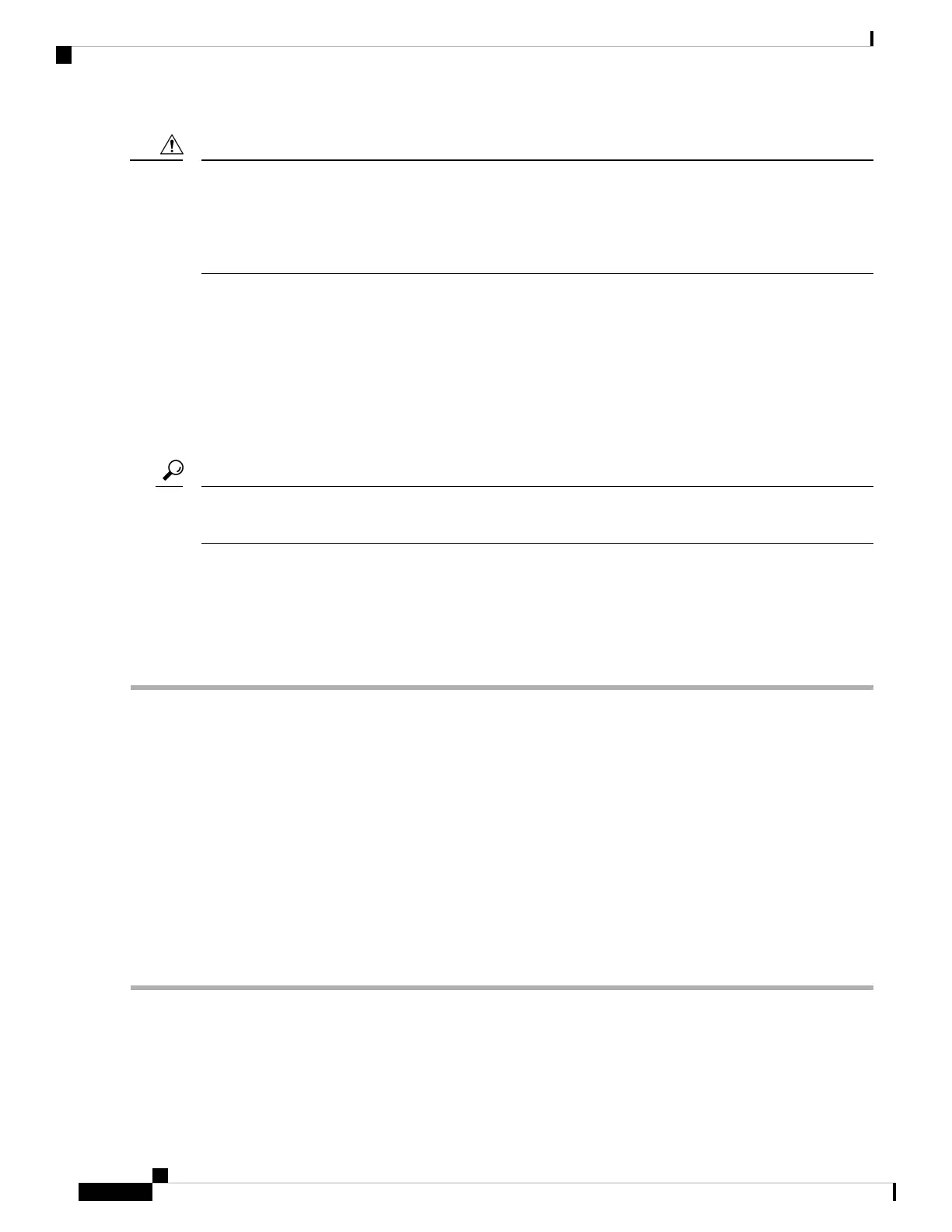Persistent entries take precedence over company ID configuration. If the HBA fails to discover a target, verify
that the HBA and the target are connected to the same switch and have the same area in their FC IDs, then
perform the following procedure:1. Shut down the port connected to the HBA.2. Clear the persistent FC ID
entry.3. Get the company ID from the Port WWN.4. Add the company ID to the list that requires area
allocation.5. Bring up the port.
Caution
The list of company IDs have the following characteristics:
• A persistent FC ID configuration always takes precedence over the list of company IDs. Even if the
company ID is configured to receive an area, the persistent FC ID configuration results in the allocation
of a single FC ID.
• New company IDs added to subsequent releases are automatically added to existing company IDs.
• The list of company IDs is saved as part of the running and saved configuration.
• The list of company IDs is used only when the fcinterop FC ID allocation scheme is in auto mode. By
default, the interop FC ID allocation is set to auto, unless changed.
We recommend that you set the fcinterop FC ID allocation scheme to auto and use the company ID list and
persistent FC ID configuration to manipulate the FC ID device allocation.
Tip
Use the fcinterop FCID allocation auto command to change the FC ID allocation and the show running-config
command to view the currently allocated mode.
• When you issue a write erase, the list inherits the default list of company IDs shipped with a relevant
release.
To allocate company IDs, follow these steps:
Step 1 switch# config terminal
switch(config)#
Enters configuration mode.
Step 2 switch(config)# fcid-allocation area company-id 0x003223
Adds a new company ID to the default list.
Step 3 switch(config)# no fcid-allocation area company-id 0x00E069
Deletes a company ID from the default list.
Step 4 switch(config)# fcid-allocation area company-id 0x003223
Adds a new company ID to the default list.
Cisco MDS 9000 Series Fabric Configuration Guide, Release 8.x
308
Advanced Features and Concepts
Default Company ID List
