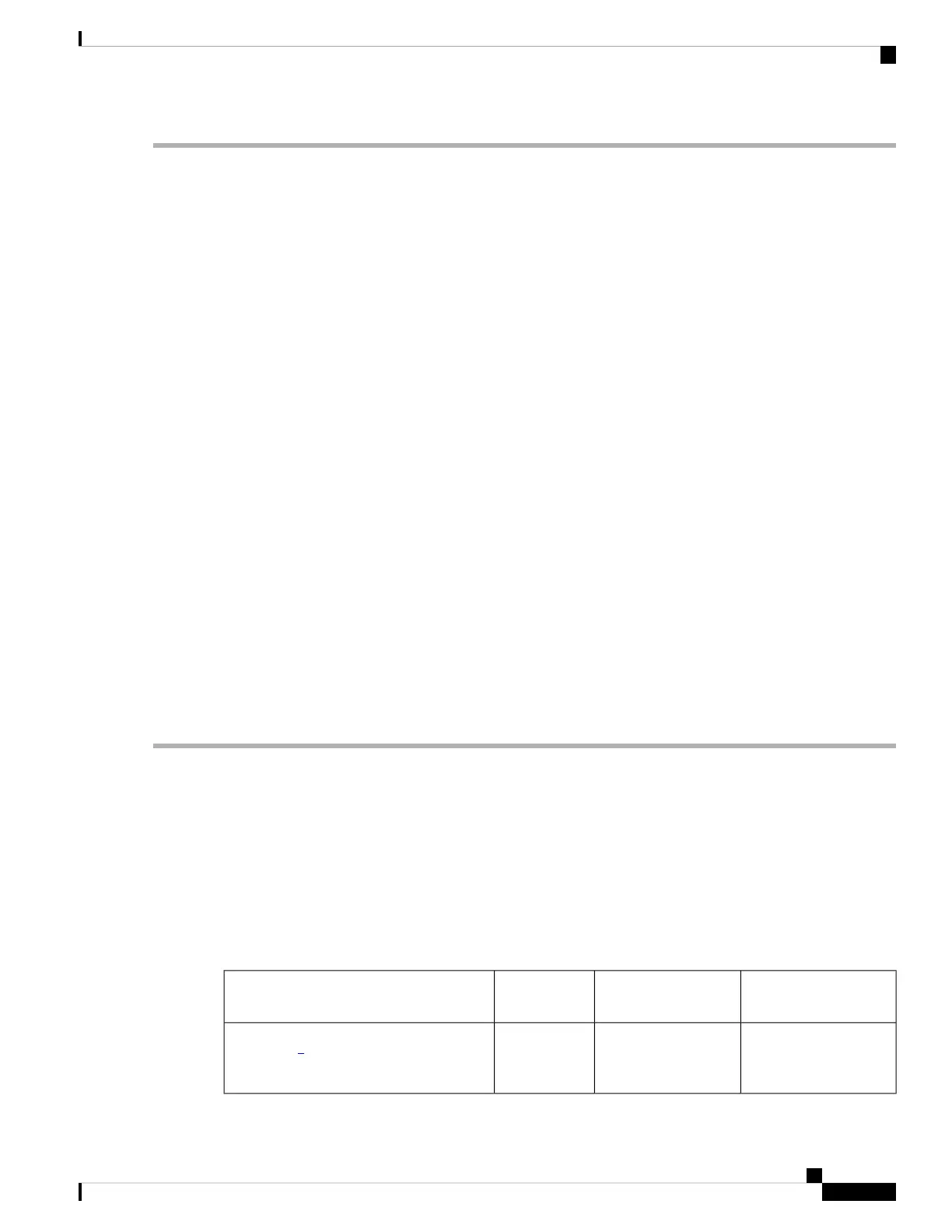Step 1 Create an attribute group.
Example:
switch# confgure terminal
switch(config)# zone-attribute-group name SampleAttributeGroup vsan 2
switch(config-attribute-group)#
Step 2 Add the attribute to an attribute-group object.
Example:
switch(config-attribute-group)# readonly
switch(config-attribute-group)# broadcast
switch(config-attribute-group)# qos priority medium
readonly and broadcast commands are not supported from 5.2 release onwards.
Step 3 Attach the attribute-group to a zone.
Example:
switch(config)# zone name Zone1 vsan 2
switch(config-zone)# attribute-group SampleAttributeGroup
switch(config-zone)# exit
switch(config)#
Step 4 Activate the zoneset.
Example:
switch(config)# zoneset activate name Zoneset1 vsan 2
The attribute-groups are expanded and only the configured attributes are present in the active zoneset.
To configure attribute groups, refer to the Cisco MDS 9000 Series NX-OS Fabric Configuration Guide.
Merging the Database
The merge behavior depends on the fabric-wide merge control setting:
• Restrict—If the two databases are not identical, the ISLs between the switches are isolated.
• Allow—The two databases are merged using the merge rules specified in the Table 9: Database Zone
Merge Status , on page 117.
Table 9: Database Zone Merge Status
Results of the MergeMerge StatusAdjacent
Database
Local Database
The union of the local
and adjacent
databases.
Successful.The databases contain zone sets with the
same name
1
but different zones, aliases,
and attributes groups.
Cisco MDS 9000 Series Fabric Configuration Guide, Release 8.x
117
Configuring and Managing Zones
Merging the Database
