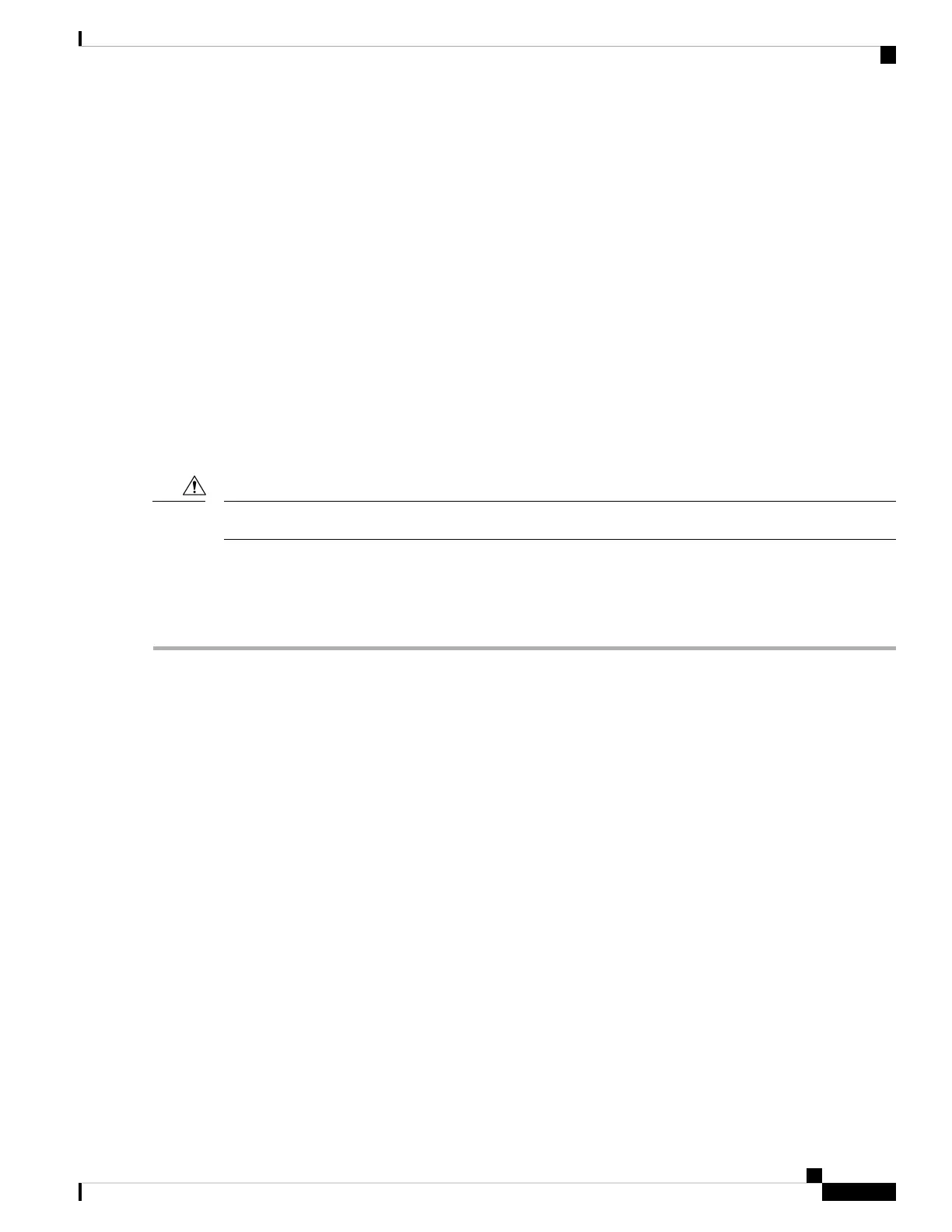Advanced Zone Attributes
About Zone-Based Traffic Priority
The zoning feature provides an additional segregation mechanism to prioritize select zones in a fabric and set
up access control between devices. Using this feature, you can configure the quality of service (QoS) priority
as a zone attribute. You can assign the QoS traffic priority attribute to be high, medium, or low. By default,
zones with no specified priority are implicitly assigned a low priority. Refer to the Cisco MDS 9000 NX-OS
Series Quality of Service Configuration Guide for more information.
To use this feature, you need to obtain the ENTERPRISE_PKG license (refer to the Cisco NX-OS Series
Licensing Guide ) and you must enable QoS in the switch (refer to the Cisco MDS 9000 Series NX-OS Quality
of Service Configuration Guide ).
This feature allows SAN administrators to configure QoS in terms of a familiar data flow identification
paradigm. You can configure this attribute on a zone-wide basis rather than between zone members.
If zone-based QoS is implemented in a switch, you cannot configure the interop mode in that VSAN.
Caution
Configuring Zone-Based Traffic Priority
To configure the zone priority, follow these steps:
Step 1 switch# configure terminal
Enters configuration mode.
Step 2 switch(config)# zone name QosZone vsan 2
Example:
switch(config-zone)#
Configures an alias name (QosZone) and enters zone configuration submode.
Step 3 switch(config-zone)# attribute-group qos priority high
Example:
Configures this zone to assign high priority QoS traffic to each frame matching this zone in enhanced mode.
Step 4 switch(config-zone)# attribute qos priority {high | low | medium}
Configures this zone to assign QoS traffic to each frame matching this zone.
Step 5 switch(config-zone)# exit
Example:
Cisco MDS 9000 Series Fabric Configuration Guide, Release 8.x
89
Configuring and Managing Zones
Advanced Zone Attributes
