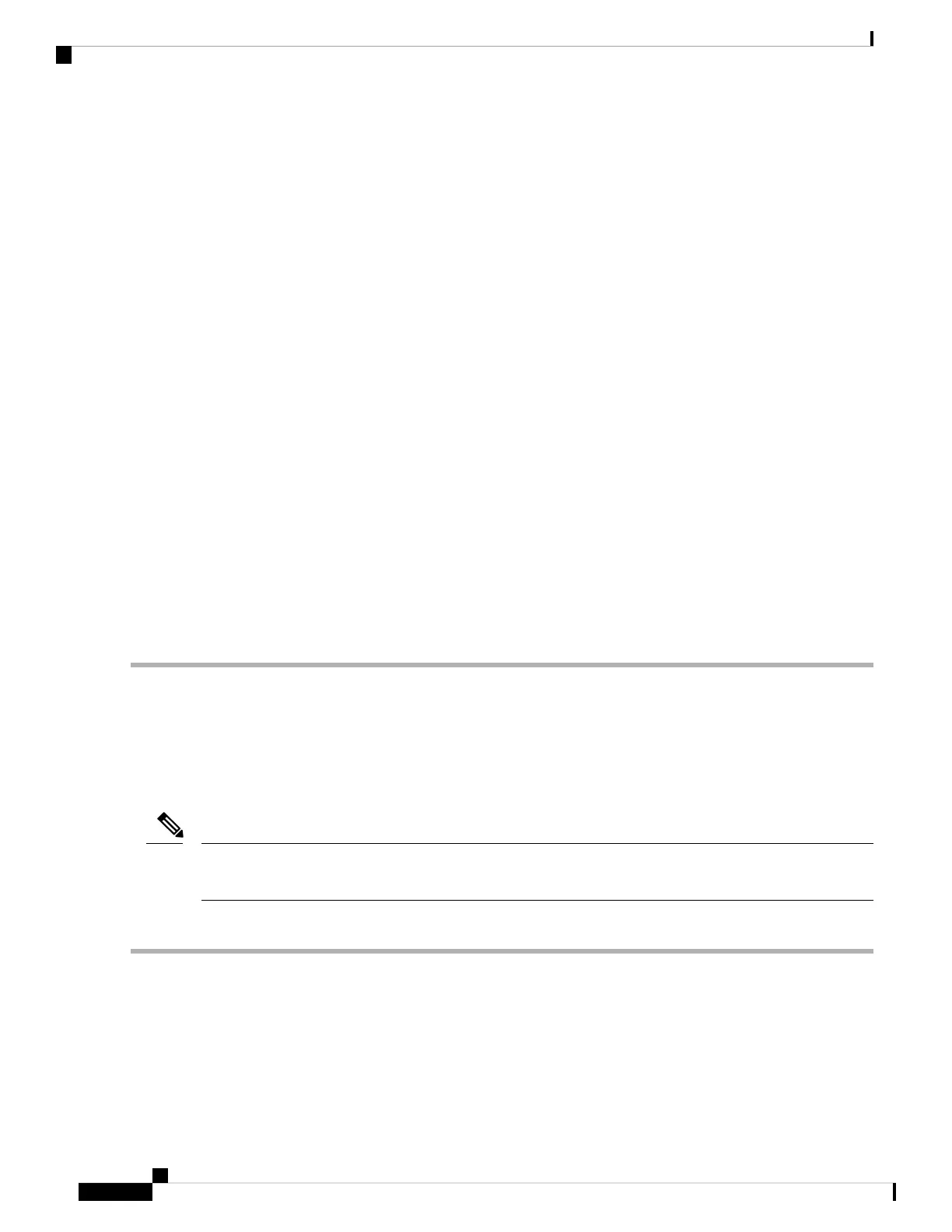[Sun Sep 25 14:45:55 2016]
Failure Reason: Another device-alias already present with the same pwwn
Local Fabric
--------------------------------------------------------------------------------
Switch WWN IP Address
--------------------------------------------------------------------------------
20:00:54:7f:ee:1b:0e:b0 10.127.103.211 [Merge Master] <<< Merge Master#1
[switch-1]
Total number of switches = 1
Remote Fabric
--------------------------------------------------------------------------------
Switch WWN IP Address
--------------------------------------------------------------------------------
20:00:54:7f:ee:1b:0e:50 10.197.111.54 [Merge Master] <<< Merge Master#2
Total number of switches = 1
A properly merged device-alias application should only show a single merge master. If there is more than one
merge master, as shown in the above example, it indicates that the device-alias databases are not merged.
Note
Step 2 Use the no device-alias distribute command on the switch in which the merge failure occurred in order to disable the
device-alias distribution:
switch-1# configure terminal
switch-1(config)# no device-alias distribute
Step 3 Resolve merge failure on the switch. See Resolving Merge Failures, on page 174 section.
Resolving Merge Failures
This section provides information about how to resolve merge failures.
Resolving Duplicate Device Alias Names (Same Device Alias Name, Different pWWNs)
A device-alias name is considered to be duplicate when the same device-alias name is used to point to different
pWWNs.
Note
To verify if a duplicate device-alias name exists in fabrics, perform these steps:
Step 1 Run the show device-alias merge status command to identify if the reason for the merge failure is a database mismatch:
switch# show device-alias merge status
Result: Failure
Reason: Another device-alias already present with the same name
Cisco MDS 9000 Series Fabric Configuration Guide, Release 8.x
174
Distributing Device Alias Services
Resolving Merge Failures
