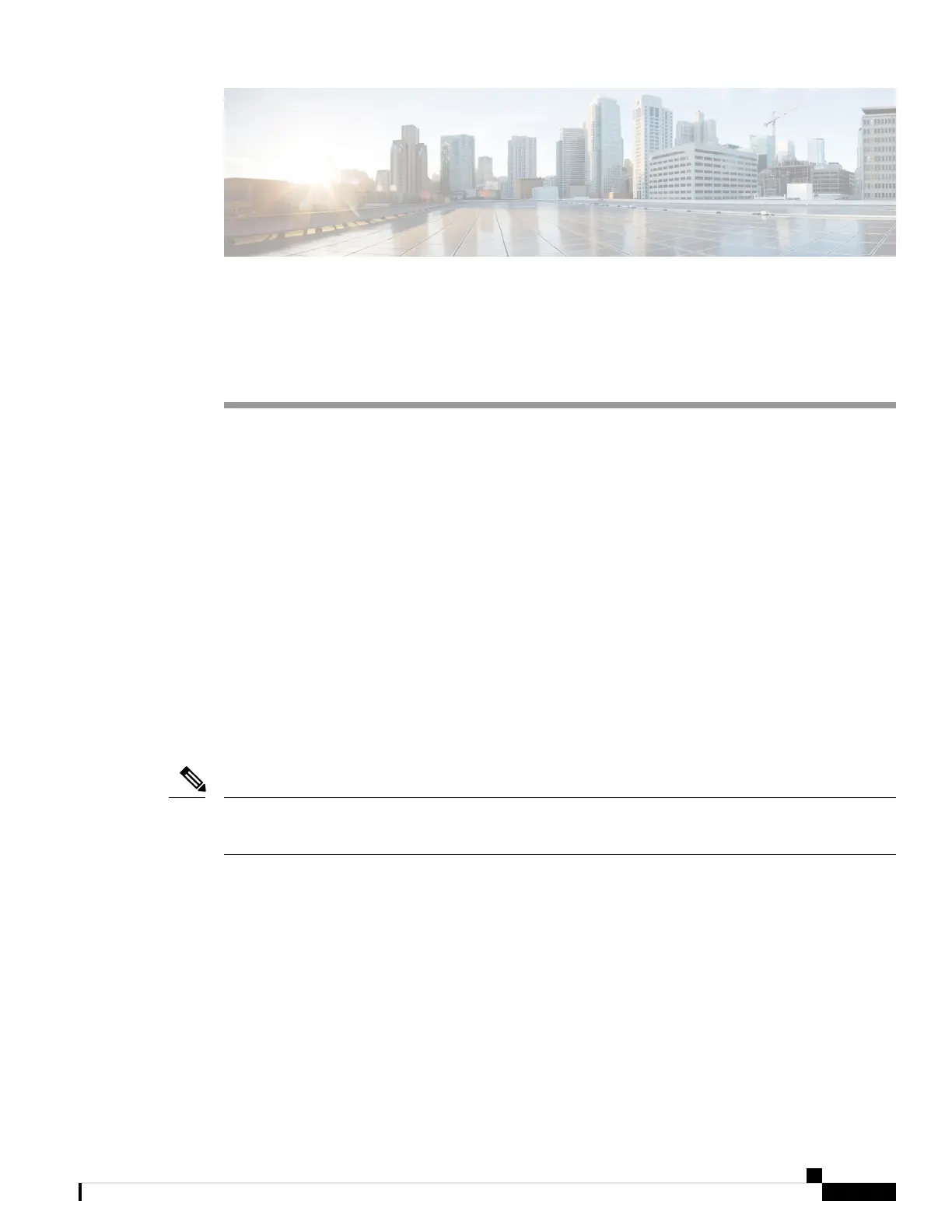CHAPTER 13
Configuring Fibre Channel Common Transport
Management Security
This chapter describes the Fibre Channel Common Transport (FC-CT) Management Security feature for Cisco
MDS 9000 Series switches.
• About Fibre Channel Common Transport , on page 319
• Configuration Guidelines, on page 319
• Configuring the Fibre Channel Common Transport Query, on page 320
• Verifying Fibre Channel Common Transport Management Security, on page 320
• Default Settings, on page 321
About Fibre Channel Common Transport
With the FC-CT management security feature, you can configure the network in such a manner that only a
storage administrator or a network administrator can send queries to a switch and access information such as
devices that are logged in devices in the fabric, switches in the fabric, how they are connected, how many
ports each switch has and where each port is connected, configured zone information and privilege to add or
delete zone and zone sets, and host bus adapter (HBA) details of all the hosts connected in the fabric.
In Cisco MDS NX-OS Release 6.2(9), the FC management feature is disabled by default. To enable FC
management feature, use the fc-management enable command.
Note
You can configure which pWWNs can send FC-CT management query and modify request to the management
server. When any of the modules, such as a zone server, unzoned Fibre Channel name server (FCNS), or
Fabric Configuration Server (FCS) receives an FC-CT management query, they perform a read operation on
the FC-management database. If device is found in FC-management database, a reply is sent according to the
permissions granted. If the device is not found in the FC-management database, each module sends a reject.
If FC-management is disabled, each module processes each management query.
Configuration Guidelines
The FC-management security feature has the following configuration guidelines:
Cisco MDS 9000 Series Fabric Configuration Guide, Release 8.x
319
