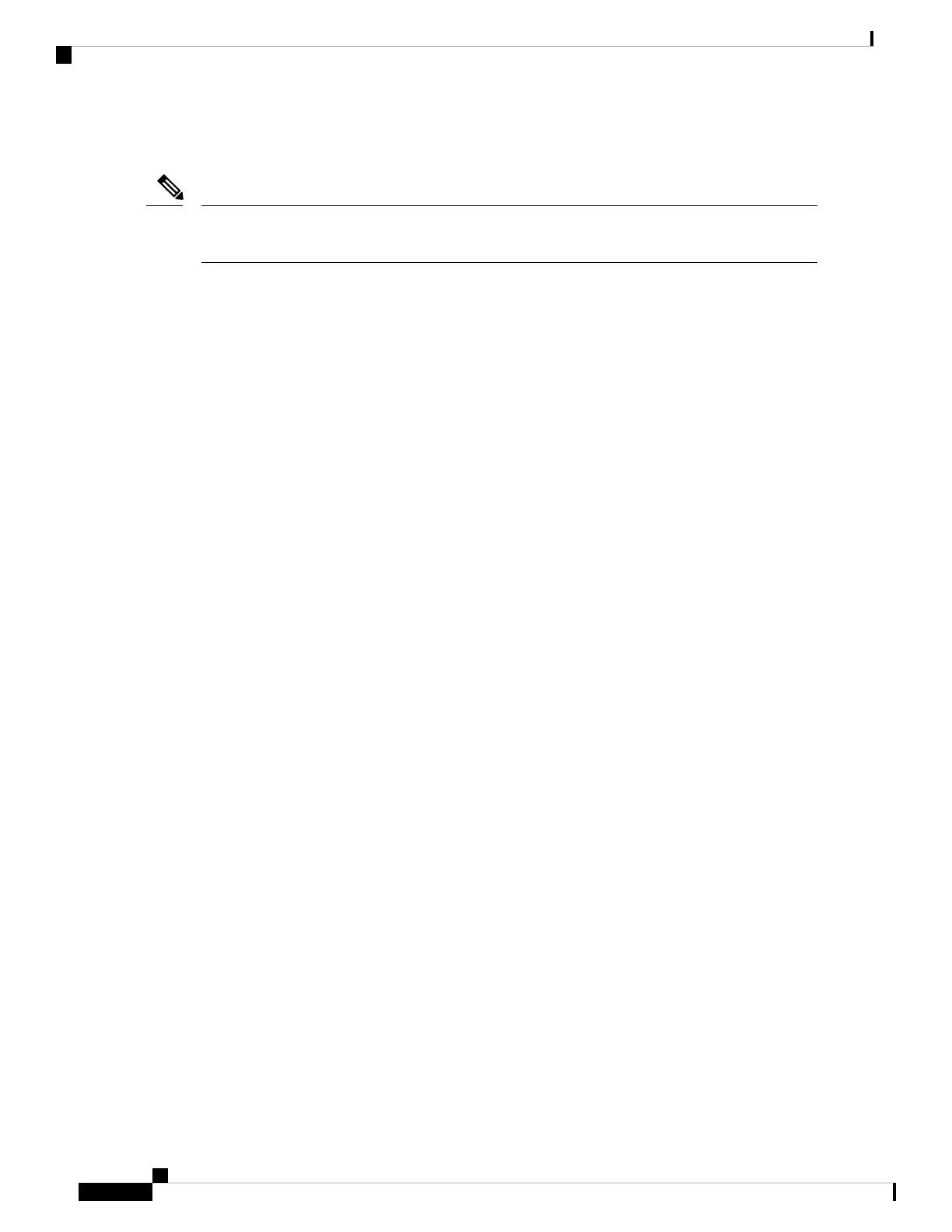----------------------------------------
5000 ms 5000 ms 2000 ms 10000 ms
The F_S_TOV constant, though not configured, is displayed in the output of the show fctimer
command.
Note
Displays Configured TOVs for a Specified VSAN
switch# show fctimer vsan 10
vsan no. F_S_TOV D_S_TOV E_D_TOV R_A_TOV
-------------------------------------------------
10 5000 ms 5000 ms 3000 ms 10000 ms
Organizationally Unique Identifiers
Organizationally Unique Identifiers (OUIs) are unique 24 bit numbers that identify an organization globally.
OUIs are extended by the organisation they are assigned to, to create 48 bit or 60 bit Extended Unique Identifiers
(EUIs). Cisco obtains OUIs from IEEE and uses them to construct EUIs. These are assigned and burnt in to
each system. A system may have one or more EUIs assigned to it. The EUIs are used in various forms such
as MAC addresses, WWNs, SNMP identifiers, and so on.
Cisco MDS NX-OS software has an OUI database based on which certain software functionalities are made
available. If a new Cisco device with an unrecognized OUI is added to a fabric, there is a possibility that some
of these functionalities might be affected. To avoid this issue, the ability to manually add OUIs to the OUI
database using the CLI is available.
Guidelines and Limitations
• ISSU—After an upgrade, there may be instances of duplicate OUIs in the default (built-in) and static
(user defined) lists. In such a scenario, we recommend that you compare static OUIs with those in the
default list and delete the duplicate static OUIs.
• ISSD—Delete all the configured or static OUIs before performing a downgrade to a release that does
not support the wwn oui oui-id command.
For more information on deleting OUIs, see the Adding and Deleting OUIs, on page 304 section.
Adding and Deleting OUIs
To add an OUI to the OUI database, enter the wwn oui oui-id command in global configuration mode. To
delete an OUI from the OUI database, enter the no wwn oui oui-id command in global configuration mode.
For detailed information about the wwn oui command, see the Cisco MDS 9000 Family Command Reference
.
Cisco MDS 9000 Series Fabric Configuration Guide, Release 8.x
304
Advanced Features and Concepts
Organizationally Unique Identifiers
