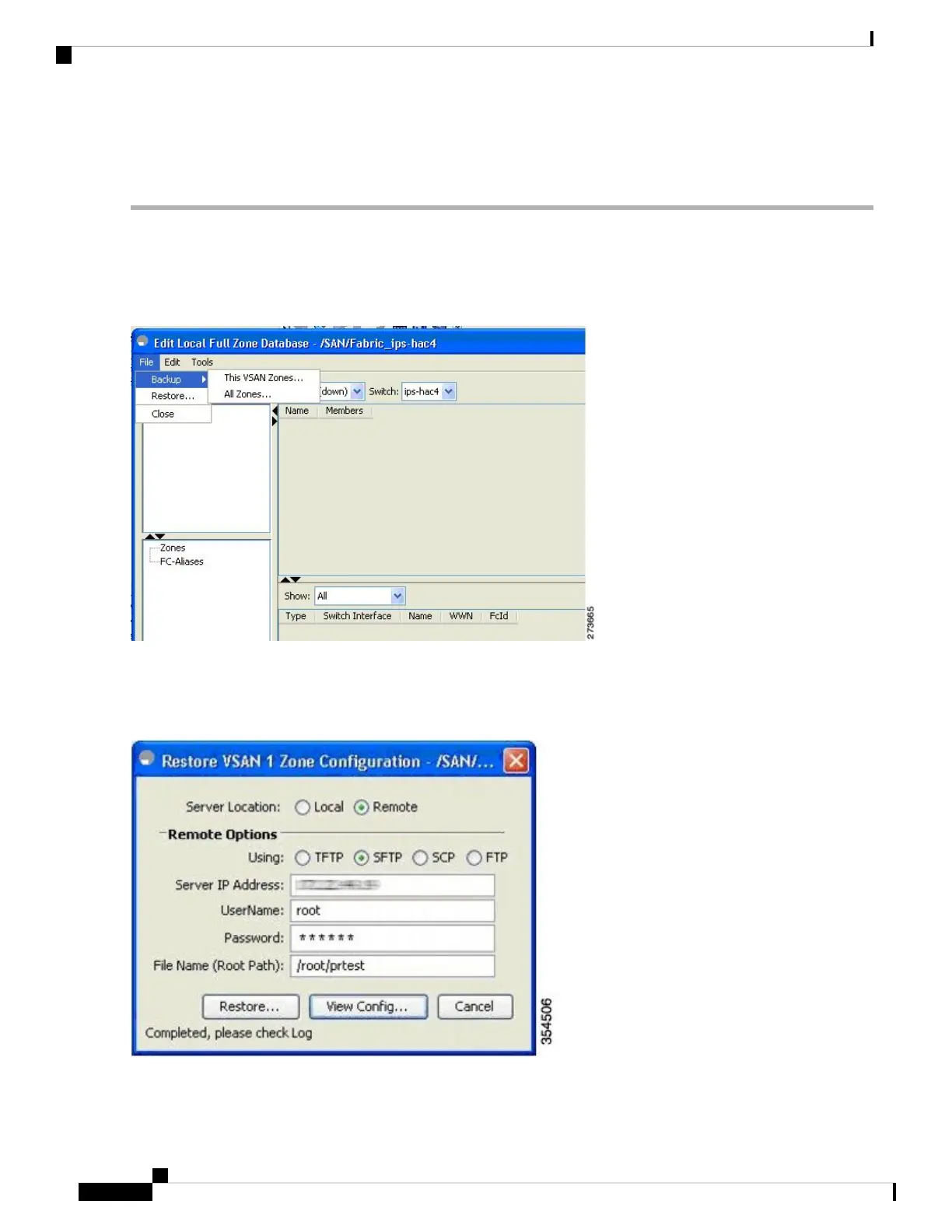Restoring Zones
To restore the full zone configuration using Fabric Manager, follow these steps:
Step 1 Choose Zone > Edit Local Full Zone Database. You see the Select VSAN dialog box.
Step 2 Select a VSAN and click OK. You see the Edit Local Full Zone Database dialog box for the selected VSAN (see Figure
34: Edit Local Full Zone Database, on page 84).
Figure 34: Edit Local Full Zone Database
Step 3 Choose File > Restore to restore a saved zone configuration using TFTP, SFTP, SCP or FTP. You see the Restore Zone
Configuration dialog box (see Figure 35: Restore Zone Configuration Dialog Box, on page 84).
Figure 35: Restore Zone Configuration Dialog Box
You can edit this configuration before restoring it to the switch.
Cisco MDS 9000 Series Fabric Configuration Guide, Release 8.x
84
Configuring and Managing Zones
Restoring Zones
