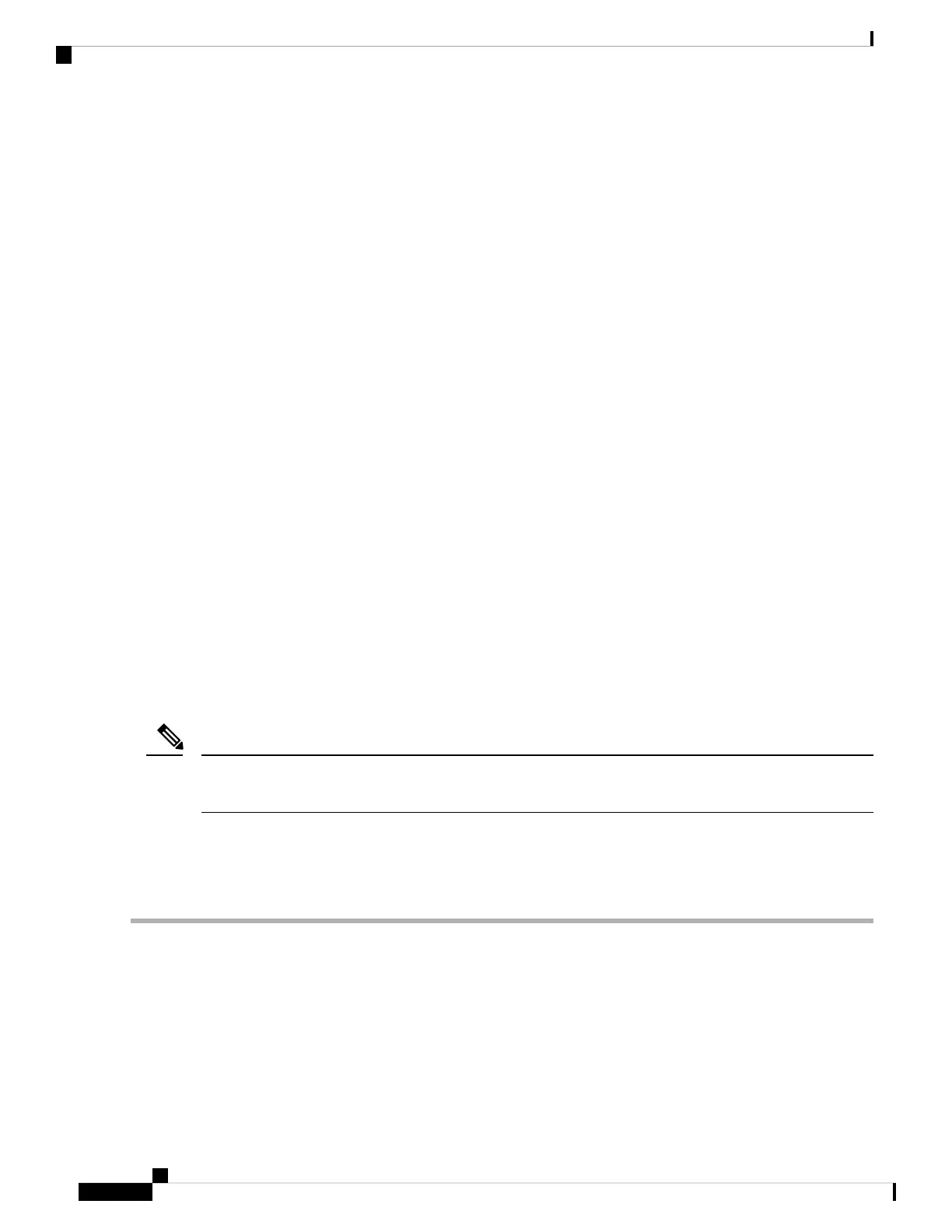Displays Administrative Distance
switch# show fcdroplatency
switch latency value:500 milliseconds
global network latency value:2000 milliseconds
VSAN specific network latency settings
vsan 1 network latency:5000 milliseconds
vsan 2 network latency:2000 milliseconds
vsan 103 network latency:2000 milliseconds
vsan 460 network latency:500 milliseconds
Flow Statistics Configuration
Flow statistics count the ingress traffic in the aggregated statistics table. You can collect two kinds of statistics:
• Aggregated flow statistics to count the traffic for a VSAN.
• Flow statistics to count the traffic for a source and destination ID pair in a VSAN.
This section includes the following topics:
About Flow Statistics
If you enable flow counters, you can enable a maximum of 1 K entries for aggregate flow and flow statistics
for Generation 1 modules, and 2 K entries for Generation 2 modules. Be sure to assign an unused flow index
to a module for each new flow. Flow indexes can be repeated across modules. The number space for flow
index is shared between the aggregate flow statistics and the flow statistics.
Generation 1 modules allow a maximum of 1024 flow statements per module. Generation 2 modules allow
a maximum of 2048-128 flow statements per module.
For each session, fcflow counter will increment only on locally connected devices and should be configured
on the switch where the initiator is connected.
Note
Counting Aggregated Flow Statistics
To count the aggregated flow statistics for a VSAN, follow these steps:
Step 1 switch# config t
switch(config)#
Enters configuration mode.
Step 2 switch(config)# fcflow stats aggregated module 1 index 1005 vsan 1
switch(config)#
Enables the aggregated flow counter.
Cisco MDS 9000 Series Fabric Configuration Guide, Release 8.x
200
Configuring Fibre Channel Routing Services and Protocols
Flow Statistics Configuration
