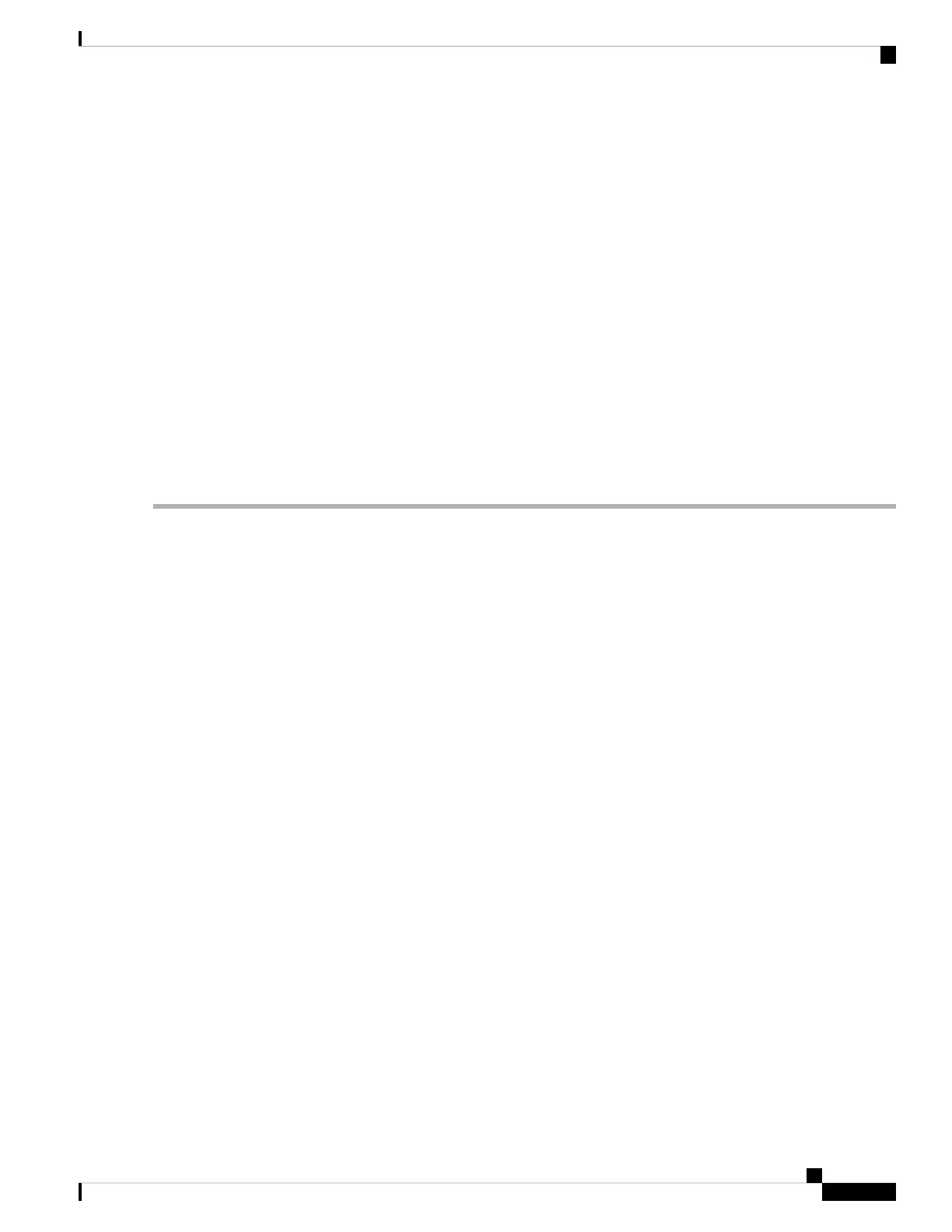Enters configuration mode.
Step 2 switch(config)# ficon slot 3 assign port-numbers 0-15, 48-63
Reserves FICON port numbers 0 through 15 and 48 through 63 for up to 32 interfaces in slot 3.
Step 3 switch(config)# ficon slot 3 assign port-numbers 0-15, 17-32
Reserves FICON port numbers 0 through 15 for the first 16 interfaces and 17 through 32 for the next 16 interfaces in slot
3.
Step 4 switch(config)# ficon slot 3 assign port-numbers 0-63
Reserves FICON port numbers 0 through 63 for up to 64 interfaces in slot 3.
Step 5 switch(config)# ficon slot 3 assign port-numbers 0-15, 56-63
Changes the reserved FICON port numbers for up to 24 interfaces in slot 3.
Step 6 switch(config)# no ficon slot 3 assign port-numbers 0-15, 56-63
(Optional) Releases the FICON port numbers.
Displaying the FICON Port Number Assignments
Use the show ficon port-numbers assign command to display the port numbers assigned on the switch.
switch# show ficon port-numbers assign
ficon slot 1 assign port-numbers 0-31
ficon slot 2 assign port-numbers 32-63
ficon slot 3 assign port-numbers 64-95
ficon slot 4 assign port-numbers 96-127
ficon logical-port assign port-numbers 128-153
Use the show ficon port-numbers assign slot command to display the port numbers assigned to a specific
slot.
switch# show ficon port-numbers assign slot 2
ficon slot 2 assign port-numbers 32-63
Use the show ficon port-numbers assign command to display the port numbers reserved for logical ports.
switch# show ficon port-numbers assign logical-port
ficon logical-port assign port-numbers 128-153
About Port Numbers for FCIP and PortChannel
FCIP and PortChannels cannot be used in a FICON-enabled VSAN unless they are explicitly bound to a port
number.
See the Configuring FICON Ports, on page 269, and the Reserving FICON Port Numbers for FCIP and
PortChannel Interfaces, on page 258, and the Binding Port Numbers to FCIP Interfaces , on page 270.
You can use the default port numbers if they are available (see Table 22: Default FICON Port Numbering in
the Cisco MDS 9000 Family , on page 253) or if you reserve port numbers from the pool of port numbers that
Cisco MDS 9000 Series Fabric Configuration Guide, Release 8.x
257
Configuring FICON
Displaying the FICON Port Number Assignments
