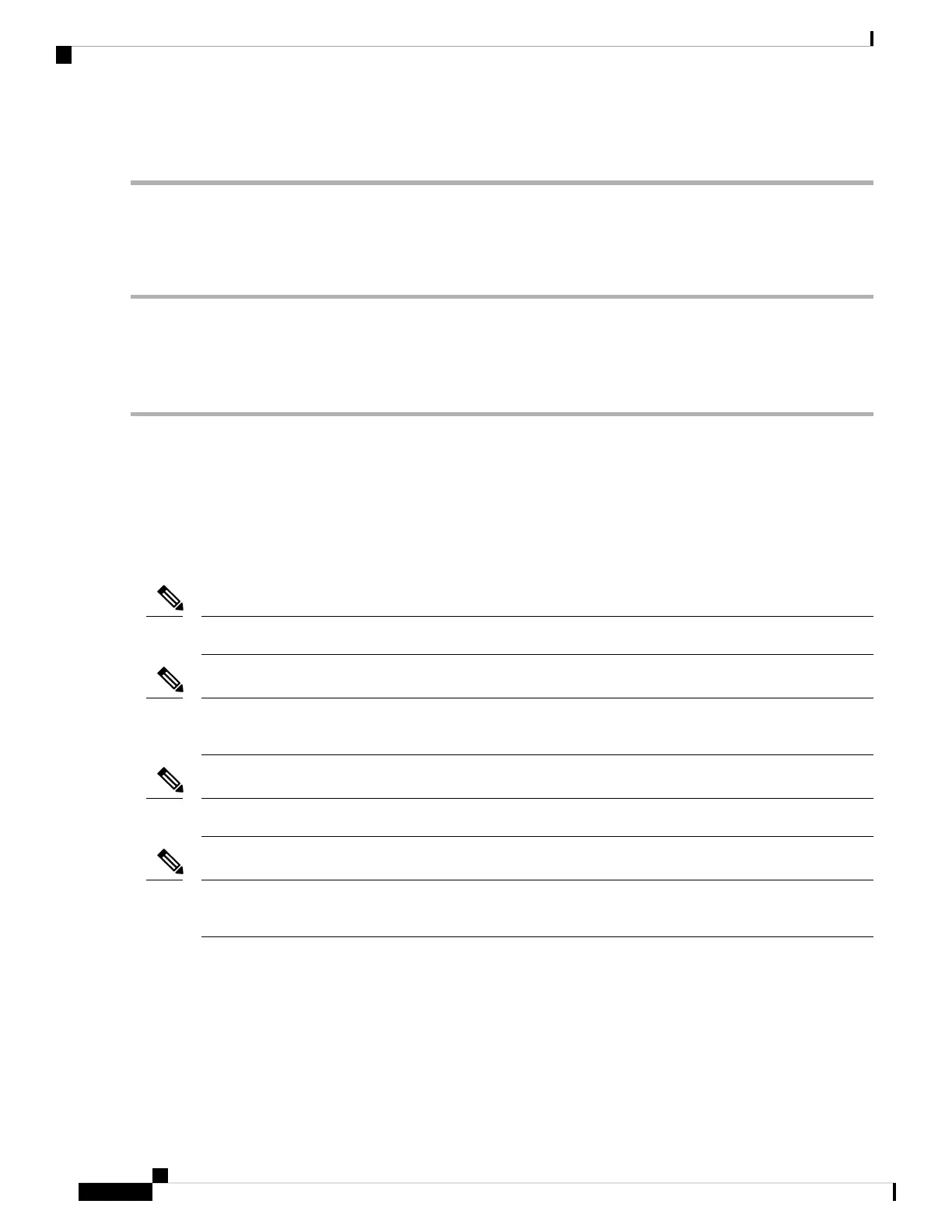The cloned database now appears along with the original database.
Migrating a Non-MDS Database
To use the Zone Migration Wizard to migrate a non-MDS database using Fabric Manager, follow these steps:
Step 1 Choose Zone > Migrate Non-MDS Database.
You see the Zone Migration Wizard.
Step 2 Follow the prompts in the wizard to migrate the database.
Clearing the Zone Server Database
You can clear all configured information in the zone server database for the specified VSAN.
To clear the zone server database, use the following command:
switch# clear zone database vsan 2
To clear the zone server database, refer to the Cisco MDS 9000 Series NX-OS Fabric Configuration Guide.
Note
After issuing a clear zone database command, you must explicitly issue the copy running-config
startup-config to ensure that the running configuration is used when the switch reboots.
Note
Clearing a zoneset only erases the full zone database, not the active zone database.
Note
After clearing the zone server database, you must explicitly copy the running configuration to the startup
configuration to ensure that the running configuration is used when the switch reboots.
Note
Cisco MDS 9000 Series Fabric Configuration Guide, Release 8.x
88
Configuring and Managing Zones
Migrating a Non-MDS Database
