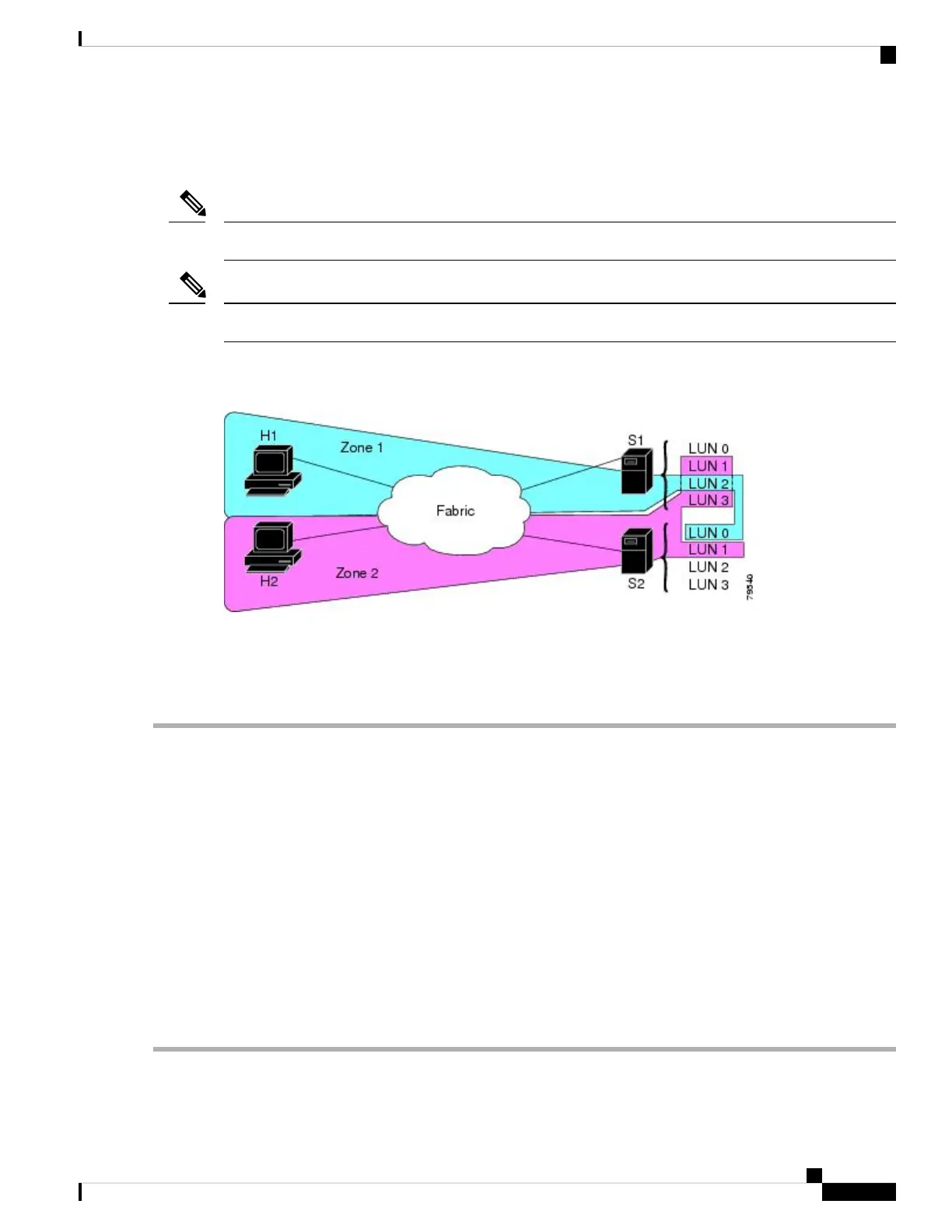• Host H2 can access LUNs 1 and 3 in S1 and only LUN 1 in S2. It cannot access any other LUNs in S1
or S2.
Unzoned LUNs automatically become members of the default zone.
Note
LUN zoning is not supported from Cisco MDS NX-OS Release 5.x and later.
Note
Figure 42: LUN Zoning Access, on page 101 shows a LUN-based zone example.
Figure 42: LUN Zoning Access
Configuring a LUN-Based Zone
To configure a LUN-based zone, follow these steps:
Step 1 switch# configure terminal
Enters configuration mode.
Step 2 switch(config)# zone name LunSample vsan 2
Configures a zone called LunSample for the specified VSAN (vsan 2) and enters zone configuration submode.
Step 3 switch(config-zone)# member pwwn 10:00:00:23:45:67:89:ab lun 0x64
Configures a zone member based on the specified pWWN and LUN value.
The CLI interprets the LUN identifier value as a hexadecimal value whether or not the 0x prefix is included.
LUN 0x64 in hex format corresponds to 100 in decimal format.
Note
Step 4 (Optional) switch(config-zone)# member fcid 0x12465 lun 0x64
Configures a zone member based on the FC ID and LUN value.
Cisco MDS 9000 Series Fabric Configuration Guide, Release 8.x
101
Configuring and Managing Zones
Configuring a LUN-Based Zone
