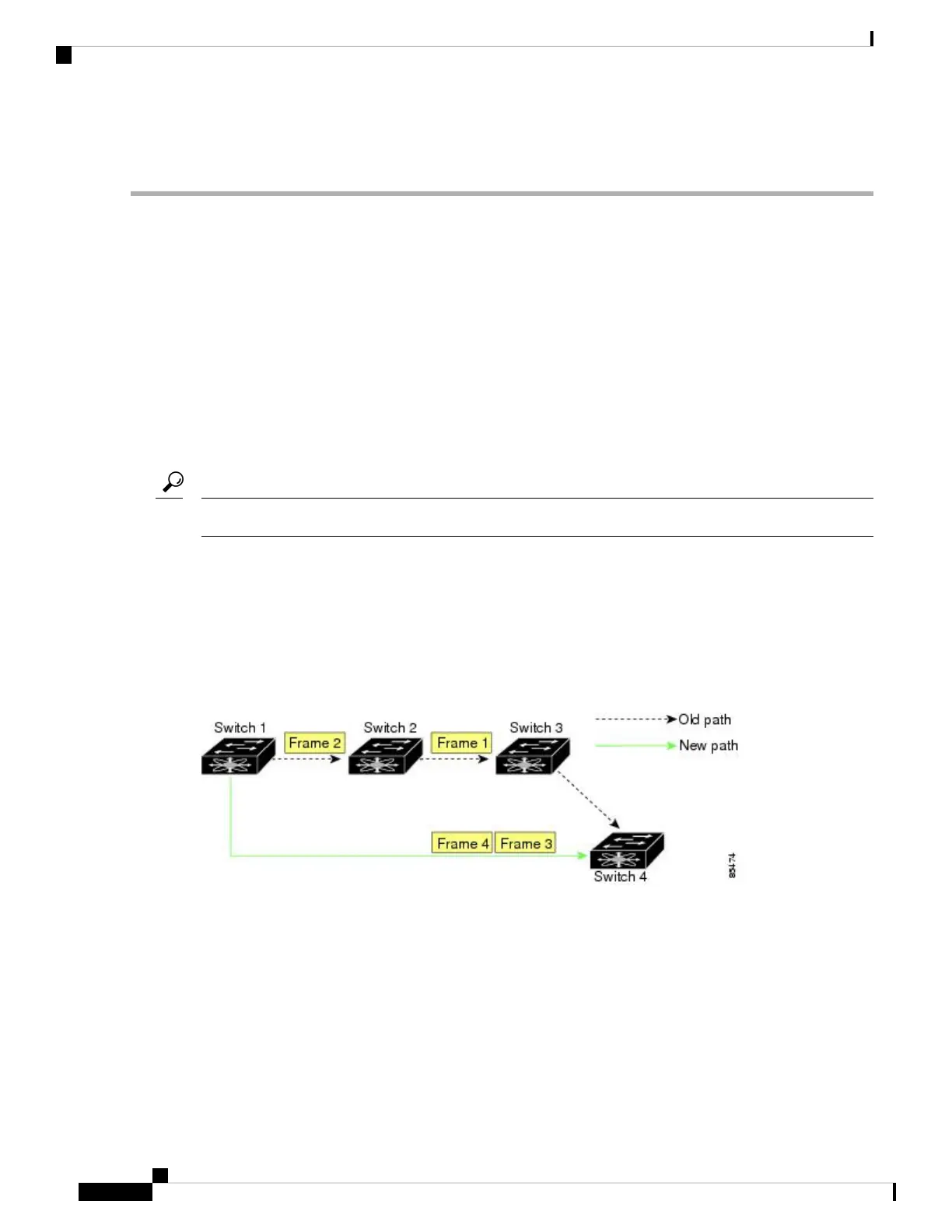Operational root mode : Principal switch
Root Domain ID : 0xef(239)
In-Order Delivery
In-Order Delivery (IOD) of data frames guarantees frame delivery to a destination in the same order that they
were sent by the originator.
Some Fibre Channel protocols or applications cannot handle out-of-order frame delivery. In these cases,
switches in the Cisco MDS 9000 Family preserve frame ordering in the frame flow. The source ID (SID),
destination ID (DID), and optionally the originator exchange ID (OX ID) identify the flow of the frame.
On any given switch with IOD enabled, all frames received by a specific ingress port and destined to a certain
egress port are always delivered in the same order in which they were received.
Use IOD only if your environment cannot support out-of-order frame delivery.
If you enable the in-order delivery feature, the graceful shutdown feature is not implemented.
Tip
This section includes the following topics:
About Reordering Network Frames
When you experience a route change in the network, the new selected path may be faster or less congested
than the old route.
Figure 50: Route Change Delivery
In Figure 50: Route Change Delivery, on page 196, the new path from Switch 1 to Switch 4 is faster. In this
scenario, Frame 3 and Frame 4 may be delivered before Frame 1 and Frame 2.
If the in-order guarantee feature is enabled, the frames within the network are treated as follows:
• Frames in the network are delivered in the order in which they are transmitted.
• Frames that cannot be delivered in order within the network latency drop period are dropped inside the
network.
Cisco MDS 9000 Series Fabric Configuration Guide, Release 8.x
196
Configuring Fibre Channel Routing Services and Protocols
In-Order Delivery
