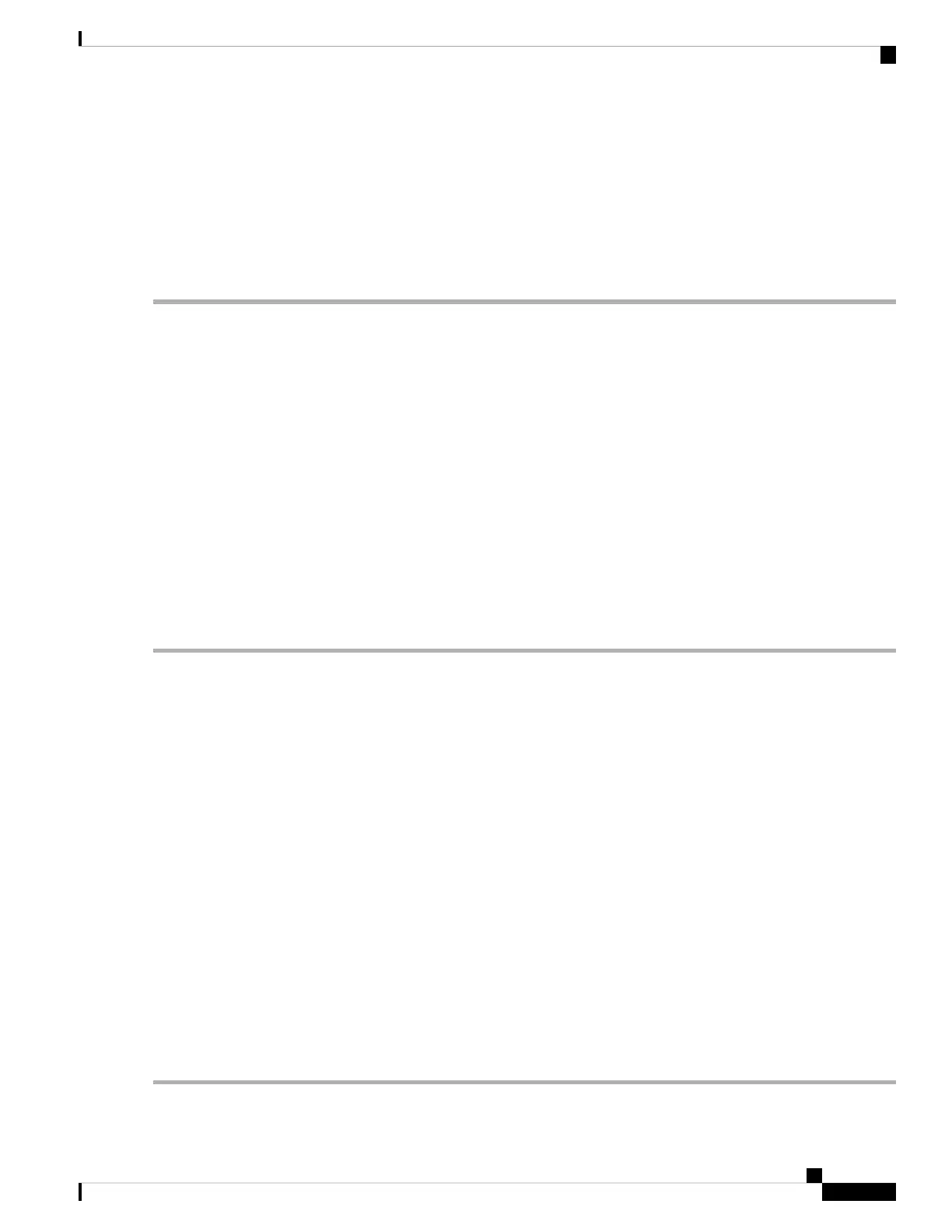Enables FICON tape acceleration over an FCIP interface.
Step 4 switch(config-if)# no ficon-tape-accelerator vsan 100
This configuration change will disrupt all traffic on the FCIP interface in all
VSANs. Do you wish to continue? [no] y
Disables (default) FICON tape acceleration over an FCIP interface.
What to do next
Use the show running-config command to verify the FICON tape acceleration over FCIP configuration.
switch# show running-config | begin "interface fcip"
interface fcip2
ficon-tape-accelerator vsan 100
no shutdown
...
Configuring FICON Tape Read Acceleration
All the configuration guidelines and restrictions applicable for FICON tape acceleration are also applicable
for FICON tape read acceleration. Both FICON tape acceleration and FICON tape read acceleration can
coexist.
To configure FICON tape read acceleration, follow these steps:
Step 1 switch# config t
switch(config)#
Enters configuration mode.
Step 2 switch(config)# interface fcip 2
switch(config-if)#
Specifies an FCIP interface and enters interface configuration submode.
Step 3 switch(config-if)# ficon-tape-read-accelerator
This configuration change will disrupt all traffic on the FCIP interface in all
VSANs. Do you wish to continue? [no]
Enables FICON tape read acceleration over an FCIP interface.
Step 4 switch(config-if)# no ficon-tape-read-accelerator
This configuration change will disrupt all traffic on the FCIP interface in all
VSANs. Do you wish to continue? [no]
Disables (default) FICON tape read acceleration over an FCIP interface.
Cisco MDS 9000 Series Fabric Configuration Guide, Release 8.x
287
Configuring FICON
Configuring FICON Tape Read Acceleration
