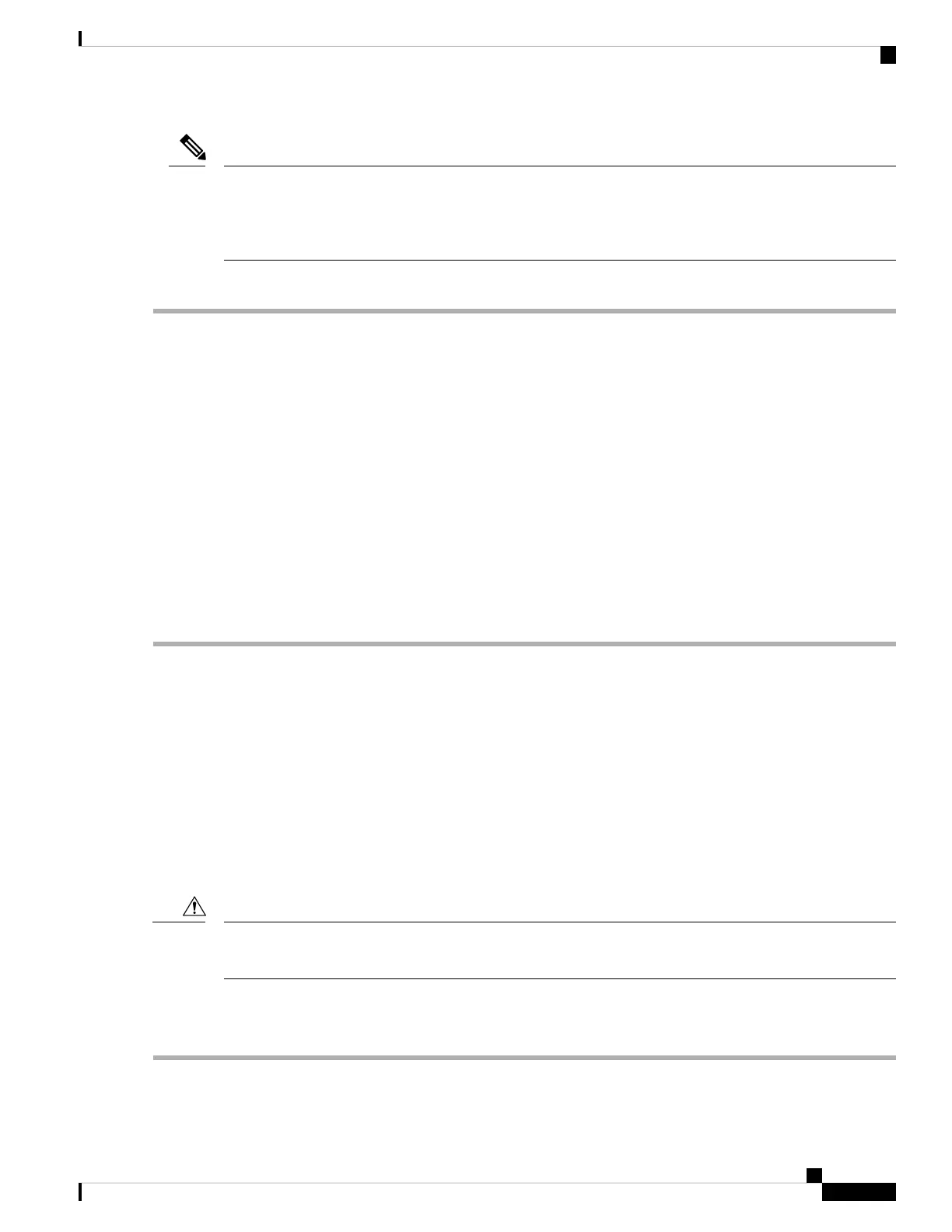If active equals saved is enabled, the Cisco NX-OS software ensures that you do not have to perform the
copy running startup command for the FICON configuration as well. If your switch or fabric consists of
multiple FICON-enabled VSANs, and one of these VSANs have active equals saved enabled, changes made
to the non-FICON configuration results in all configurations being saved to the startup configuration.
Note
To automatically save the running configuration, follow these steps:
Step 1 switch# config terminal
switch(config)#
Enters configuration mode.
Step 2 switch(config)# ficon vsan 2
switch(config-ficon)#
Enables FICON on VSAN 2.
Step 3 switch(config-ficon)# active equals saved
Enables the automatic save feature for all VSANs in the switch or fabric.
Step 4 switch(config-ficon)# no active equals saved
(Optional) Disables automatic save for this VSAN.
Configuring FICON Ports
You can perform FICON configurations on a per-port address basis in the Cisco MDS 9000 Family switches.
Even if a port is uninstalled, the port address-based configuration is accepted by the Cisco MDS switch. This
configuration is applied to the port when the port becomes installed.
This section includes the following topics:
Binding Port Numbers to PortChannels
All port number assignments to PortChannels or FCIP interfaces are lost (cannot be retrieved) when FICON
is disabled on all VSANs.
Caution
You can bind (or associate) a PortChannel with a FICON port number to bring up that interface.
To bind a PortChannel with a FICON port number, follow these steps:
Step 1 switch# config terminal
Cisco MDS 9000 Series Fabric Configuration Guide, Release 8.x
269
Configuring FICON
Configuring FICON Ports
