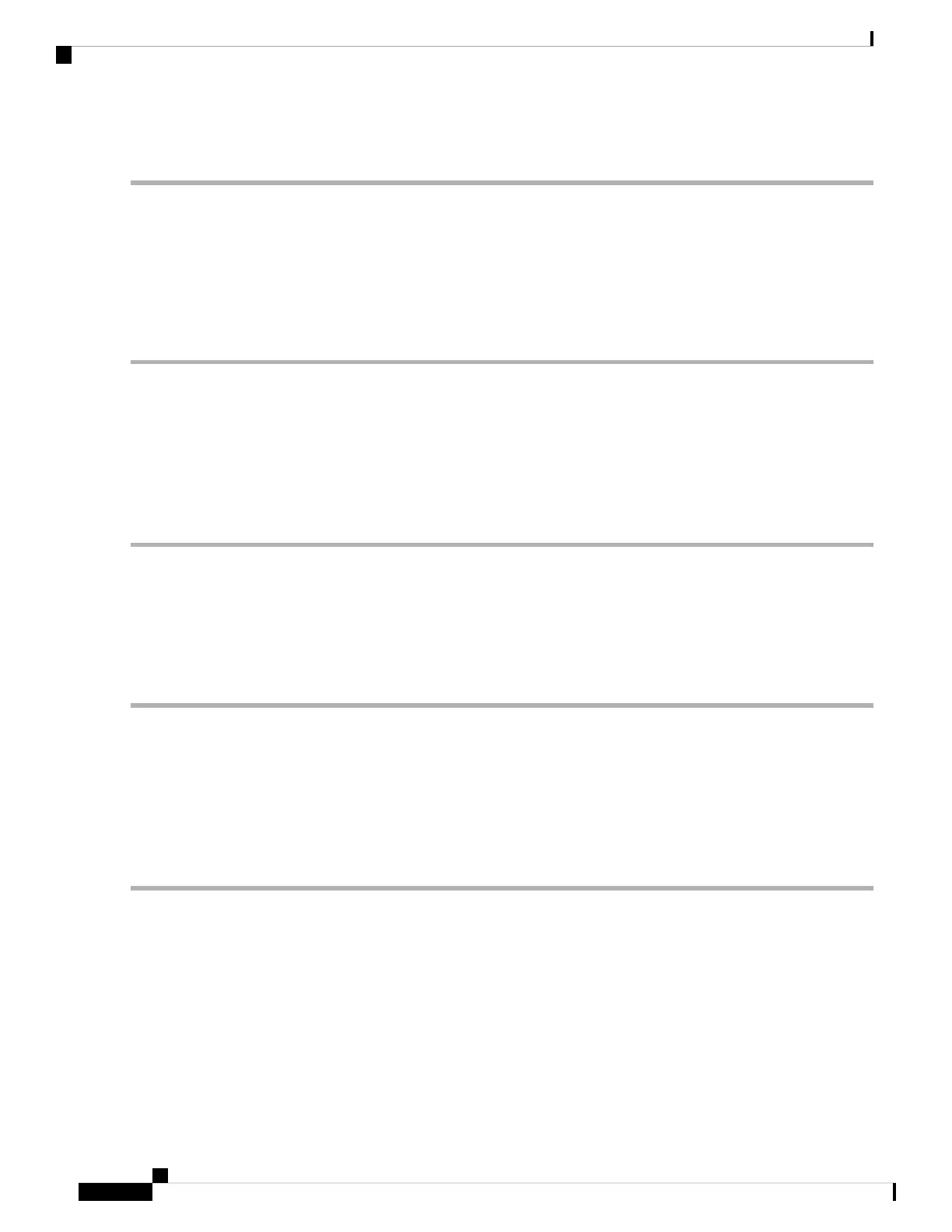Activates the DPVM config database.
Committing Changes
If you commit the changes made to the configuration, the configuration in the DPVM pending database are
distributed to other switches. On a successful commit, the configuration change is applied throughout the
fabric and the lock is released.
To commit the DPVM pending database, follow these steps:
Step 1 switch# config t
switch(config)#
Enters configuration mode.
Step 2 switch(config)# dpvm commit
Commits the database entries that are currently in the DPVM pending database.
Discarding Changes
If you discard (abort) the changes made to the DPVM pending database, the configurations remain unaffected
and the lock is released.
To discard the DPVM pending database, follow these steps:
Step 1 switch# config terminal
switch(config)#
Enters configuration mode.
Step 2 switch(config)# dpvm abort
Discards the database entries that are currently in the DPVM pending database.
Clearing a Locked Session
If you have performed a DPVM task and have forgotten to release the lock by either committing or discarding
the changes, an administrator can release the lock from any switch in the fabric. If the administrator performs
this task, your changes to the DPVM pending database are discarded and the fabric lock is released.
Cisco MDS 9000 Series Fabric Configuration Guide, Release 8.x
28
Creating Dynamic VSANs
Committing Changes
