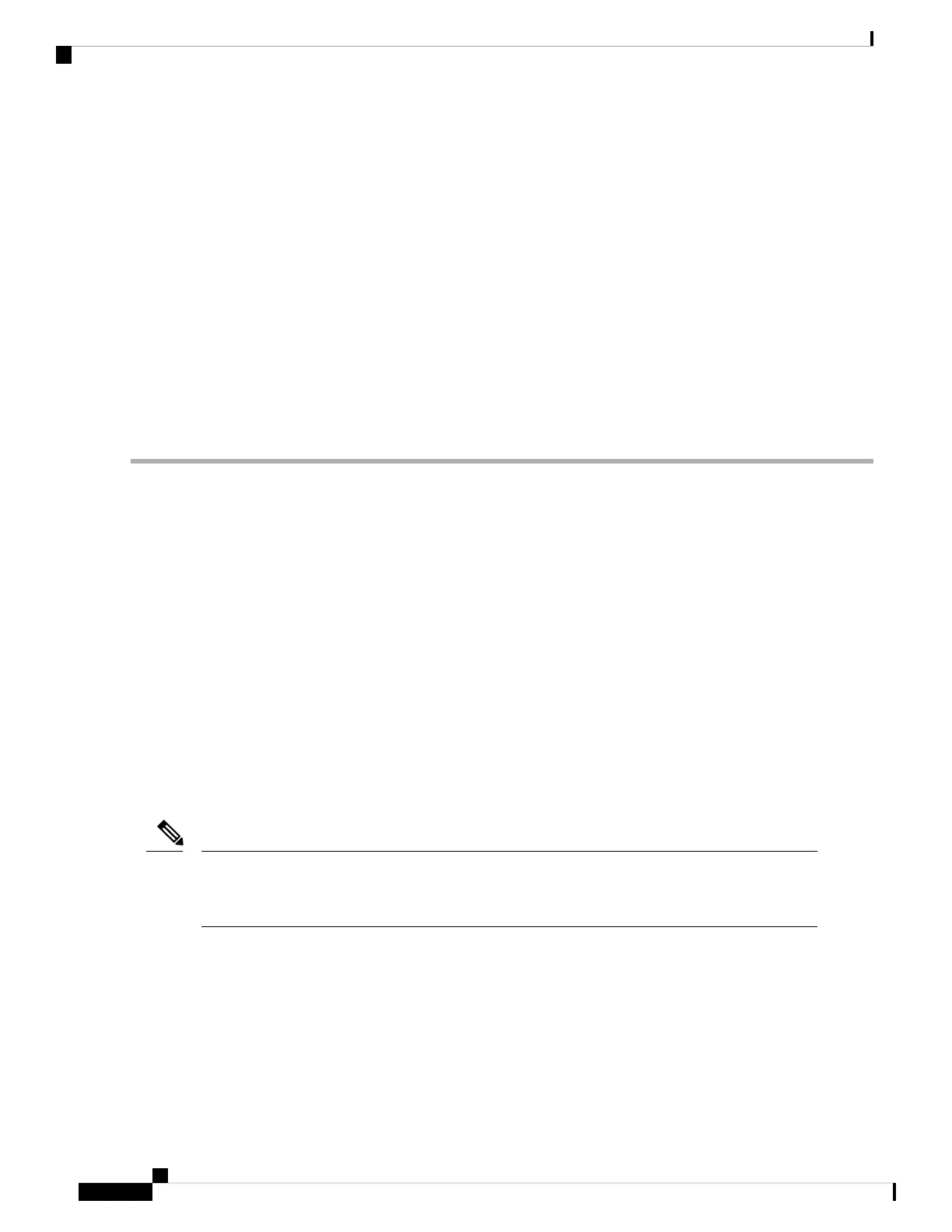20:00:54:7f:ee:1c:2d:40
20:00:54:7f:e1:1c:2c:40
Diffs-only distribution in Session: Disabled
The status of Diffs-only distribution in session does not change during a session.
Note
Step 3 switch(config)# no device-alias distribute diffs-only
Disables Device Alias Diffs-Only Distribution
This example shows how to disable and display the Device Alias Diffs-Only Distribution feature status on a switch:
Example:
switch(config)# no device-alias distribute diffs-only
switch(config)# show device-alias status
Fabric Distribution: Enabled
Diffs-only Distribution: Disabled
Database:- Device Aliases 1 Mode: Basic
Checksum: 0x43a9fe35852e91354543d712c3ec9d3
Merging Device Alias with the Diffs-Only Distribution Feature Enabled
Device alias merge failure occurs in the following scenarios:
• When a switch configured with more than 12,000 entries and enabled with the Device Alias Diffs-Only
Distribution feature is added to a fabric, that does not support the feature.
• When a switch with disabled Device Alias Diff-Only Distribution feature is added to a fabric, that is
configured with more than 12,000 entries and enabled with the Device Alias Diffs-Only feature.
Displaying Merge Failure
This example displays device alias merge failure when one of the fabrics does not support more than
12,000 entries:
switch(config)# show cfs merge status name device-alias
Physical-fc Merge Status: Failed [ Wed Jan 20 10:00:34 2016 ]
Failure Reason: One of the merging fabrics cannot support more than 12Kdevice-al
iases
The Diffs-Only Distribution feature should be enabled on all the switches in a fabric for the device
alias entries (more than 12,000) to be supported. If the Diffs-Only Distribution feature is not enabled
on all the switches in a fabric, we recommend that you do not configure more than 12,000 entries.
Note
Merging Device Alias in Different Modes
If two fabrics are running different device alias modes, the device alias merge fails. There is no automatic
conversion of one mode to the other during the merge process. You will need to resolve the issue.
Cisco MDS 9000 Series Fabric Configuration Guide, Release 8.x
158
Distributing Device Alias Services
Merging Device Alias with the Diffs-Only Distribution Feature Enabled
