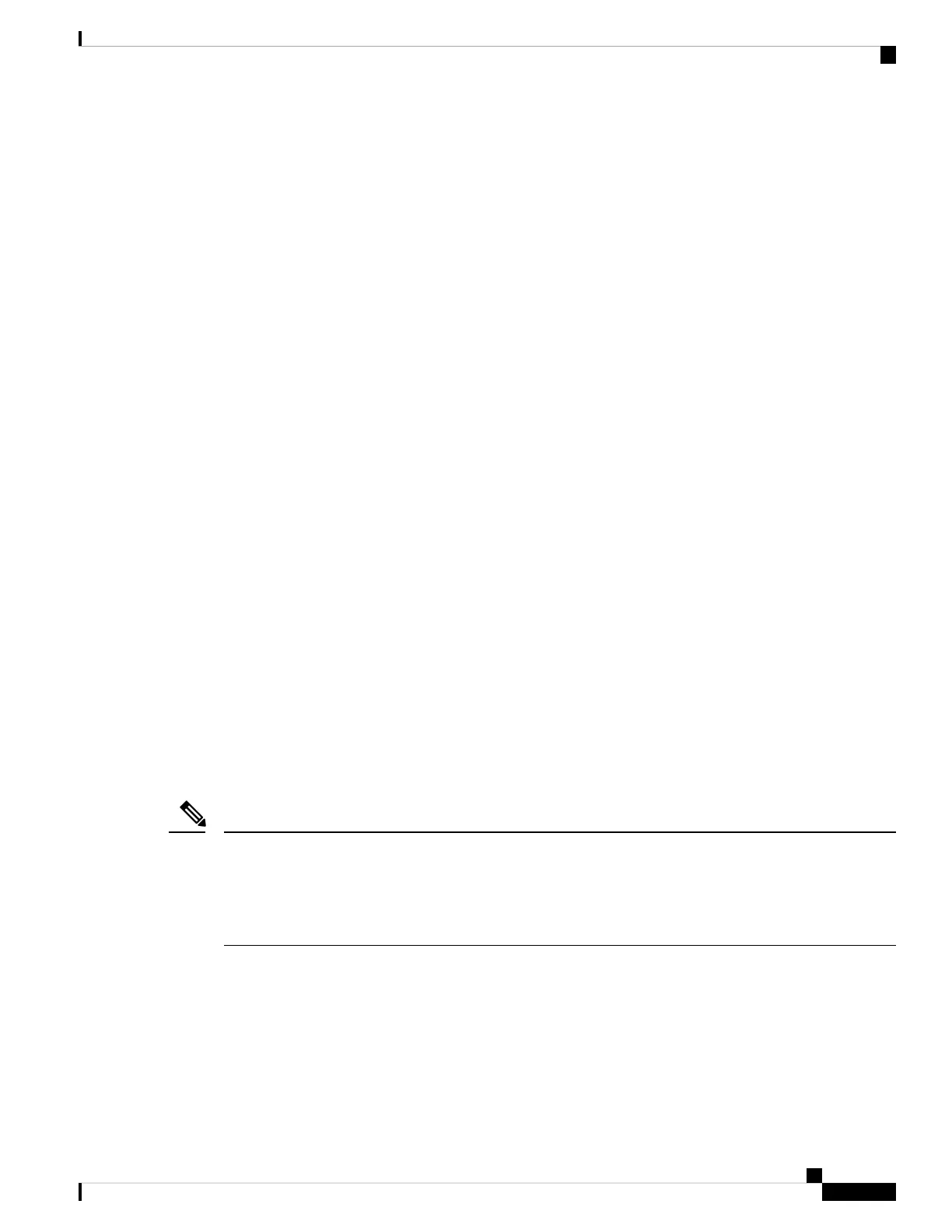Disabling Autozone Automatic Mode
To prevent new devices from being zoned automatically and retaining the existing zone configuration, run
this command:
switch# autozone --disable
Displaying All the Zone Configurations
To display the Autozone status, the existing zone and zoneset configuration created by Autozone, and the
zoning configuration that Autozone would create for unzoned devices that are currently logged in to a switch,
run this command:
switch# autozone --show
Displaying Pending Zone Configurations
To display only the zone configuration changes which Autozone configures for unzoned devices before the
Autozone scheduler job is run, run this command:
switch# autozone --showpending
Applying Pending Zone Configurations (Manual Mode)
By default, if the Autozone feature is enabled, the Autozone scheduler job automatically runs every 5 minutes.
However, to optionally force Autozone to run before the end of the 5-minute cycle or to run Autozone without
creating the Autozone scheduler job, run this command:
switch# autozone --update
Deleting Zones and Zoneset Created by Autozone
To delete all the zones and the zoneset created by Autozone on VSAN 1, run this command:
switch# autozone --delete
Deleting the zones and zoneset created by Autozone does not disable the Autozone feature. To disable the
Autozone feature, use the autozone --disable command. We recommend that you use the autozone --disable
command before using the autozone --delete command because Autozone reconfigures all the zones again
if it is enabled and the devices are still connected. Optionally, you can use both the options together using the
autozone --disable --delete command.
Note
Example: Configuring Autozone
The following example shows how to enable Autozone. In this mode, all currently logged in devices
are zoned and new logins are automatically added periodically. In this example, a device without a
suitable FC4 type is detected and not included in the zone configuration.
Cisco MDS 9000 Series Fabric Configuration Guide, Release 8.x
47
Configuring and Managing Zones
Disabling Autozone Automatic Mode
