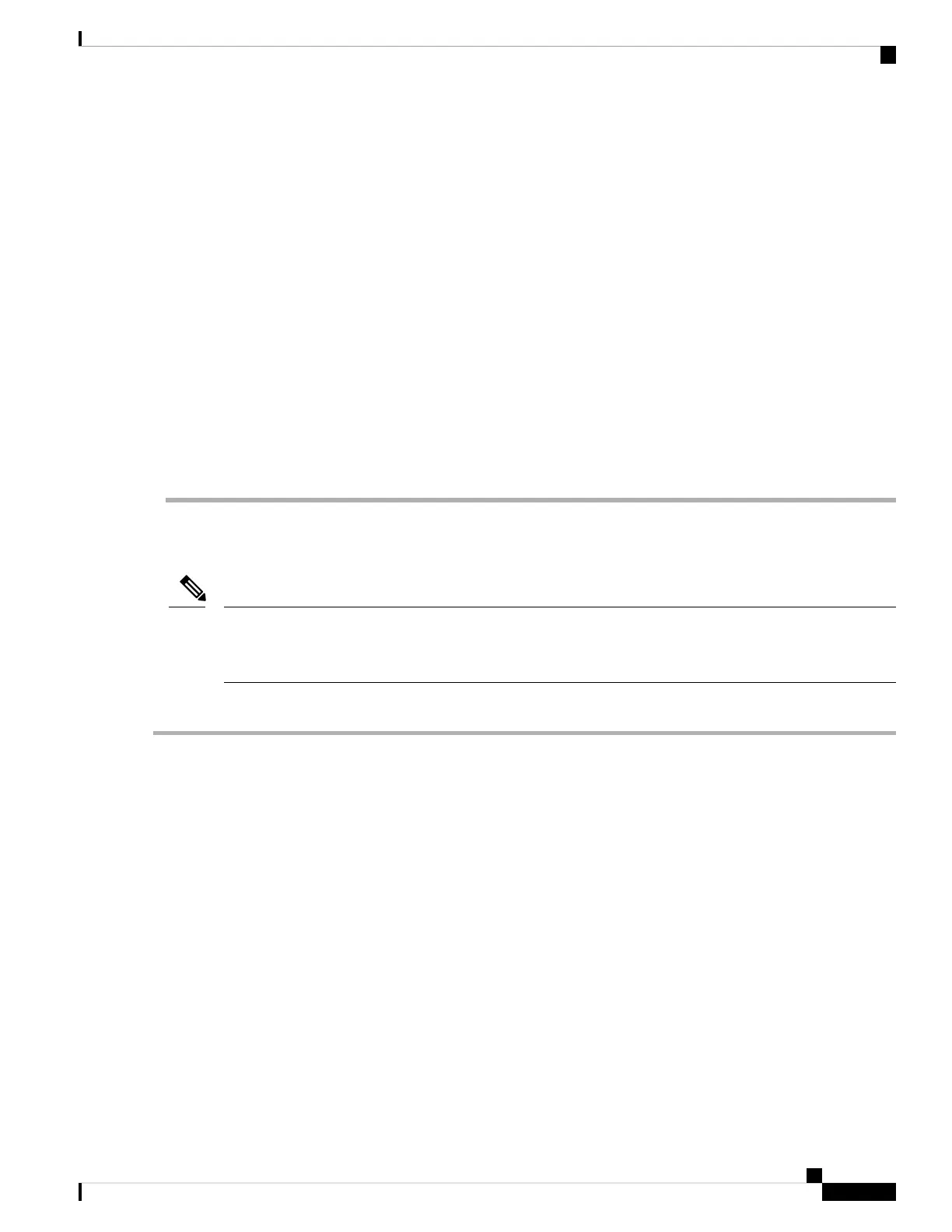`no host port control`
`fcdomain domain 3 static vsan 2`
`fcdomain restart disruptive vsan 2`
`fabric-binding activate vsan 2 force`
`zone default-zone permit vsan 2`
`ficon vsan 2`
`no host port control`
`no active equals saved`
If a new VSAN is created, two additional commands are displayed— vsan database and vsan number.
Note
`vsan database`
`vsan 3`
`in-order-guarantee vsan 3`
`fcdomain domain 2 static vsan 3`
`fcdomain restart disruptive vsan 3`
`fabric-binding activate vsan 3 force`
`zone default-zone permit vsan 3`
`ficon vsan 3`
`no snmp port control`
Performing fast copy config...done.
switch#
Manually Enabling FICON on a VSAN
This section describes the procedure to manually enable FICON on a VSAN. If you have already enabled
FICON on the required VSAN using the automated setup (recommended), skip to the Automatically Saving
the Running Configuration, on page 268.
Note
To manually enable FICON on a VSAN, follow these steps:
Step 1 switch# config t
switch(config)#
Enters configuration mode.
Step 2 switch(config)# vsan database
switch(config-vsan-db)# vsan 5
switch(config-vsan-db)# do show vsan usage
4 vsan configured
configured vsans:1-2,5,26
vsans available for configuration:3-4,6-25,27-4093
switch(config-vsan-db)# exit
Enables VSAN 5.
Step 3 switch(config)# in-order-guarantee vsan 5
Activates in-order delivery for VSAN 5.
Cisco MDS 9000 Series Fabric Configuration Guide, Release 8.x
263
Configuring FICON
Manually Enabling FICON on a VSAN
