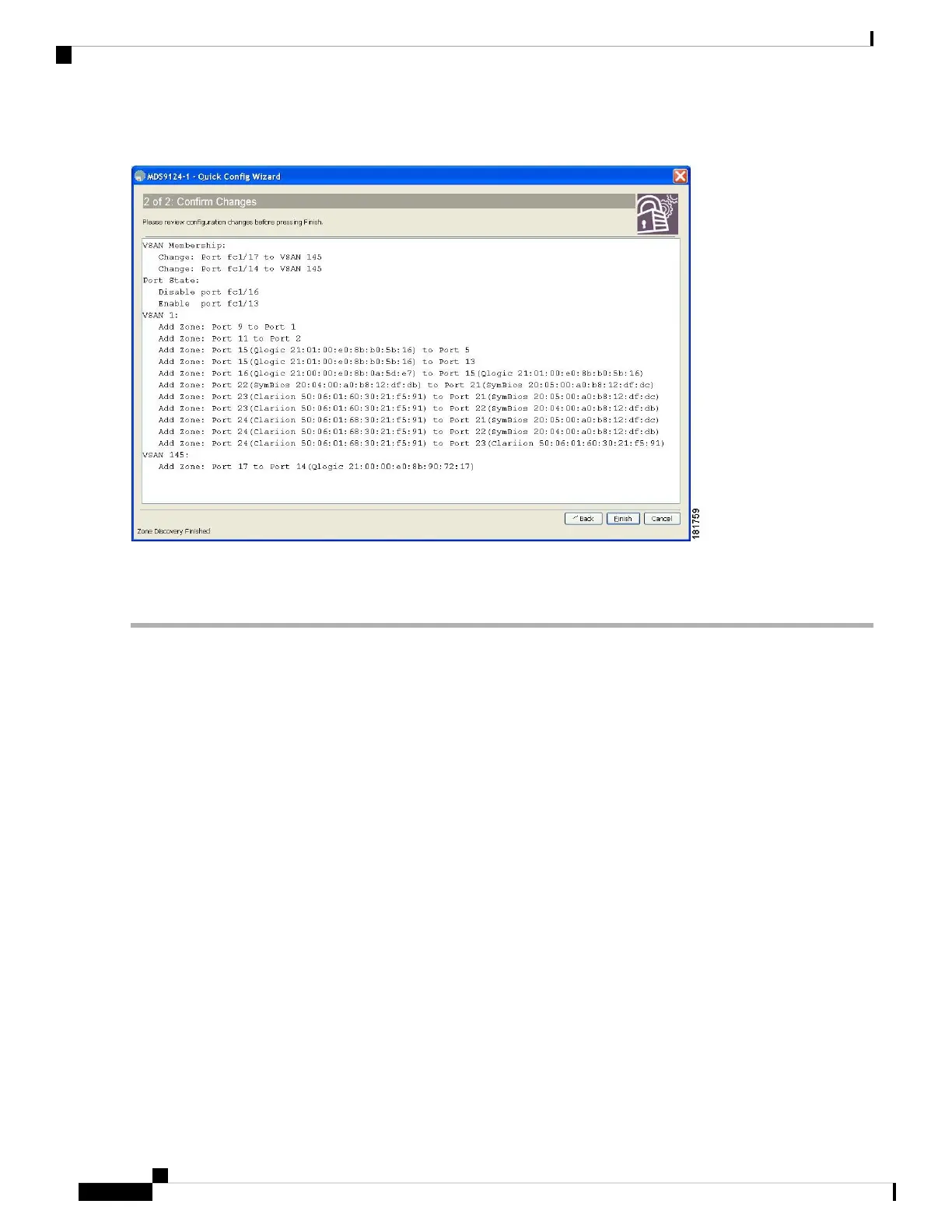Figure 9: Confirm Changes Dialog Box
Step 6 If you want to see the CLI commands, right-click in the dialog box and click CLI Commands from the pop-up menu.
Step 7 Click Finish to save the configuration changes.
Autozone
The Autozone feature is a mechanism to automate zoning of devices. This feature can be used to reduce the
administrative overhead of manually updating the switch zone configuration each time a device is added to
the SAN to a one-time command. An administrator has to configure the Autozone feature after the initial
deployment and does not have to manually change or modify the zone configuration each time a new device
is added to a fabric. The Autozone feature is intended for fabrics comprise of a single fabric switch that has
no more than 100 devices connected.
Initially, Autozone configures zoning that enables connectivity from every initiator to every target, based on
the FC4 type registered by each device. The zones that are created are placed in a single zoneset in VSAN 1
and activated. When in automatic mode, a scheduler job is created to scan for newly logged in devices every
5 minutes. New initiators are zoned with all the targets and new targets are zoned with all the initiators. The
new zones are then added to the active zoneset. This process allows the switch to be administered with minimal
effort by simply plugging in new devices and having automatic connectivity for the devices within minutes.
Autozone can be run manually by the administrator if connectivity to the newly logged-in devices is required
before the next scheduled scan. Autozone does not change the existing zones created either by Autozone or
manually by an administrator. This prevents duplication of any existing zones by Autozone and allows
specialized zones to be added manually by an administrator.
Autozone has two modes of operation:
• Automatic mode—The Autozone scheduler job runs every 5 minutes, checking for changes in device
logins, and updates the zoneset accordingly.
Cisco MDS 9000 Series Fabric Configuration Guide, Release 8.x
44
Configuring and Managing Zones
Autozone
