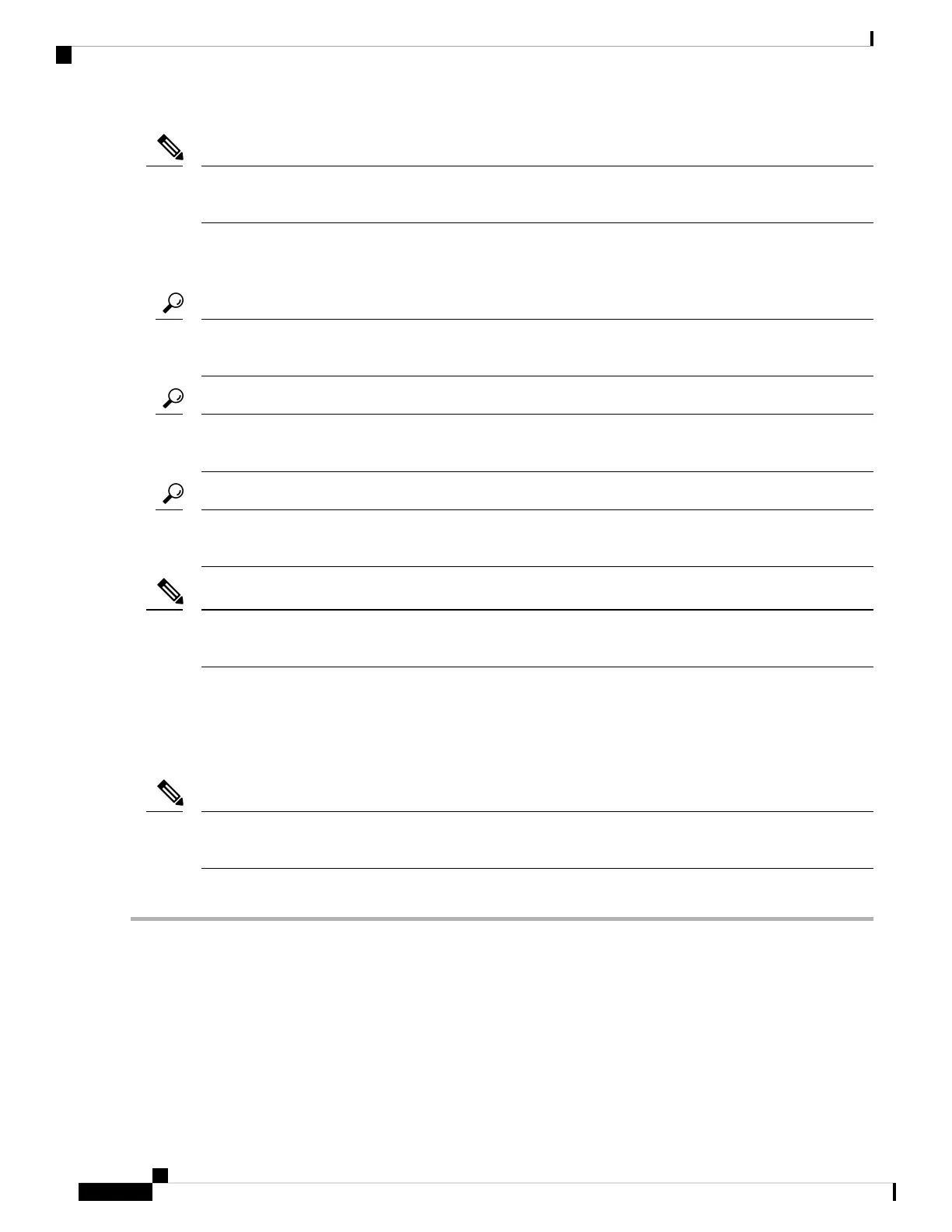The Device Alias radio button is visible only if device alias is in enhanced mode. For more information, see
Creating Device Aliases, on page 161 section.
Note
Configuring a Zone
Use a relevant display command (for example, show interface or show flogi database) to obtain the required
value in hex format.
Tip
Use the show wwn switch command to retrieve the sWWN. If you do not provide a sWWN, the software
automatically uses the local sWWN.
Tip
Expand Switches from the Physical Attributes pane to retrieve the sWWN. If you do not provide a sWWN,
the software automatically uses the local sWWN.
Tip
Interface-based zoning only works with Cisco MDS 9000 Series switches. Interface-based zoning does not
work if interop mode is configured in that VSAN.
Note
When the number of zones configured has exceeded the maximum number of zones allowed across all VSANs,
this message is displayed:
switch(config)# zone name temp_zone1 vsan 300
cannot create the zone; maximum possible number of zones is already configured
For configuration limits on configuring the number of zones, zone members and zone sets, refer to the Cisco
MDS NX-OS Configuration Limits.
Note
To configure a zone and assign a zone name, follow these steps:
Step 1 switch# configure terminal
Enters configuration mode.
Step 2 switch(config)# zone name Zone1 vsan 3
Example:
switch(config-zone)#
Cisco MDS 9000 Series Fabric Configuration Guide, Release 8.x
54
Configuring and Managing Zones
Configuring a Zone
