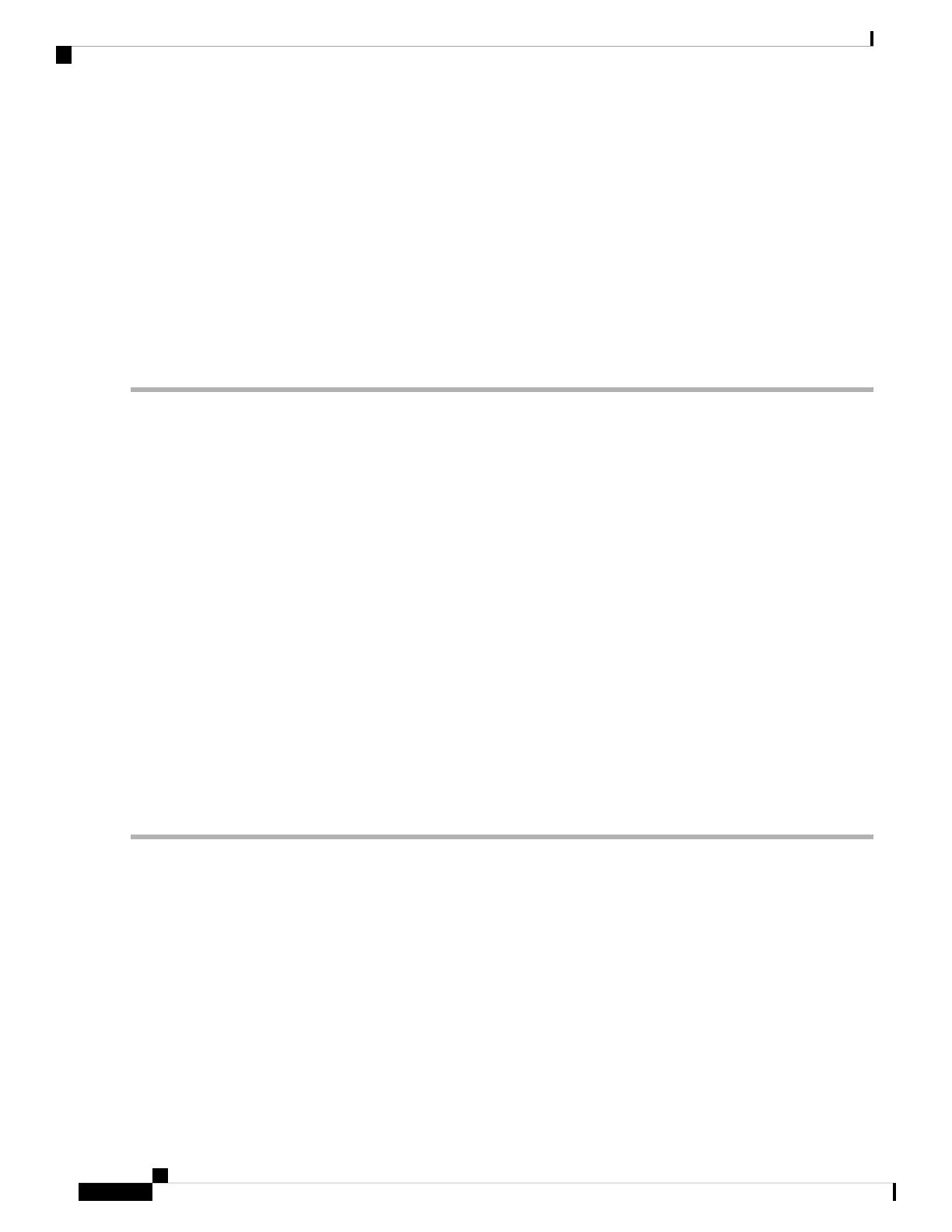• When the FC-management security feature is enabled on a Cisco MDS switch, all management queries
to the server are rejected unless the port world-wide name (pWWN) of the device that is sending
management queries is added to FC-management database.
• When you enable FC Management, FC-CT management server queries from N_Port Virtualization (NPV)
switches to N_Port Identifier Virtualization (NPIV) switches are rejected. We recommend that you add
the switch world-wide name (sWWN) of the NPV switch to the FC management database of the NPIV
switch after enabling the FC-management security feature.
Configuring the Fibre Channel Common Transport Query
To configure the FC-CT management security, follow these steps:
Step 1 switch# config terminal
Enters configuration mode.
Step 2 switch(config)# fc-management enable
Enables the FC-CT management security.
Step 3 switch(config)# fc-management database vsan 1
Configures the FC-CT management Security database.
Step 4 switch(config-fc-mgmt)# pwwn 1:1:1:1:1:1:1:1 feature all operation both
Adds the pWWN to the FC management database. You also can use these optional keywords when configuring the pwwn
command:
• fcs— Enables or disables FC-CT query for fabric conf-server.
• fdmi—Enables or disables FC-CT query for FDMI.
• unzoned-ns—Enables or disables FC-CT query for unzoned name-server.
• zone—Enables or disables FC-CT query for zone-server.
Step 5 switch# show fc-managment database
Displays the configured FC-CT management information.
Verifying Fibre Channel Common Transport Management
Security
The show fc-management database command displays the configured FC-CT management security feature
information, see example Displays the Contents of the Fibre Channel Common Transport Query, on page
321.
Cisco MDS 9000 Series Fabric Configuration Guide, Release 8.x
320
Configuring Fibre Channel Common Transport Management Security
Configuring the Fibre Channel Common Transport Query
