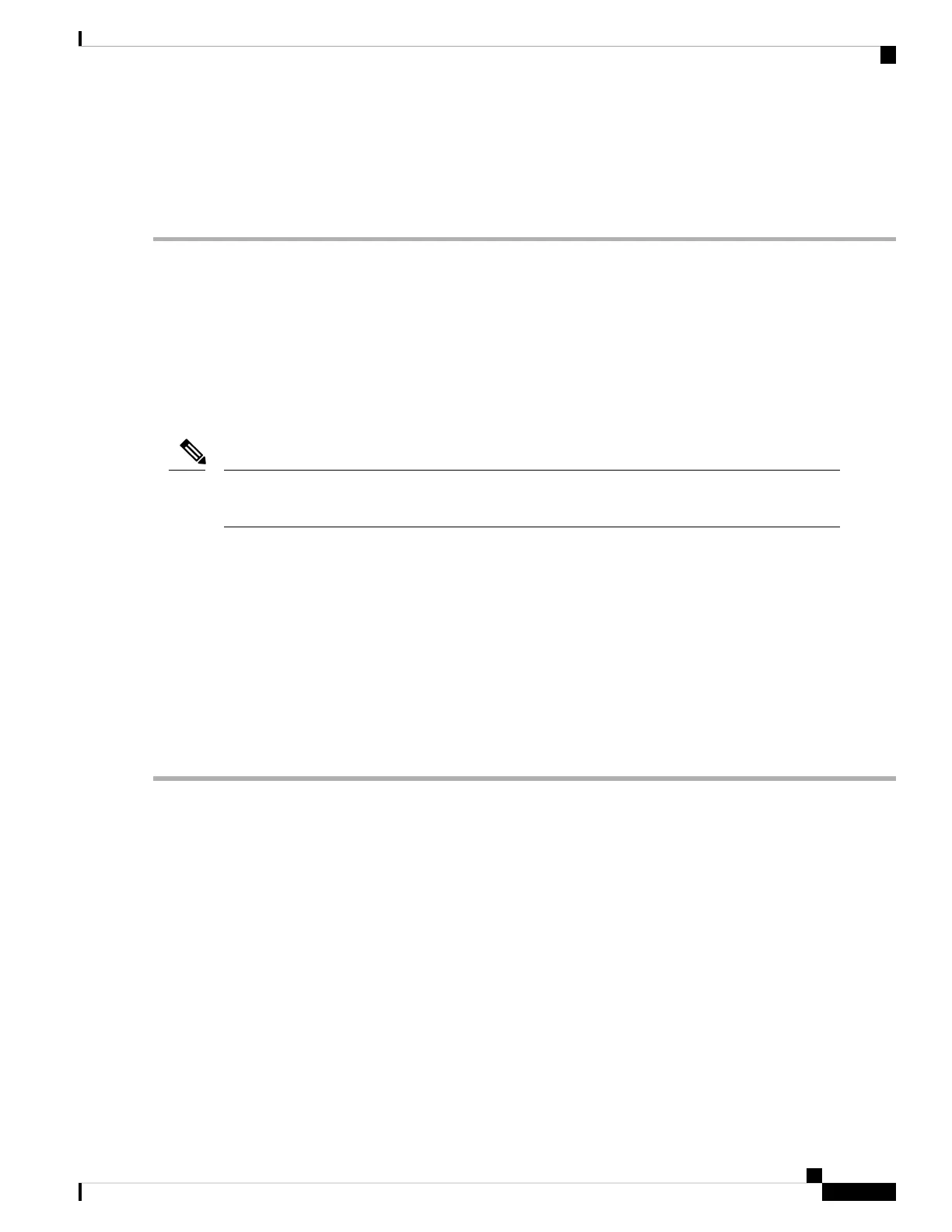Step 5 (Optional) Verify that FLOGI scale optimization is enabled:
switch# show flogi internal info | i scale
switch# show flogi internal info | i quiesce
Example: Enabling FLOGI Scale Optimization
The following running configuration shows how to enable FLOGI scale optimization and set the
quiesce timeout value to 2000 milliseconds:
configure terminal
flogi scale enable
flogi quiesce timeout 2000
exit
For more information on FLOGI scale numbers, see the Cisco MDS NX-OS Configuration Limits
document.
Note
The following sample outputs from the show flogi internal info | i scale and show flogi internal
info | i quiesce commands display details about FLOGI scale optimization:
switch# show flogi internal info | i scale
Stats: fs_flogi_scale_enabled: 1
switch# show flogi internal info | i quiesce
Stats: fs_flogi_quiesce_timerval: 2000
Disabling FLOGI Scale Optimization and Quiesce Timeout
To disable FLOGI scale optimization and quiesce timeout, perform the following steps:
Step 1 Enter global configuration mode:
switch# configure terminal
Step 2 Disable FLOGI scale optimization:
switch(config)# no flogi scale enable
Step 3 Set the FLOGI quiesce timeout value to 0:
switch(config)# flogi quiesce timeout 0
The default quiesce timeout value is 2000 milliseconds.
Step 4 Exit global configuration mode:
switch(config)# exit
Step 5 (Optional) Verify that FLOGI scale optimization is disabled:
Cisco MDS 9000 Series Fabric Configuration Guide, Release 8.x
211
Managing FLOGI, Name Server, FDMI, and RSCN Databases
Disabling FLOGI Scale Optimization and Quiesce Timeout
