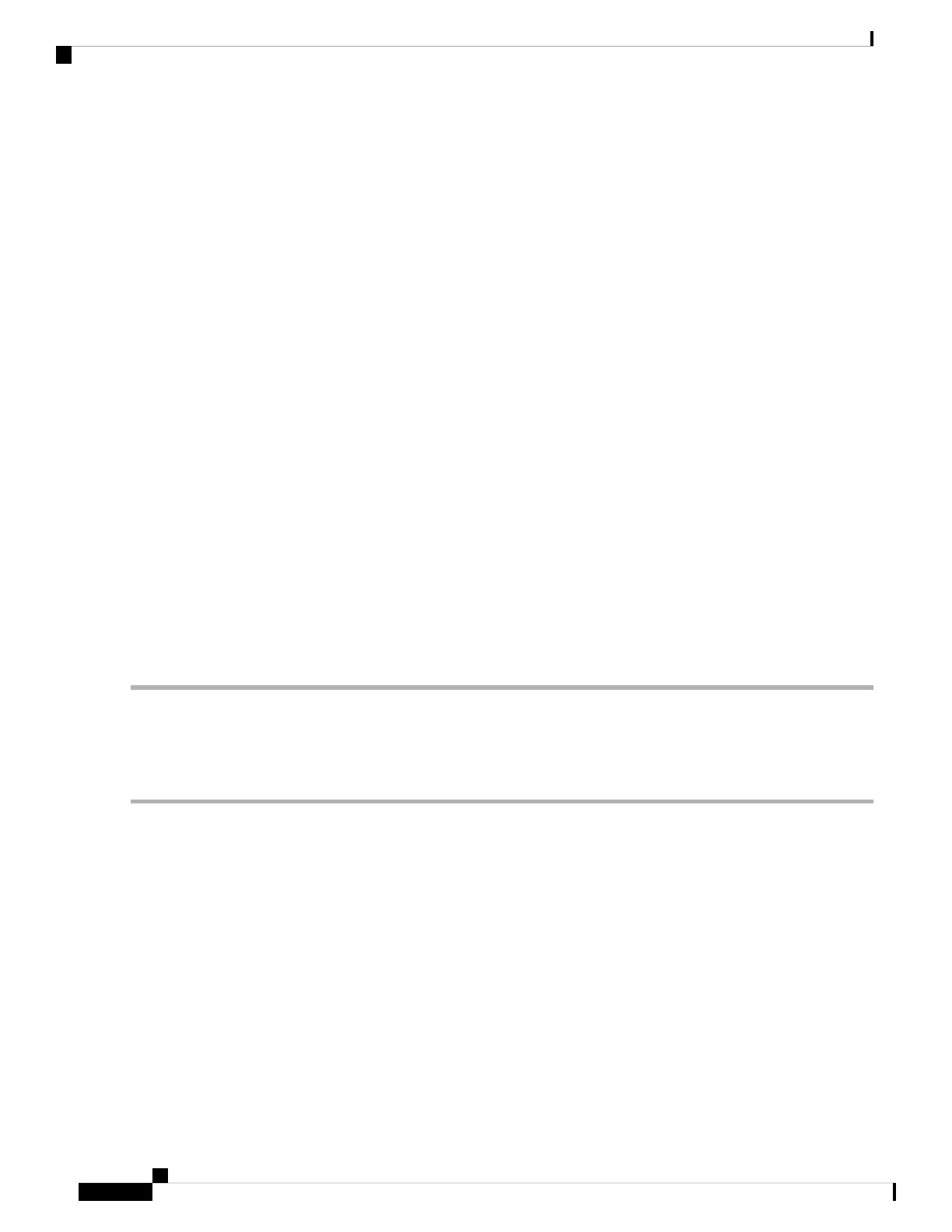switch(config)#
Returns to configuration mode.
Step 6 switch(config)# zoneset name QosZoneset vsan 2
Example:
switch(config-zoneset)#
Configures a zoneset called QosZoneset for the specified VSAN (vsan 2) and enters zoneset configuration submode.
To activate a zoneset, you must first create the zone and a zoneset.
Tip
Step 7 switch(config-zoneset)# member QosZone
Adds QosZone as a member of the specified zoneset (QosZoneset).
If the specified zone name was not previously configured, this command will return the Zone not present error
message.
Tip
Step 8 switch(config-zoneset)# exit
Example:
switch(config)#
Returns to configuration mode.
Step 9 switch(config)# zoneset activate name QosZoneset vsan 2
Activates the specified zoneset.
Configuring Zone-Based Traffic Priority Using Fabric Manager
To configure the zone priority using Fabric Manager, follow these steps:
Step 1 Expand a VSAN and then select a zone set in the Logical Domains pane.
Step 2 Click the Policies tab in the Information pane.
You see the Zone policy information in the Information pane (see Figure 38: Zone Policies Tab in the Information Pane,
on page 91).
Cisco MDS 9000 Series Fabric Configuration Guide, Release 8.x
90
Configuring and Managing Zones
Configuring Zone-Based Traffic Priority Using Fabric Manager
