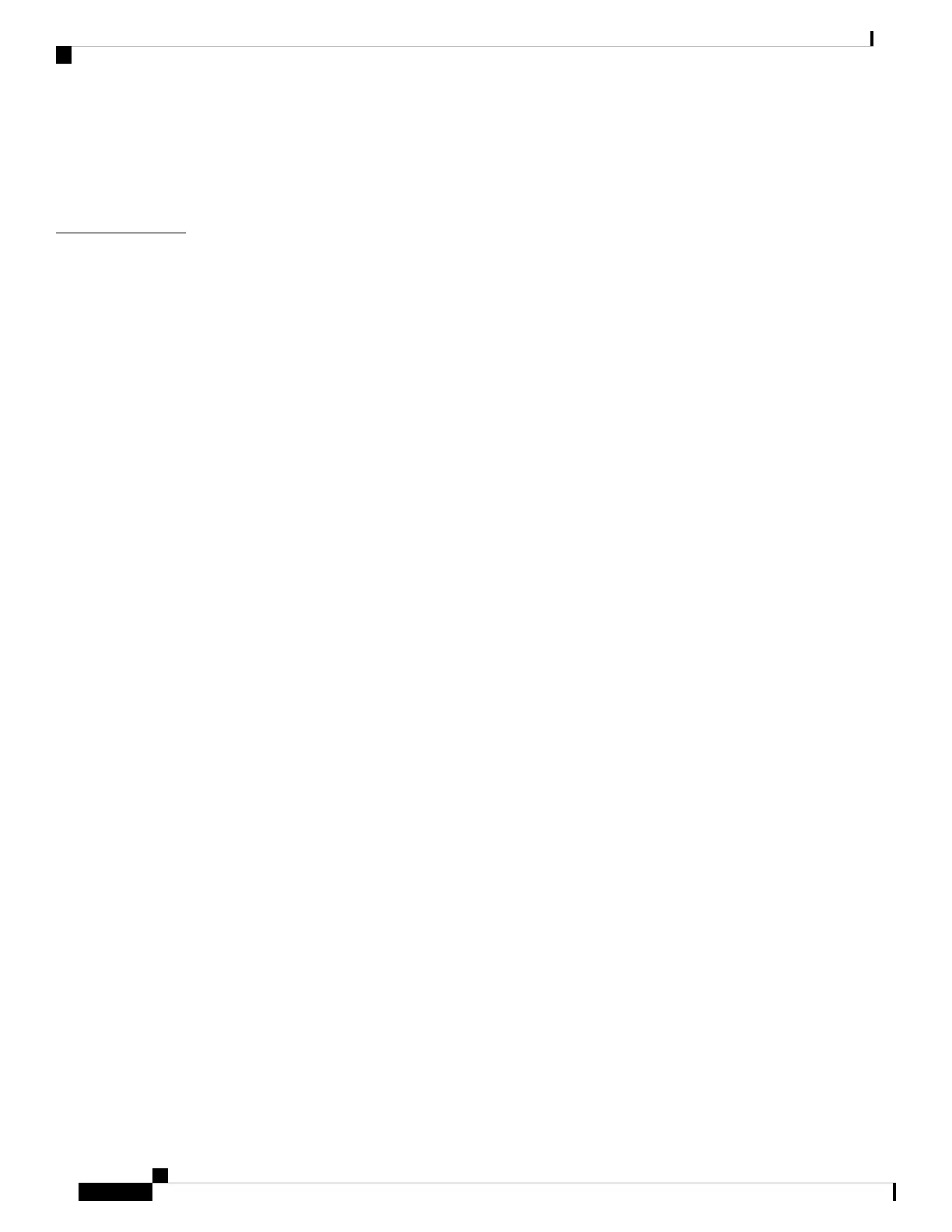About Initiating Customized Discovery 240
Initiating Customized Discovery 240
Displaying SCSI LUN Information 241
Configuring FICON 245
CHAPTER 11
About FICON 245
FICON Requirements 246
MDS-Specific FICON Advantages 247
Fabric Optimization with VSANs 247
FCIP Support 248
PortChannel Support 248
VSANs for FICON and FCP Mixing 248
Cisco MDS-Supported FICON Features 249
FICON Cascading 251
FICON VSAN Prerequisites 251
FICON Port Numbering 251
Default FICON Port Numbering Scheme 252
Port Addresses 255
Implemented and Unimplemented Port Addresses 255
About the Reserved FICON Port Numbering Scheme 255
Installed and Uninstalled Ports 256
FICON Port Numbering Guidelines 256
Assigning FICON Port Numbers to Slots 256
Displaying the FICON Port Number Assignments 257
About Port Numbers for FCIP and PortChannel 257
Reserving FICON Port Numbers for FCIP and PortChannel Interfaces 258
FC ID Allocation 258
Configuring FICON 259
About Enabling FICON on a VSAN 259
Enabling FICON on the Switch 260
Setting Up a Basic FICON Configuration 260
Manually Enabling FICON on a VSAN 263
Configuring the code-page Option 264
Allowing the Host to Move the Switch Offline 265
Cisco MDS 9000 Series Fabric Configuration Guide, Release 8.x
xiv
Contents
