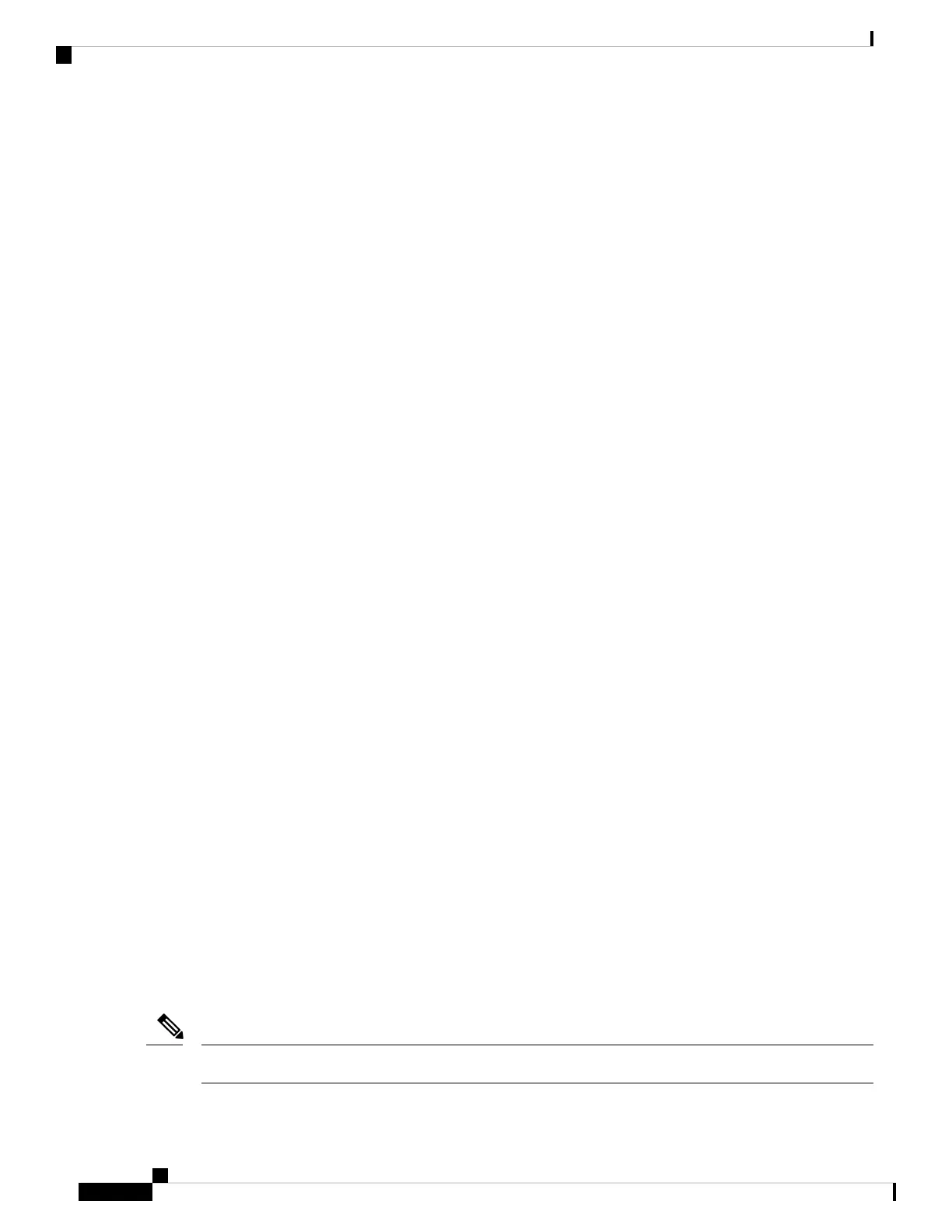Switch1#(config-zone)# member pwwn 11:11:11:11:11:11:11:1b
Switch1#(config-zone)# exit
Switch1#(config)# zoneset name setA vsan 100
Switch1#(config-zoneset)# member zone1
Switch1#(config-zoneset)# exit
Switch1#(config)# zoneset activate name setA vsan 100
Zoneset activation initiated. check zone status
Switch1#(config)# exit
Switch1# show zoneset active vsan 100
zoneset name setA vsan 100
zone name zone1 vsan 100
pwwn 11:11:11:11:11:11:11:1a
pwwn 11:11:11:11:11:11:11:1bSwitch1#
2. Create zone and zoneset. Activate on Switch 2.
Switch2# configure terminal
Enter configuration commands, one per line. End with CNTL/Z.
Switch2#(config)# vsan database
Switch2#config-vsan-db)# vsan 100
Switch2#(config-vsan-db)# exit
Switch2#(config)# zone name zone2 vsan 100
Switch2#(config-zone)# member pwwn 22:22:22:22:22:22:22:2a
Switch2#(config-zone)# member pwwn 22:22:22:22:22:22:22:2b
Switch2#(config-zone)# exit
Switch2#(config)# zoneset name setB vsan 100
Switch2#(config-zoneset)# member zone2
Switch2#(config-zoneset)# exit
Switch2#(config)# zoneset activate name setB vsan 100
Zoneset activation initiated. check zone status
Switch2#(config)# exit
Switch2# show zoneset active vsan 100
zoneset name setB vsan 100
zone name zone2 vsan 100
pwwn 22:22:22:22:22:22:22:2a
pwwn 22:22:22:22:22:22:22:2b
3. Bring ISL link up and verify zone merge on Switch 1.
Switch1# configure terminal
Enter configuration commands, one per line. End with CNTL/Z.
Switch1(config)# interface fc1/5
Switch1(config-if)# no shutdown
Switch1(config-if)# exit
Switch1(config)# exit
Note Ensure that vsan 100 is allowed on ISL.
Note
Cisco MDS 9000 Series Fabric Configuration Guide, Release 8.x
120
Configuring and Managing Zones
Merge Process
