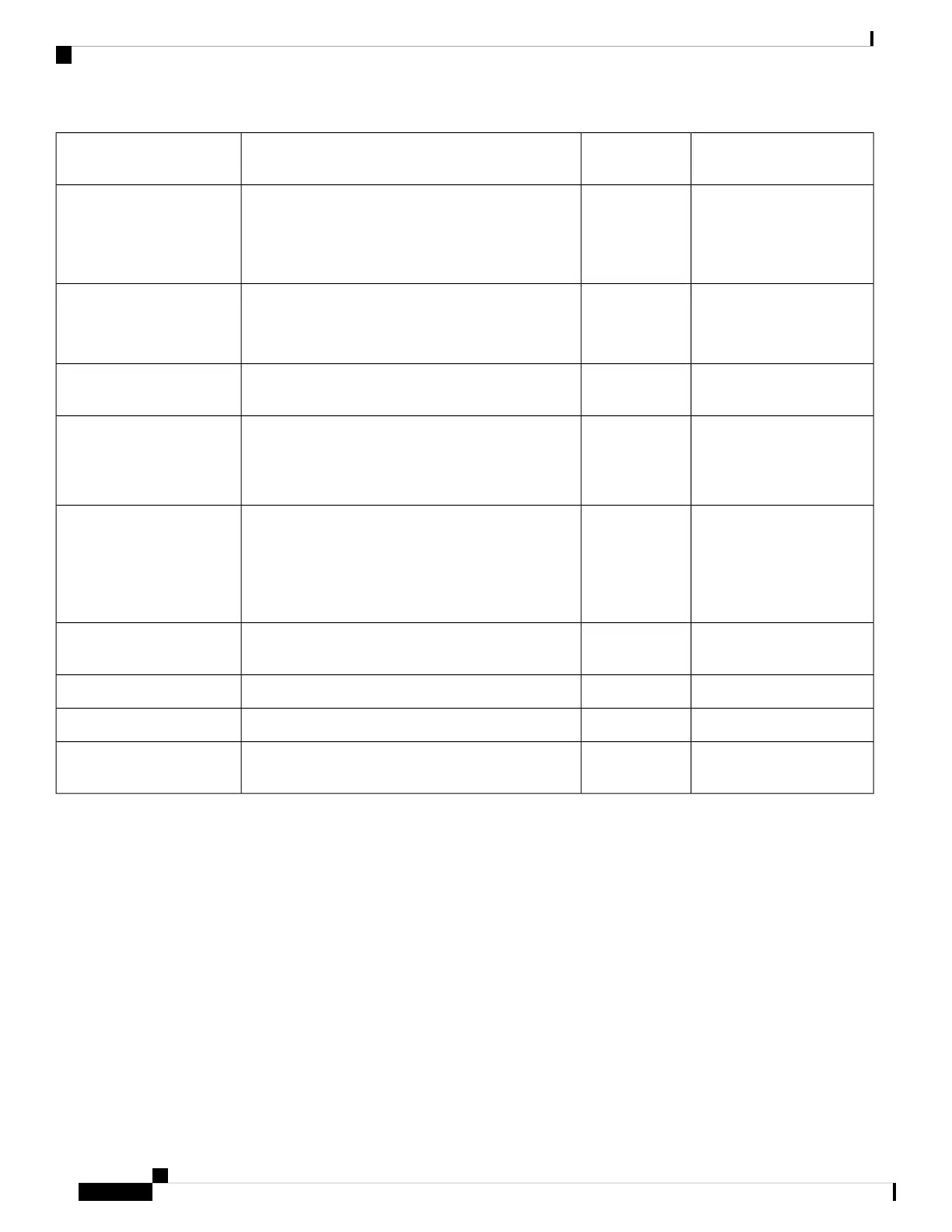Where DocumentedChanged in
Release
New and Change TopicsFeature
Organizationally Unique
Identifiers, on page 304
7.3(0)D1(1)This feature introduces a new command which enables
dynamic addition of Organizationally Unique
Identifiers (OUIs) to the
system OUI database.
Organizationally Unique
Identifiers
Understanding Device
Aliases
About Zoning
6.2(9)Added pending-diff display on commit for zone and
device-alias.
Confirm commit device-alias
Confirm commit zone
Understanding Device
Aliases
6.2(9)Added “Device Alias Configuration Best Practices”
section.
FC and FCOE Scale –
Device Alias
Configuring Fibre Channel
Common Transport
Management Security, on
page 319
6.2(9)Configuring Fibre Channel Common Transport
Management Server Query
Fibre Channel Common
Transport Management
Server Query
About FLOGI6.2(7)Added bulk notification feature to improve the
performance of all the components listening to FCNS
database changes.
Added coalesced SWRSCN to improve RSCN
performance.
FCNS, RSCN
About Zoning6.2(7)Added “Displaying Fabric Switch Information”
section.
About Zoning6.2(7)Added the command output.Smart Zoning
About Zoning5.2.6Added the Smart Zoning section.Smart Zoning
About FICON5.0(1a)Added “FICON Tape Acceleration” section.FICON Tape Read
Acceleration
Cisco MDS 9000 Series Fabric Configuration Guide, Release 8.x
2
New and Changed Information
Change Summary
