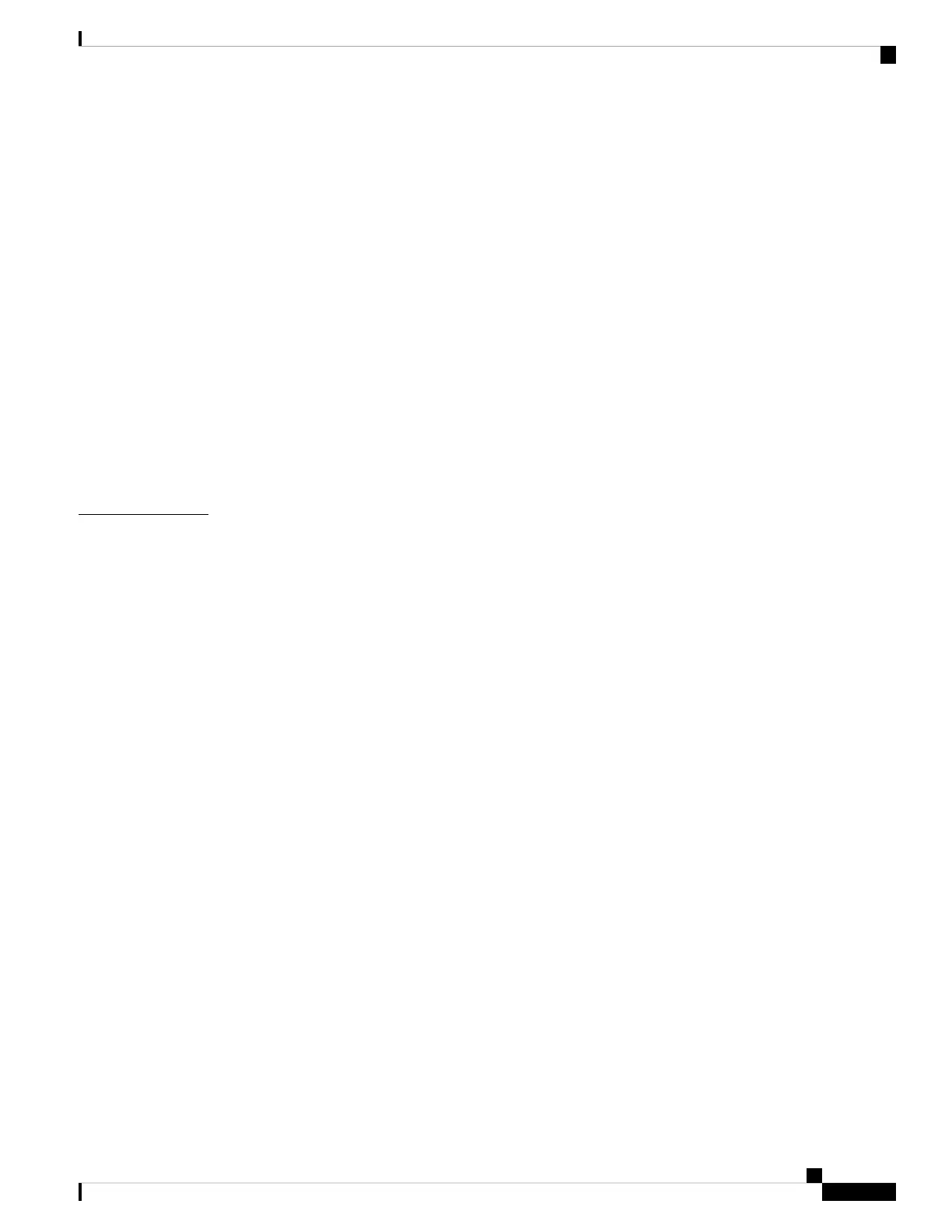About Locking the Fabric 27
Locking the Fabric 27
Committing Changes 28
Discarding Changes 28
Clearing a Locked Session 28
Database Merge Guidelines 29
About Copying DPVM Databases 29
Copying DPVM Databases 29
Comparing Database Differences 30
Displaying DPVM Merge Status and Statistics 30
Displaying DPVM Configurations 31
Sample DPVM Configuration 32
Default Settings 35
Configuring and Managing Zones 37
CHAPTER 5
About Zoning 37
Zoning Example 39
Zone Implementation 40
Zone Member Configuration Guidelines 40
Active and Full Zoneset Considerations 40
Using the Quick Config Wizard 41
Autozone 44
Guidelines and Limitations for Autozone 45
Configuring Autozone in Automatic Mode 46
Enabling Autozone in Automatic Mode 46
Executing Autozone in Manual mode 46
Enabling Autozone in Automatic Mode by a Remotely Authenticated (AAA) User 46
Disabling Autozone Automatic Mode 47
Displaying All the Zone Configurations 47
Displaying Pending Zone Configurations 47
Applying Pending Zone Configurations (Manual Mode) 47
Deleting Zones and Zoneset Created by Autozone 47
Example: Configuring Autozone 47
Verifying Autozone Configuration 49
Cisco MDS 9000 Series Fabric Configuration Guide, Release 8.x
v
Contents
