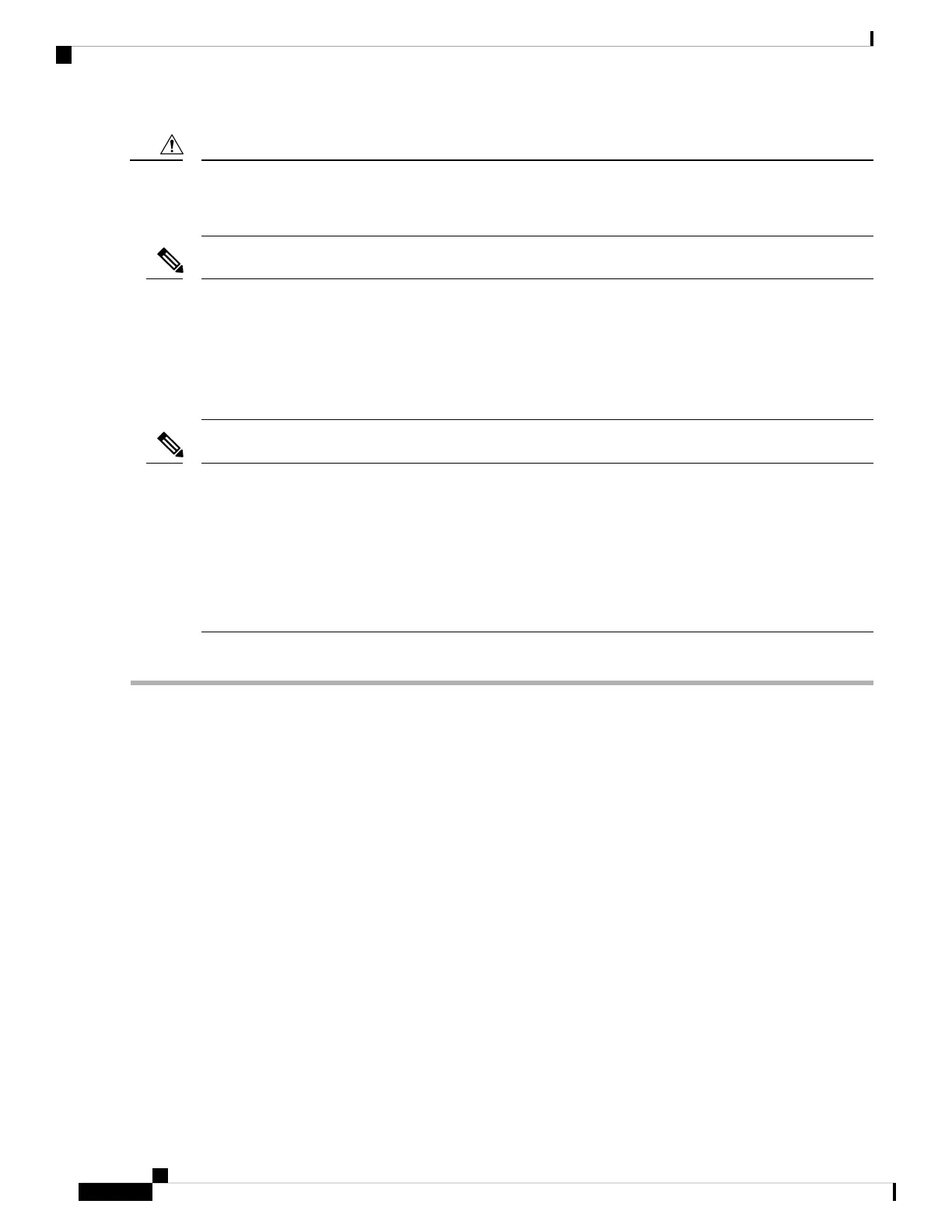If the currently active zoneset contains IVR zones, activating the zoneset from a switch where IVR is not
enabled disrupts IVR traffic to and from that VSAN. We strongly recommend that you always activate the
zoneset from an IVR-enabled switch to avoid disrupting IVR traffic.
Caution
The pWWN of the virtual target does not appear in the zoning end devices database in Fabric Manager. If
you want to zone the virtual device with a pWWN, you must enter it in the Add Member to Zone dialog box
when creating a zone. However, if the device alias is in enhanced mode, the virtual device names appear in
the device alias database in the Fabric Manager zoning window. In this case, users can choose to select either
the device alias name or enter the pWWN in the Add Member to Zone dialog box.
For more information, see the Adding Zone Members, on page 59 section.
Note
Set the device alias mode to enhanced when using SDV (because the pWWN of a virtual device could
change).For example, SDV is enabled on a switch and a virtual device is defined. SDV assigns a pWWN for
the virtual device, and it is zoned based on the pWWN in a zone. If you later disable SDV, this configuration
is lost. If you reenable SDV and create the virtual device using the same name, there is no guarantee that it
will get the same pWWN again. You will have to rezone the pWWN-based zone. However, if you perform
zoning based on the device-alias name, there are no configuration changes required if or when the pWWN
changes.Be sure you understand how device alias modes work before enabling them. Refer to Distributing
Device Alias Services, on page 155 for details and requirements about device alias modes.
Note
To create a zoneset to include several zones, follow these steps:
Step 1 switch# configure terminal
Enters configuration mode.
Step 2 switch(config)# zoneset name Zoneset1 vsan 3
Example:
switch(config-zoneset)#
Configures a zoneset called Zoneset1.
To activate a zoneset, you must first create the zone and a zoneset.
Tip
Step 3 switch(config-zoneset)# member Zone1
Adds Zone1 as a member of the specified zoneset (Zoneset1).
If the specified zone name was not previously configured, this command will return the Zone not present error
message.
Tip
Step 4 switch(config-zoneset)# zone name InlineZone1
Example:
Cisco MDS 9000 Series Fabric Configuration Guide, Release 8.x
74
Configuring and Managing Zones
Creating Zone Sets and Adding Member Zones
